16 extended playback controls – LSC Lighting CLARITY LX Series v.1 User Manual
Page 75
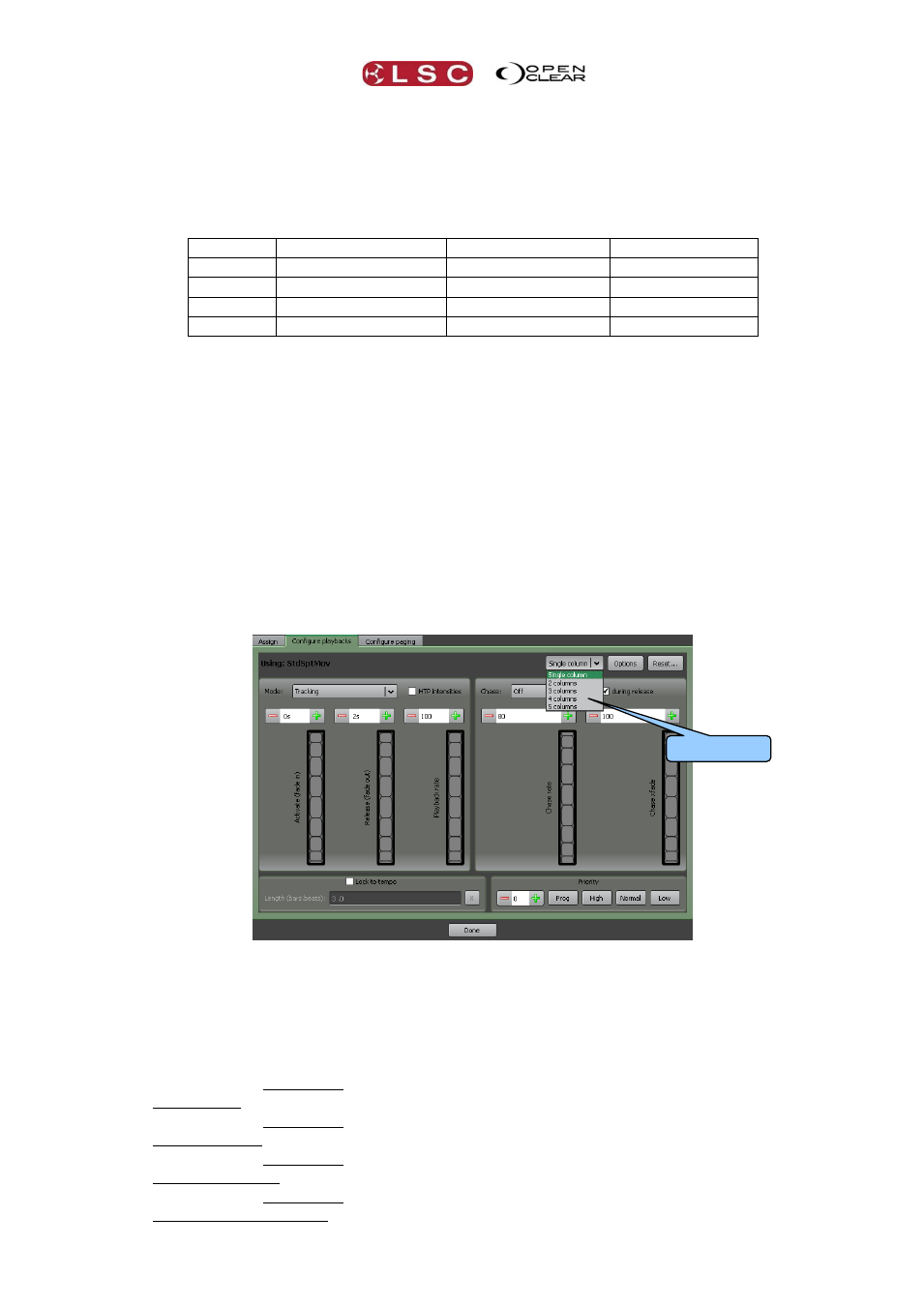
Clarity
LX Console Controls
Operator Manual
Page 65
To delete a Page Bookmark, right click on it and select Delete.
8.7.15 Page Groups
The Clarity software has to preserve show data between different models of console and the
desktop version. Therefore there are 6 built-in paging groups that are generally referred to as
pairs A, B or C. Here’s how they map to the different variants of Clarity:
A LHS/RHS
B LHS/RHS
C LHS/RHS
Desktop N/A
N/A
N/A
LX300
Fader (bottom) row N/A
Button (top) row
LX600
LHS/RHS
N/A
N/A
LX900
Screen 1:LHS/RHS Screen 2:LHS/RHS N/A
The need for the ‘C’ bank is because the LX300 split position is the same for the fader
playbacks and the button playbacks whereas on the LX900 the two playback pairs can each
have different split positions.
This means that playback assignments on the LX300’s main row will map to the LX600 and to
the LX900’s first playback section, but the LX300’s button playback assignments will not map to
the LX900’s second playback section (and vice versa).
8.7.16 Extended Playback Controls
If a cue-list is loaded on a playback and there are un-used (clear) playbacks to the right of the
loaded playback, then the unused playbacks can be linked to the loaded playback to provide
greater live control of Chase Rate, Playback Rate, FX Rate and FX Amplitude.
To create extended controls, double tap on the touch screen of the playback to be controlled and
the “Configure Playbacks” screen appears.
At the top right of the screen choose either “single column”, 2, 3, 4 or 5 columns. The number
of columns that are available depends upon the number of clear playbacks to the right of the
playback containing the cue-list.
Each column represents a playback.
The first (single) column is the playback loaded with the cue-list.
If you choose 2 columns then the playback to its right controls that cue-lists
Chase Rate.
If you choose 3 columns then the next playback to the right controls that cue-lists
Playback Rate.
If you choose 4 columns then the next playback to the right controls that cue-lists
FX (Effects)Rate.
If you choose 5 columns then the next playback to the right controls that cue-lists
FX (Effects) Amplitude.
Columns