4 merging shows – LSC Lighting CLARITY LX Series v.1 User Manual
Page 210
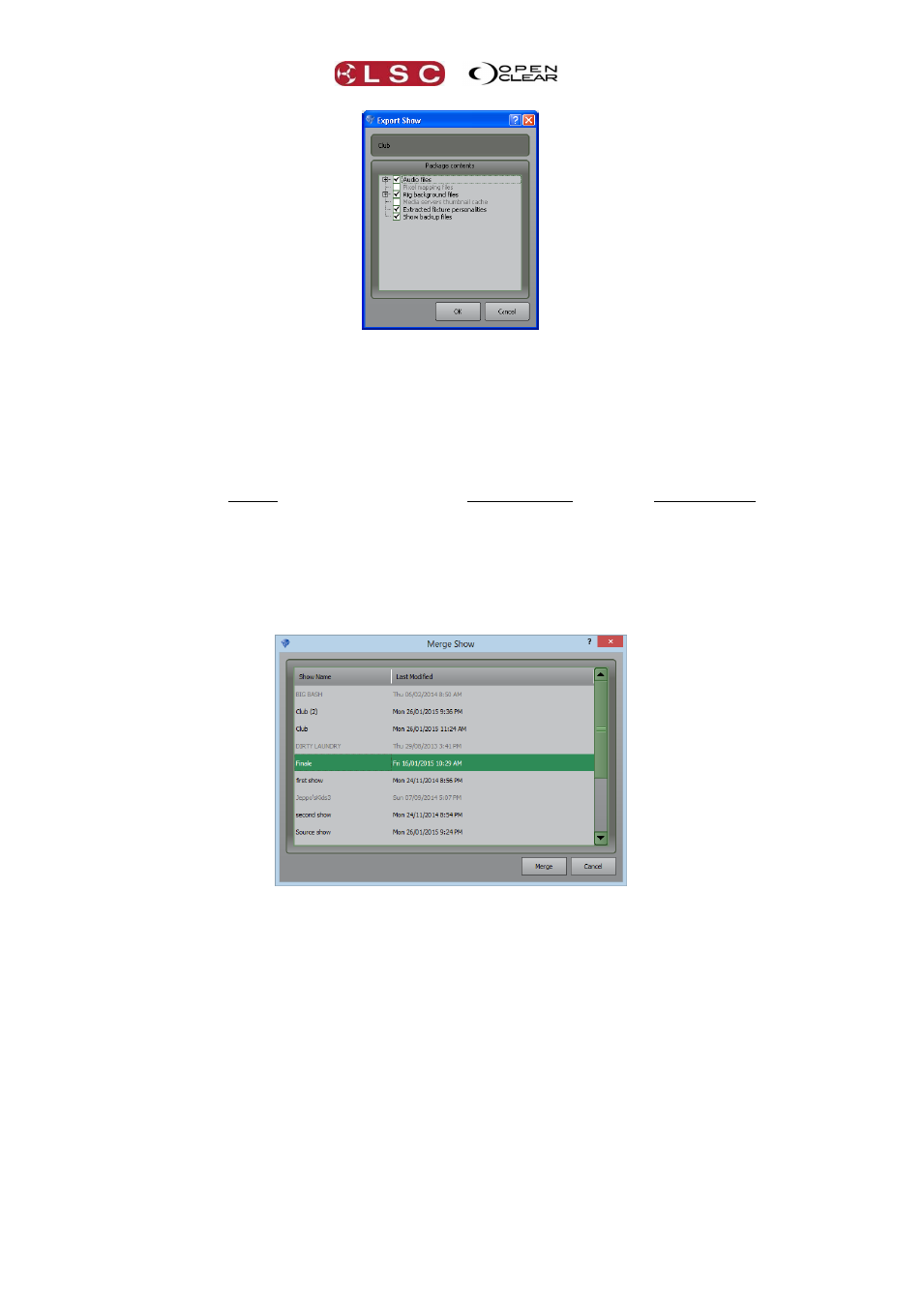
Show Files
Clarity
Operator Manual
Page 200
Select OK to complete the show export.
To import a show select Show/Change show…. The “Change Show” dialogue box opens.
Select Open then Import. When you import a show, all the files in the package are copied to
their relevant Clarity destinations.
30.4 MERGING SHOWS
You can selectively merge the programming from another show into your current show. If the
show to be merged is on another console or computer then it must first be “Exported” to a
storage device (USB stick) and then “Imported” (described above) into Clarity on the
destination console or computer.
Open the show that you want to merge programming into. To merge another show into this
show select Show/Merge Show…
Note: Shows created with earlier versions of Clarity cannot be merged in their current form and
are greyed out. To merge a show created with an earlier version, load the show onto a Clarity
system running V2.3 or later and save the show. It will now be able to be merged into your
current show.
Select the show to be merged and click Merge or double click on the shows name. The “Merge
Show” dialog box offers you the following choices……