LSC Lighting CLARITY LX Series v.1 User Manual
Page 167
Advertising
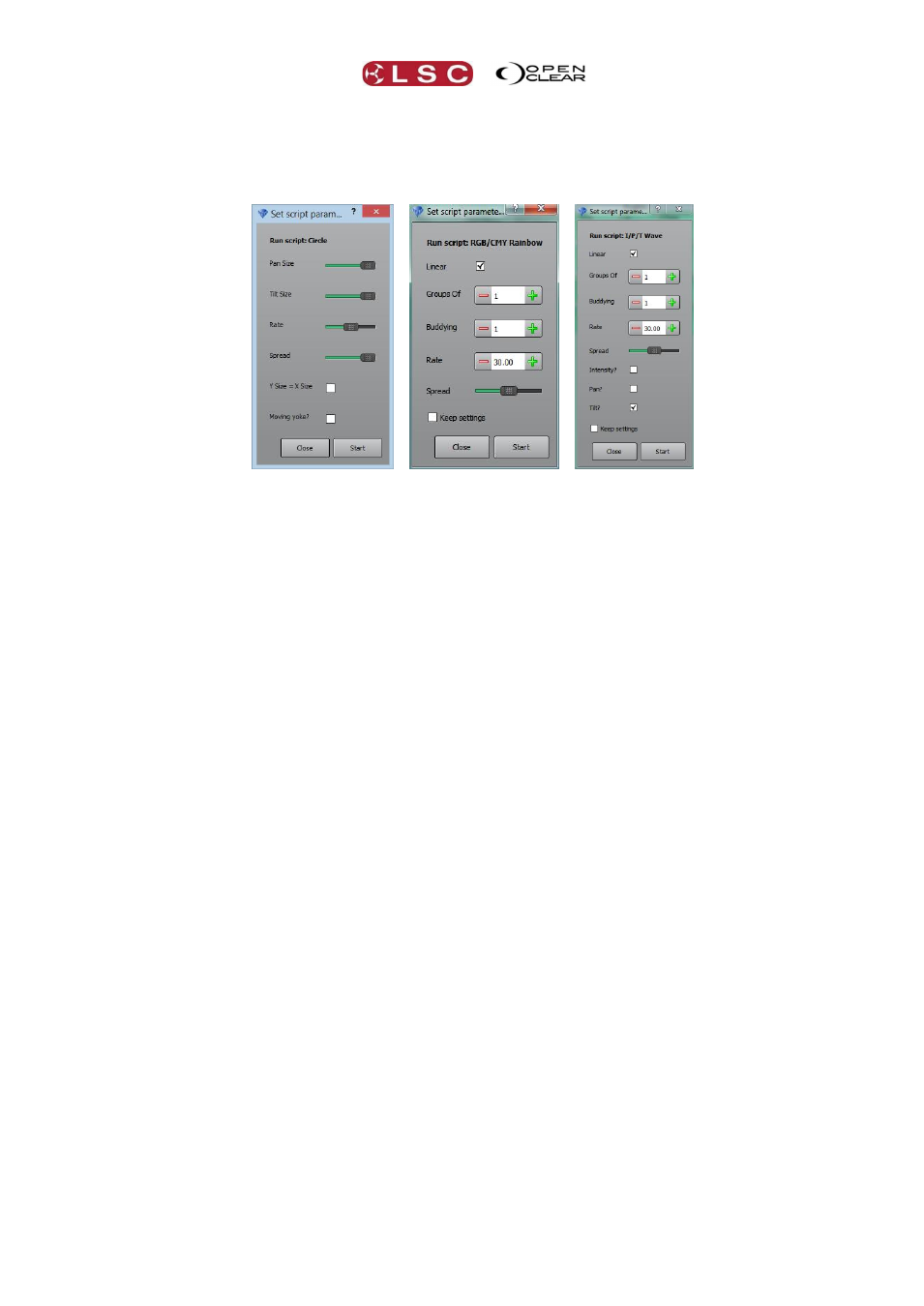
Clarity
Proglets
Operator Manual
Page 157
To use a Proglet, select the fixtures to be controlled then click on the Proglet. When a Proglet
is selected, a box opens with the controls that have been programmed into that Proglet. Here
are some examples:
To apply the Proglet click Start. You can use the sliders and controls to adjust the parameters.
Advertising
This manual is related to the following products: