LSC Lighting CLARITY LX Series v.1 User Manual
Page 202
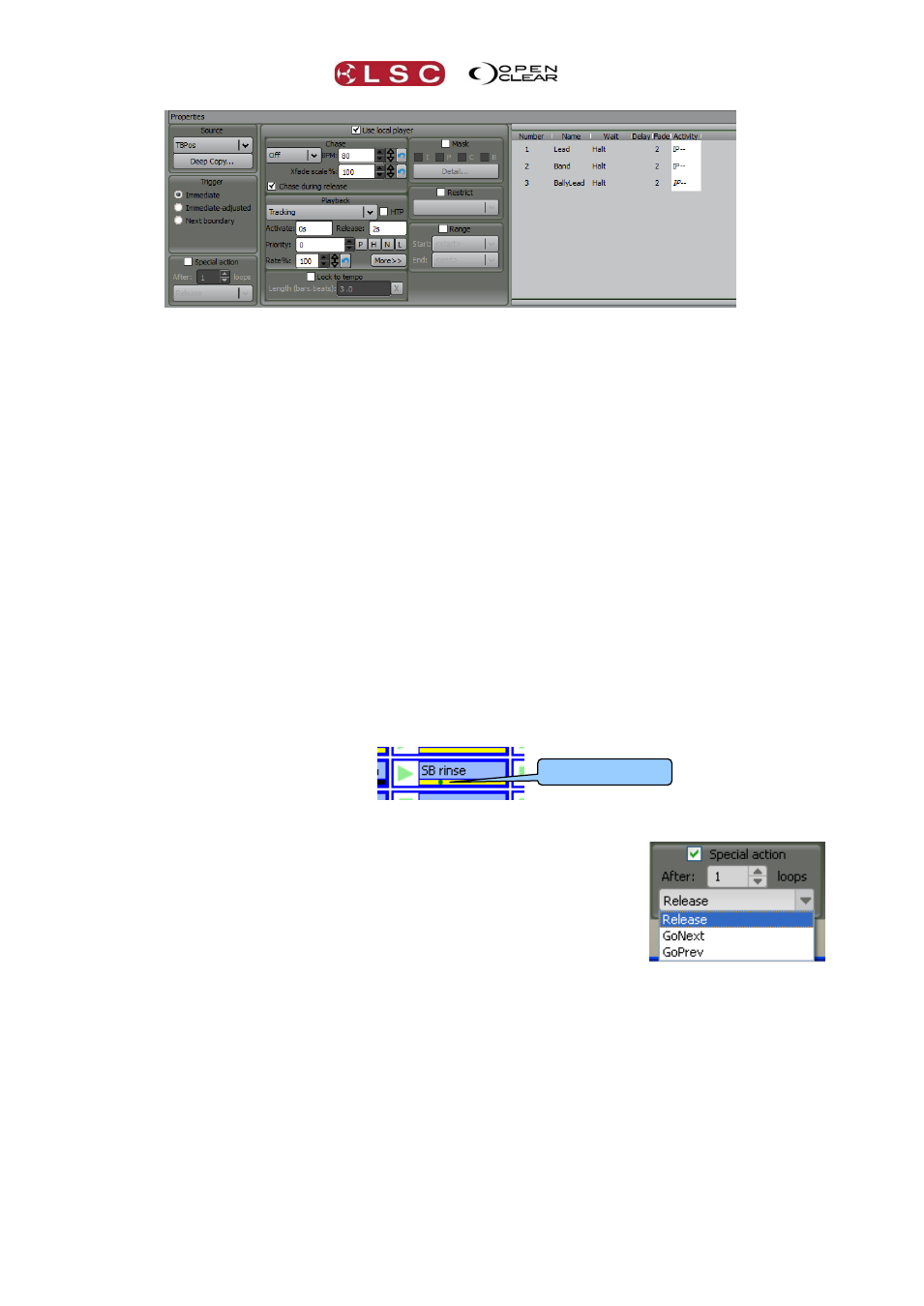
Performance Window
Clarity
Operator Manual
Page 192
Source. This allows you to select the source for the cell or to make a deep copy of the
current cue-list. A deep copy duplicates the cue-list and sets the new copy as the
current source.
Trigger. These options are used in conjunction with the metronome (at the top of the
Performance window, see below for details) and rely on the concept of a boundary which
is given by the metronome's Quantize setting.
For example: if quantize is set to 1 bar, then the next boundary is when the song
position reaches the start of the next bar. If quantize is set to ¼ note then the boundary
is the next down beat.
The available options are:
Immediate: the cell is triggered as soon as it (or it's Row Master) is pressed.
Immediate-adjusted: the cell is triggered immediately, but jumps forward to
suit the quantize setting so that it's at the same position it would have been if it
had been triggered on the boundary.
For example: if quantize is set to 1 bar and a chase is triggered on the second
beat of the bar, then the cell will trigger immediately but will jump forward to the
point that corresponds to the second beat as if it had been triggered at the start
of the bar and will continue from there as normal.
Next boundary: the cell will wait until the next boundary is reached before
triggering. For example: if Quantize is set to 1 bar, then the pressed cell will
trigger at the start of the next bar. This allows you to easily pre-trigger one or
more cells that will start at exactly the same moment, in time with the music.
The time-to-trigger is indicated by a green dot moving from right-to-left.
Special action. Ticking Special action will provide a degree of
automated variation by taking the action that you select after an
adjustable number of loops. The available actions are:
Release will release the cell.
GoNext will trigger the cell below this cell.
GoPrev will trigger the cell above this cell.
Use local player. By default, each cue-list cell in the Performance window uses its own
local player playback options that are entirely separate from the source cue-list.
Changing these won't affect how the cue-list behaves in the Control Booth window.
Time-to-trigger