18 adding a cue-list to a vx wing – LSC Lighting CLARITY LX Series v.1 User Manual
Page 30
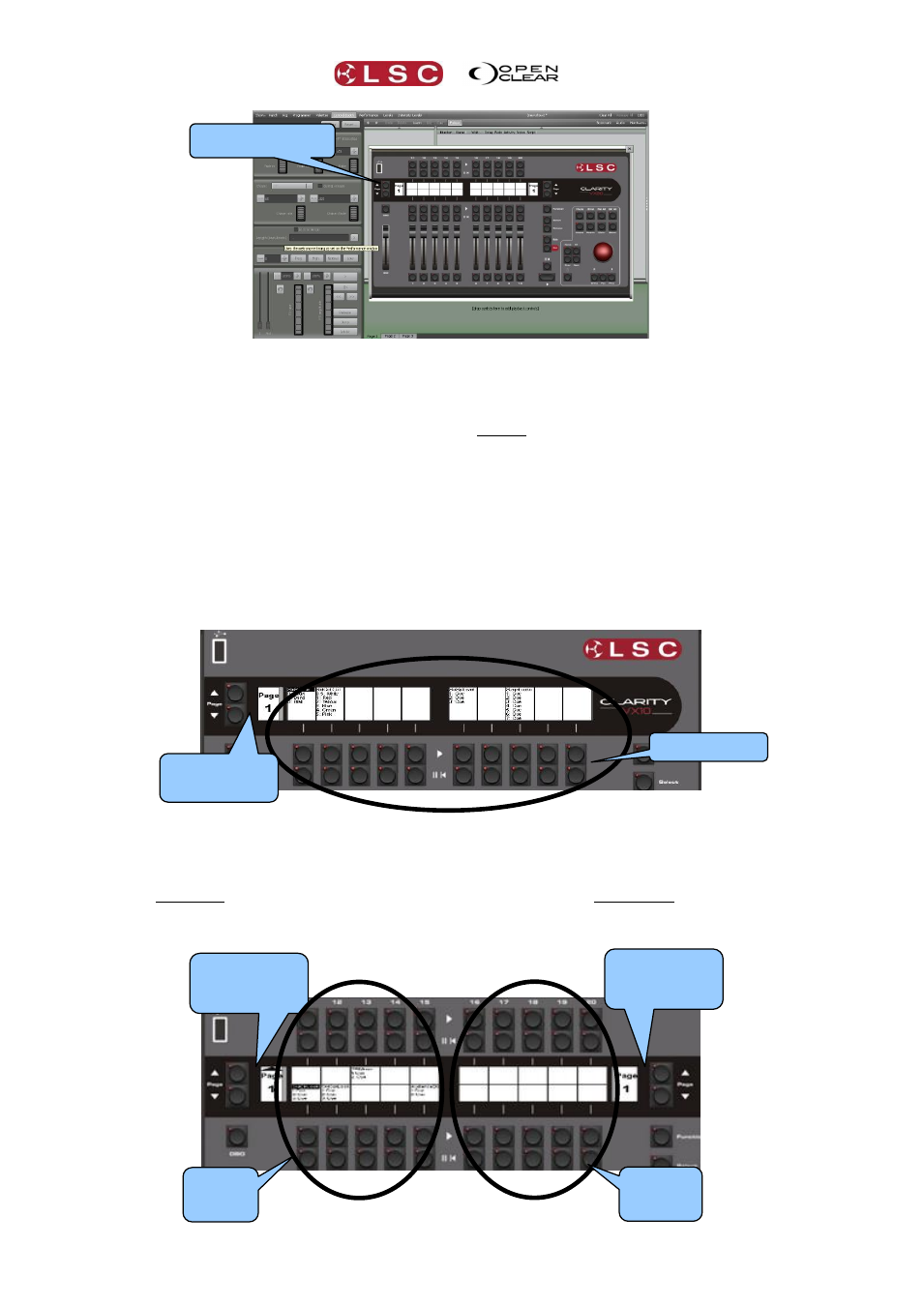
Desktop Clarity
Clarity
Operator Manual
Page 20
VX20 Virtual Wing Display
3.18 ADDING A CUE-LIST TO A VX WING
To add a cue-list to a playback on a wing, in the Control Booth window, drag the cue-list from
the cue-list column onto the LCD window of the virtual wing playback. If the actual wing is
connected, the cue-list also appears in the same playback as on the virtual wing.
Cue-lists already on a wing playback can be moved to a different playback by dragging
them on the virtual wing.
To copy a cue-list to another playback, hold [Ctrl] (PC) or [Cmd] (Mac) whilst dragging
on the virtual wing.
3.19 WING PLAYBACK PAGES
The playbacks on the Clarity VX10 and VX20 wings can have up to 99 pages of cue-lists.
On the VX10 wing, the Page Buttons select the current page for all 10 playbacks.
Playbacks and Page Buttons on a VX10 Wing
On the VX20 wing, playbacks are divided into 2 separate banks. Playbacks 1 to 5 and 11 to 15
are in the left bank and playbacks 6 to 10 and 16 to 20 are in the right bank and each bank has
separate Page Buttons.
Playbacks and Page Buttons on a VX20 Wing
Virtual VX20 Wing
Left Bank
Page buttons
and display
Left Bank
Playbacks
Right Bank
Playbacks
Right Bank
Page buttons
and display
Page buttons
and display
Playbacks