22 extended wing controls – LSC Lighting CLARITY LX Series v.1 User Manual
Page 33
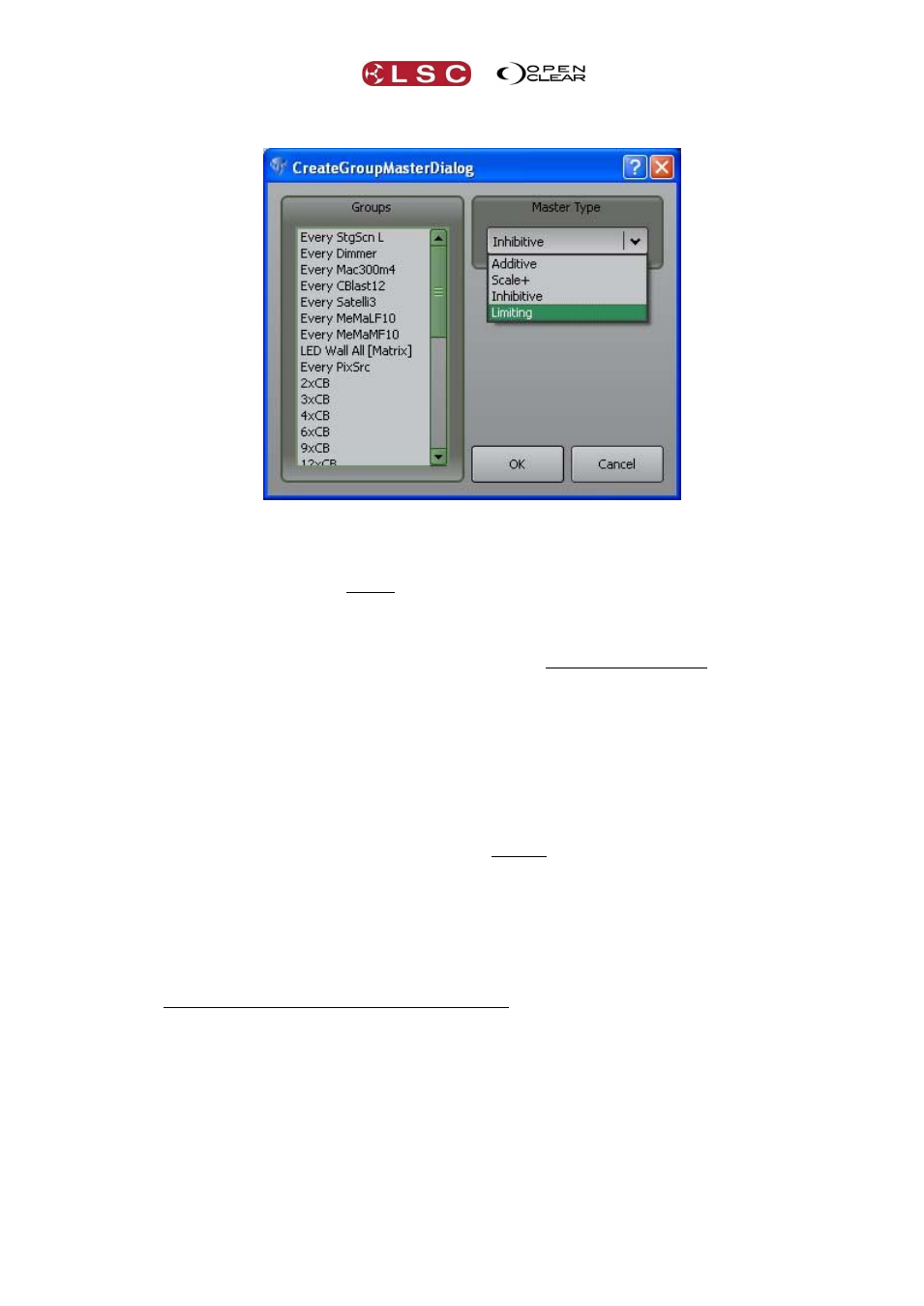
Clarity
Desktop Clarity
Operator Manual
Page 23
See above for details on how to display the virtual wing.
On the “Create Group Master Dialog” select the required fixture Group to master then choose
the Master Type to use:
Additive. The fader level is added to the current intensity level of all fixtures in the group.
For example, if the fader is at 50% each fixture would get 50% added onto its current level.
So fixtures at 25, 50 and 75% would end up at 75, 100 and 100 percent.
Scale +. This scales each intensity level between its current level and full.
For example, if the fader is at 50%, a fixture at 25 would be set half way (50%) between
25 and full which is 62.5%. A fixture at 50 would be set half way (50%) between 50 and full
which is 75% and a fixture at 75 would be half way between 75 and full which is 87.5%.
Inhibitive. This is the default, and operates in the same way as a fader assigned to a cue-
list.
For example, if the fader is at 50%, fixtures at 25, 50 and 75% would be at 12.5, 25 and
37.5%.
Limiting. The intensity level of each fixture is capped to the fader level.
For example, if the fader is at 50%, fixtures at 25, 50 and 75% would be at 25, 50 and
50%.
If the actual wing is connected, the LCD shows the status of the fader as a Group Master.
A group master on a wing will be deactivated when it is not on the currently selected page. You
can change this by un-ticking Deactivate group masters while paged out in the “User
Preferences”. When you return to a page that has a group master assigned to it, the group master
remains deactivated until you press it’s (Go) button. This gives you the opportunity to manually
set the fader level before activating it.
When a playback on a VX wing has been programmed as a Group master, it’s (Go) and II I
buttons now act as Group select and Group deselect buttons. Therefore, pressing the
button of that Group Master on the VX wing will select all of the fixtures in that group in the
Programmer.
3.22 EXTENDED WING CONTROLS
Unused playbacks on a VX10 or VX20 wing can be used as extra control buttons and faders for
another playback on that wing that contains a cue-list. The playbacks on a wing are arranged in
groups of 5: