17 clearing a playback, 18 group masters – LSC Lighting CLARITY LX Series v.1 User Manual
Page 77
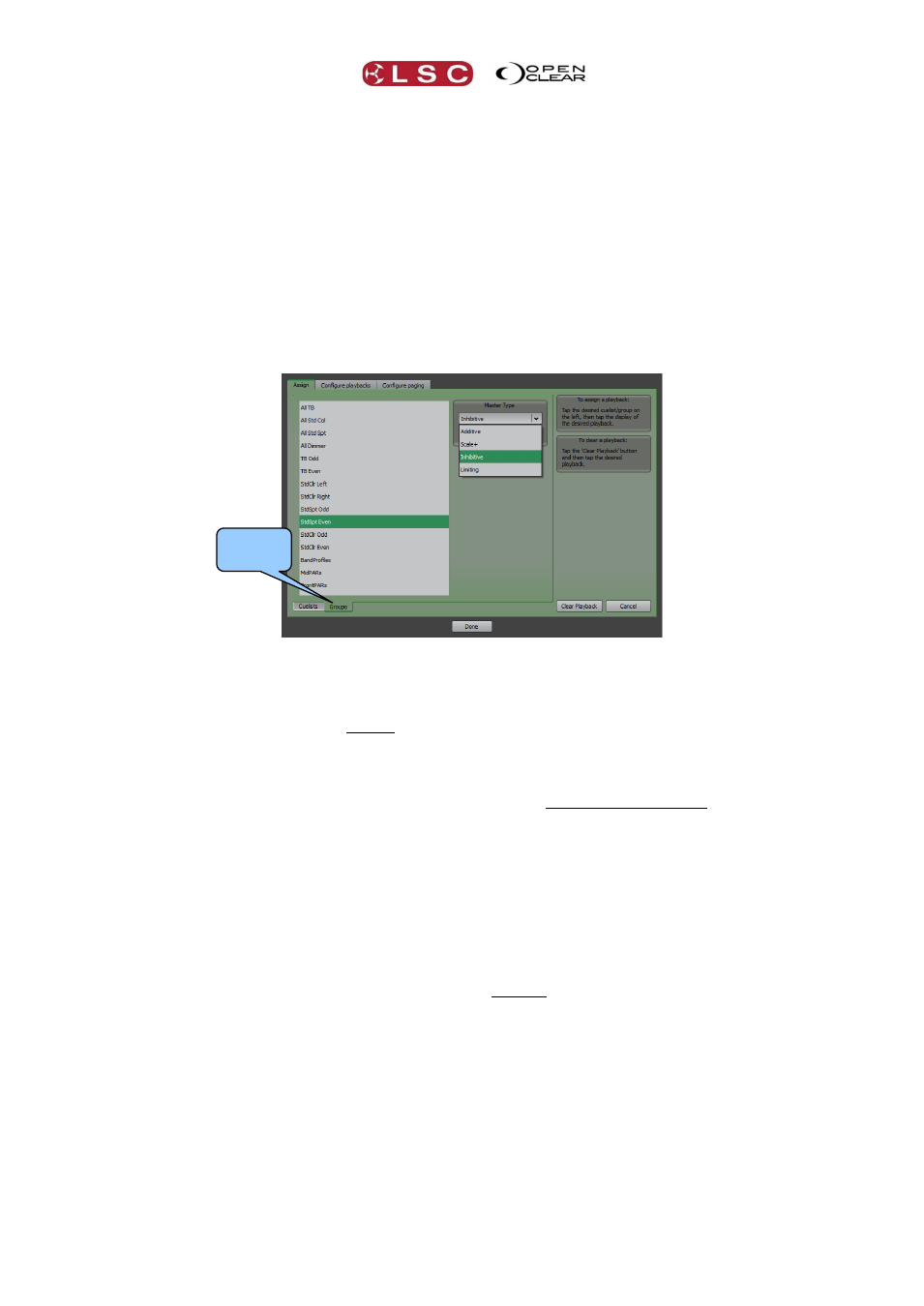
Clarity
LX Console Controls
Operator Manual
Page 67
8.7.17 Clearing a Playback
To clear (remove) a cue-list from a playback, double tap the playback’s touch screen. From the
“Assign” tab tap Clear Playback. All of the playback touch screens flash red. Tap the touch
screen of the playback to be cleared.
8.7.18 Group Masters
Playback faders can also be configured as either “Inhibitive” “Additive”, Scale +” or “Limiting”
group masters. When a playback is converted into a Group Master, it replaces its previous cue-
list (if any) and instead acts as a submaster over the intensity of the selected group as determined
by your choice of either “Additive, Scale+, Inhibiting or Limiting” mastering as described below.
To create a Group Master, double tap the playback’s touch screen. In the “Assign” tab, tap the
“Groups” tab at the bottom of the window.
Select the required Group then select the “Master Type” drop down box and choose the Master
Type:
Additive. The fader level is added to the current intensity level of all fixtures in the group.
For example, if the fader is at 50% each fixture would get 50% added onto its current level.
So fixtures at 25, 50 and 75% would end up at 75, 100 and 100 percent.
Scale +. This scales each intensity level between its current level and full.
For example, if the fader is at 50%, a fixture at 25 would be set half way (50%) between
25 and full which is 62.5%. A fixture at 50 would be set half way (50%) between 50 and full
which is 75% and a fixture at 75 would be half way between 75 and full which is 87.5%.
Inhibitive. This is the default, and operates in the same way as a fader assigned to a cue-
list.
For example, if the fader is at 50%, fixtures at 25, 50 and 75% would be at 12.5, 25 and
37.5%.
Limiting. The intensity level of each fixture is capped to the fader level.
For example, if the fader is at 50%, fixtures at 25, 50 and 75% would be at 25, 50 and
50%.
Any “no motorised” fader that is configured as a Group master only becomes operative once
activated. You have to press the Go button to activate them and make the fader work. This gives
you the opportunity to manually set the fader level before activating it. This applies to the faders
on VX10 and VX20 wings and LX300 Consoles.
A group master will be deactivated when it is not on the currently selected page. You can
change this globally by un-ticking Deactivate group masters while paged out in the “User
Preferences” or individually by ticking the “Lock Playback (prevent page change)” box when
configuring the group master.
Groups
tab