40 technical support, N 40 – LSC Lighting CLARITY LX Series v.1 User Manual
Page 245
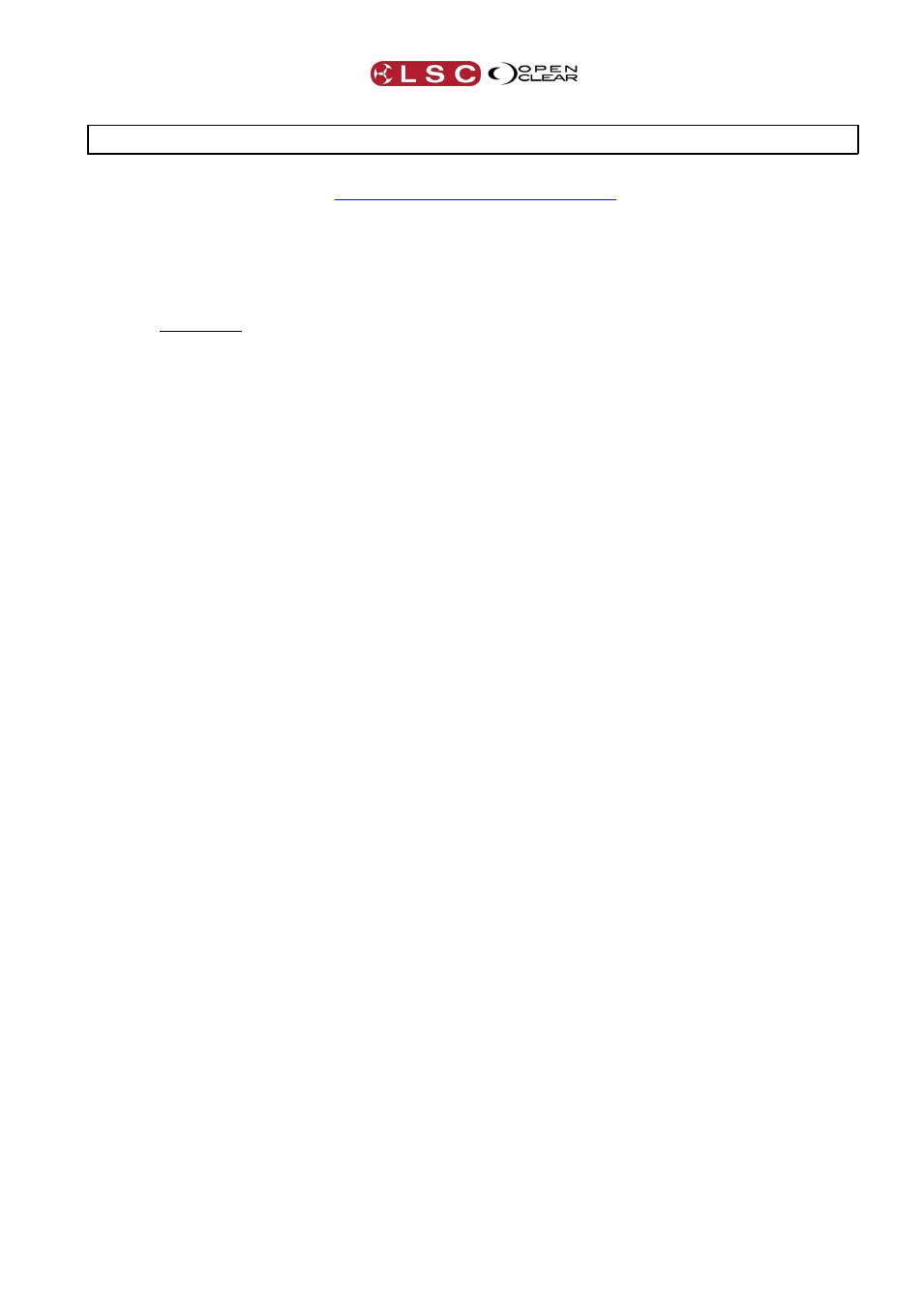
Clarity
Technical Support
Operator Manual
Page 235
40 Technical Support
If you are experiencing problems with Clarity either contact your local LSC agent or post a
message on the LSC for
LSC technical support staff can remotely interrogate any LX console that is connected to the
internet. This is accomplished using a Remote Desktop application called TeamViewer that is
pre-installed on LX consoles.
To use this facility:
Connect a network cable from your network (with internet access) to the console's
“Ethernet 2” connector.
Start LX Tools by pressing Function+Fine+Fine at the same time.
Select the “Networking” page and ensure “Ethernet 2” (right panel) is configured as
“DHCP”.
Select the “System Information” page and select Remote Support. This will start
TeamViewer. When TeamViewer connects to the internet it will populate “Your ID” field
with a 9 digit number and “Password” field with a 4 digit number.
Send “Your ID” 9-digit number to LSC. Leave the console running and connected to the
internet until contacted by LSC.