5 encoder wheels and buttons – LSC Lighting CLARITY LX Series v.1 User Manual
Page 57
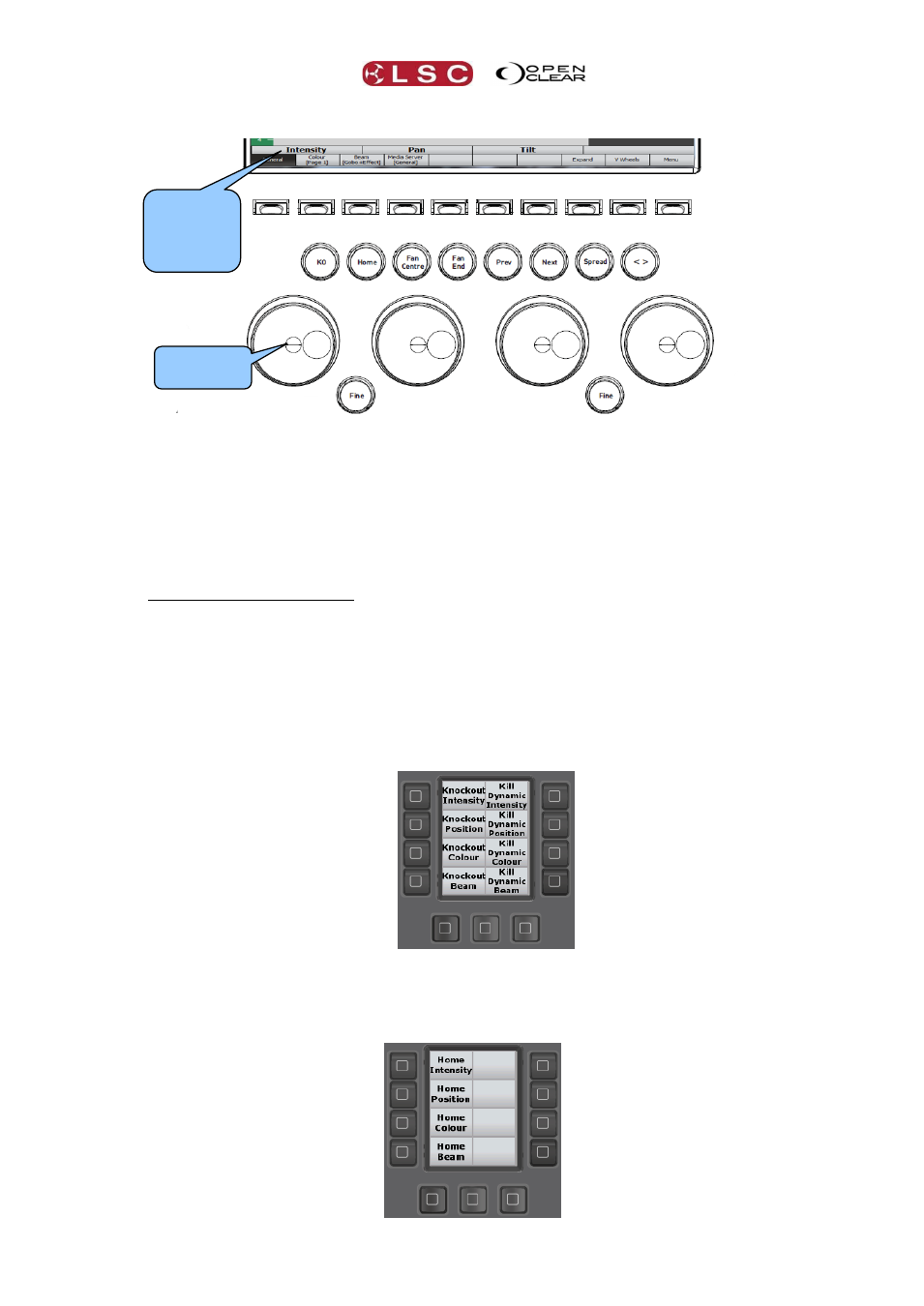
Clarity
LX Console Controls
Operator Manual
Page 47
8.5 ENCODER WHEELS AND BUTTONS
Above the bottom row of virtual buttons on the touch screen are four labels that show the
current functions of the four encoder wheels. These functions change as different modes or
attribute rows are selected.
For finer control, hold either Fine button whilst turning a wheel. Double press Fine to latch it
on. Press again to un-latch. Two fine buttons are provided so that any of the 4 wheels can be
put into fine mode using just one hand to operate the wheel and push the button.
If you push in the encoder wheel, rocking it left or right will set the parameter to 0% or 100%
respectively.
The 9 round buttons above the encoder wheels are used together with the wheels to modify
their actions as described below. They are ergonomically placed above the wheels so that you
can tap them without letting go of a wheel. The wheel modifier functions are:
KO (Knock Out). Hold the button and turn a wheel to knockout (remove) the
attribute(s) being controlled by that wheel from the programmer. Whilst you hold down
KO, the command center touch screen changes to offer the following functions…
Home Hold the button and turn a wheel to send the attribute(s) being controlled by
that wheel to its home position. Whilst you hold down Home, the command center
touch screen changes to offer the following functions…
Current
functions of
Encoder
Wheels
Encoder
Wheels