1 the include() function, 5 user input functions – LSC Lighting CLARITY LX Series v.1 User Manual
Page 263
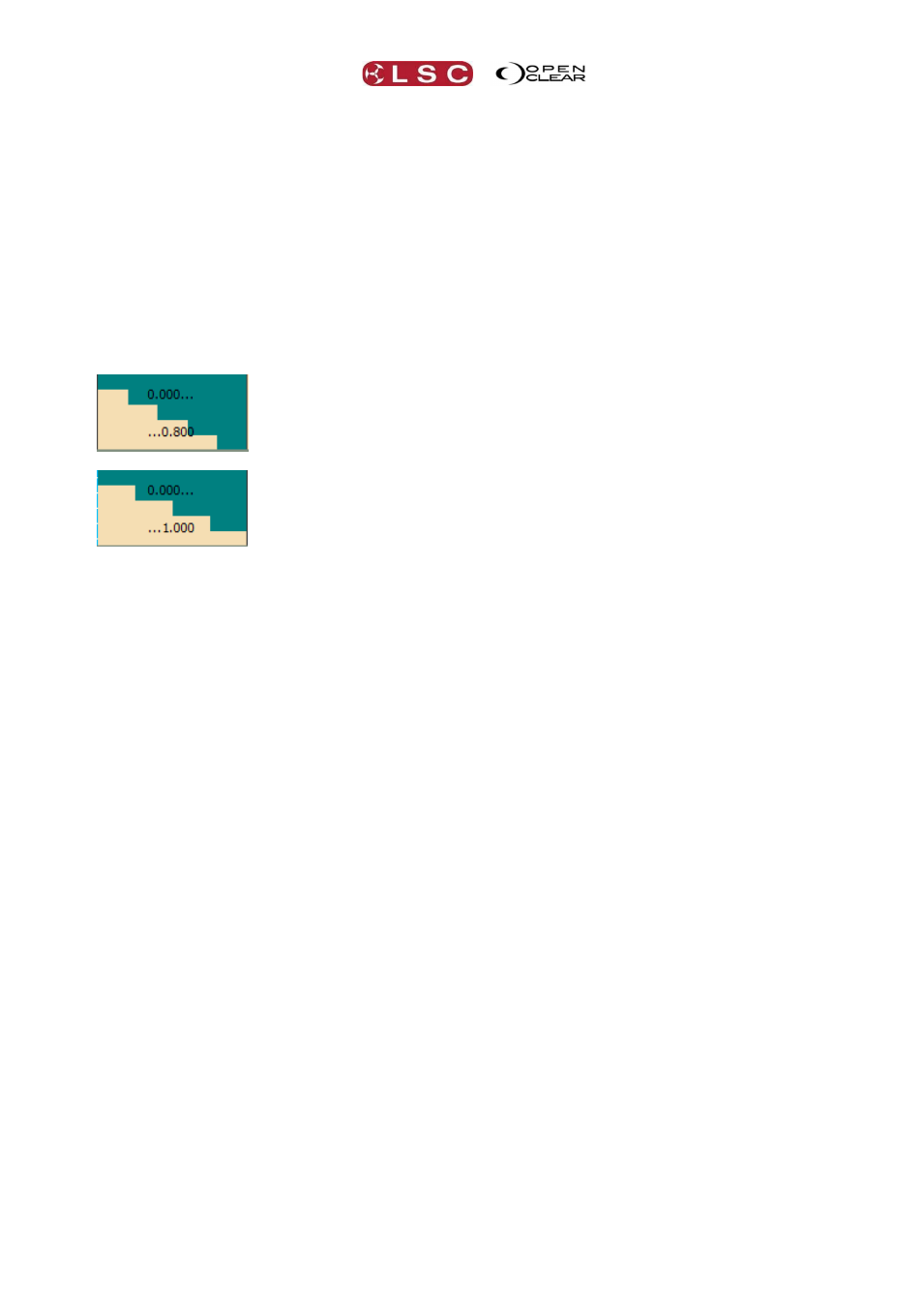
Clarity
Appendix
Operator Manual
Page 253
setFeatureDynamicDutyFactor(featureId, valueString)
Values should be raw values only (percentage disallowed)
setFeatureDynamicAmplitude(featureId, valueString)
setFeatureDynamicInvert(featureId, valueString)
Values should be 0 or 1 or true or false. No sense in a range but permutations allowed;
percentage disallowed.
setFeatureDynamicOffset(featureId, valueString, bool strict = false)
By default, if you supply a range this will fan the offset values sensibly, so that the last fixture’s
offset is not the same as the first fixture’s offset, for example, setFeatureDynamicOffset(“Pan”,
“0/1”) would give you:
But if you instead did this: setFeatureDynamicOffset(“Pan”, “0/1”, true) you’d get:
44.4.1 The include() function
The include() function is a special function that allows you to re-use script code from another file.
It effectively inserts the contents of the included file at the location of the include file. For
example.
include("altfunc.js")
setAlternate("Intensity")
This will replace the include("altfunc.js") statement with the contents of altfunc.js. If altfunc.js
not present in the Clarity/programmerscripts directory it will try the files embedded within the
Clarity application (currently altfunc.js, wavefunc.js and chasefunc.js). In the example above,
the setAlternate() function is defined in the altfunc.js file.
The include system attempts to prevent circular references and multiple inclusions of the same
file.
44.5 USER INPUT FUNCTIONS
By default, Proglets are non-interactive. You can make them interactive by using the
getUserInput() pseudo-function:
getUserInput(prompt, inputMethod, min, max, init = 0)
When a script contains one or more calls to this function, it displays a window containing controls
for each of these functions. The prompt parameter is displayed as a label against the control,
and the inputMethod parameter specifies the type of control to use, one of:
slider
spinner
checkbox
The min and max params give the range of values to use or the values that correspond to the
unchecked and checked states of a checkbox.
The optional init param specified the value that should be set for the control each time the script
is invoked. If this is omitted then the control keeps the value it last had.
Slider and spinner controls are assigned to LX wheels by default.
You can append some options to the inputMethod parameter:
nowheel
Do not assign an LX encoder wheel to this control.