4 colour presets, 5 beam presets, 6 favourites – LSC Lighting CLARITY LX Series v.1 User Manual
Page 130: 7 presets
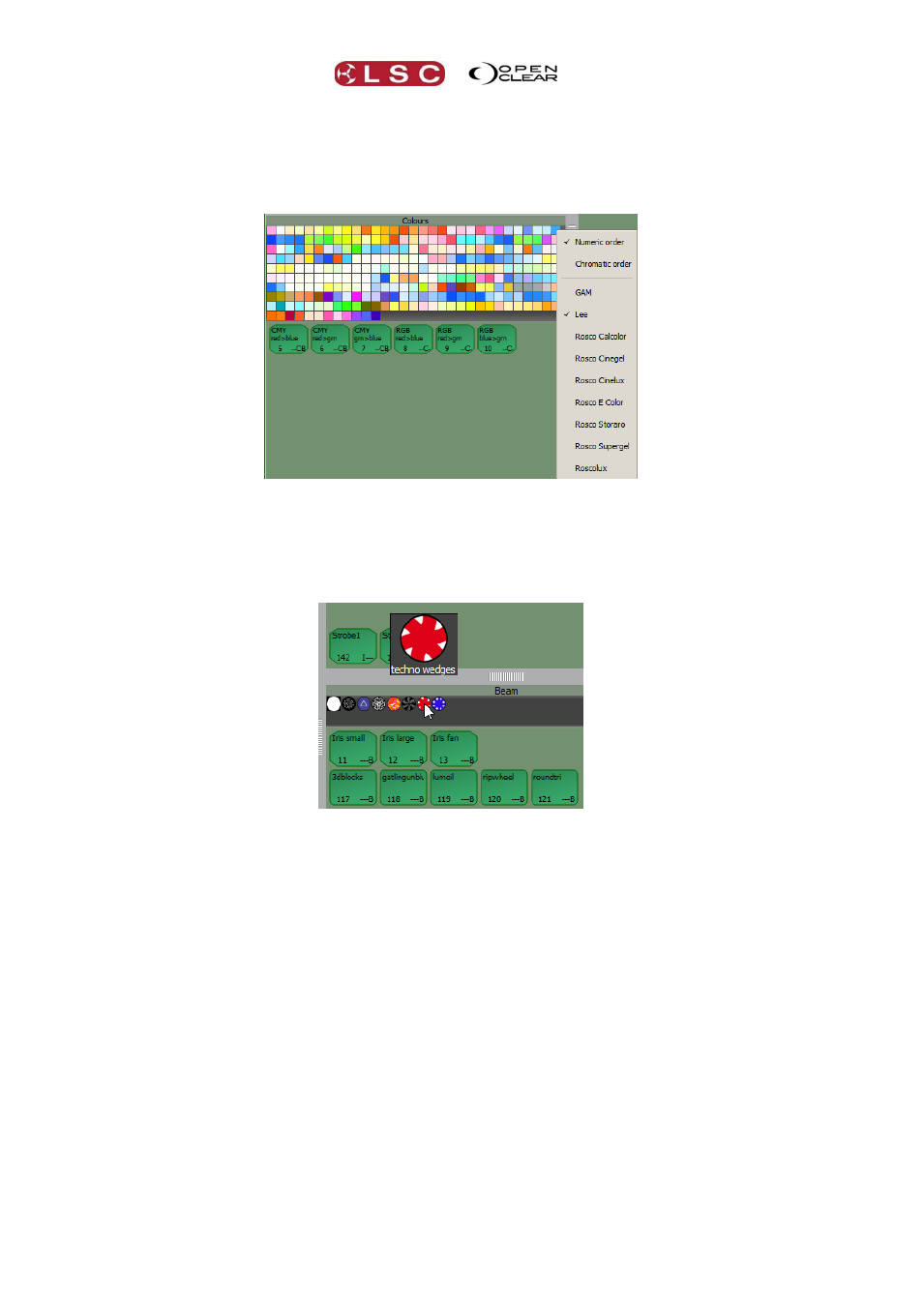
Palettes
Clarity
Operator Manual
Page 120
19.4 COLOUR PRESETS
The Colours Presets pane shows the colour presets and freesets. It has a configurable standard
swatch colour picker. You can select between Lee, GAM and various Rosco colour swatches and
can display the colours in either chromatic or numeric order. Right-click to configure the display.
Hover the mouse over a colour to see a larger view preview of that colour.
19.5 BEAM PRESETS
The Beam Presets pane shows
the beam presets and also shows the gobos for the currently
selected fixtures.
Hover the mouse over a gobo to see a larger view preview of that gobo.
19.6 FAVOURITES
Right clicking on any individual preset or group and selecting Favourite makes this preset or
group also available under the Favourites tab. The same process can be used to remove a
preset or group from the favourite’s window.
The Favourites tab contains the Favourite Groups and Favourite Presets panes which can
also be freely re-sized by clicking and dragging on the pane dividers.
Favourite presets are also available in a Favourites tab in the Programmer window for quick
access to favourite palettes without selecting the Palettes window.
19.7 PRESETS
A preset is a special type of memory that can be recorded and recalled. It is stored with specific
fixtures numbers or fixture types and usually with only specifically selected attributes (for
example, only focus values). When a preset is applied to selected fixtures, they will change to
the attribute values recorded in that preset. If a cue is then recorded, a reference to the preset
is included in the cue, not the actual attribute values. When the cue is played back, it will
automatically recall the values from the preset.