1 attribute quick menus, 2 fixture quick menus – LSC Lighting CLARITY LX Series v.1 User Manual
Page 163
Advertising
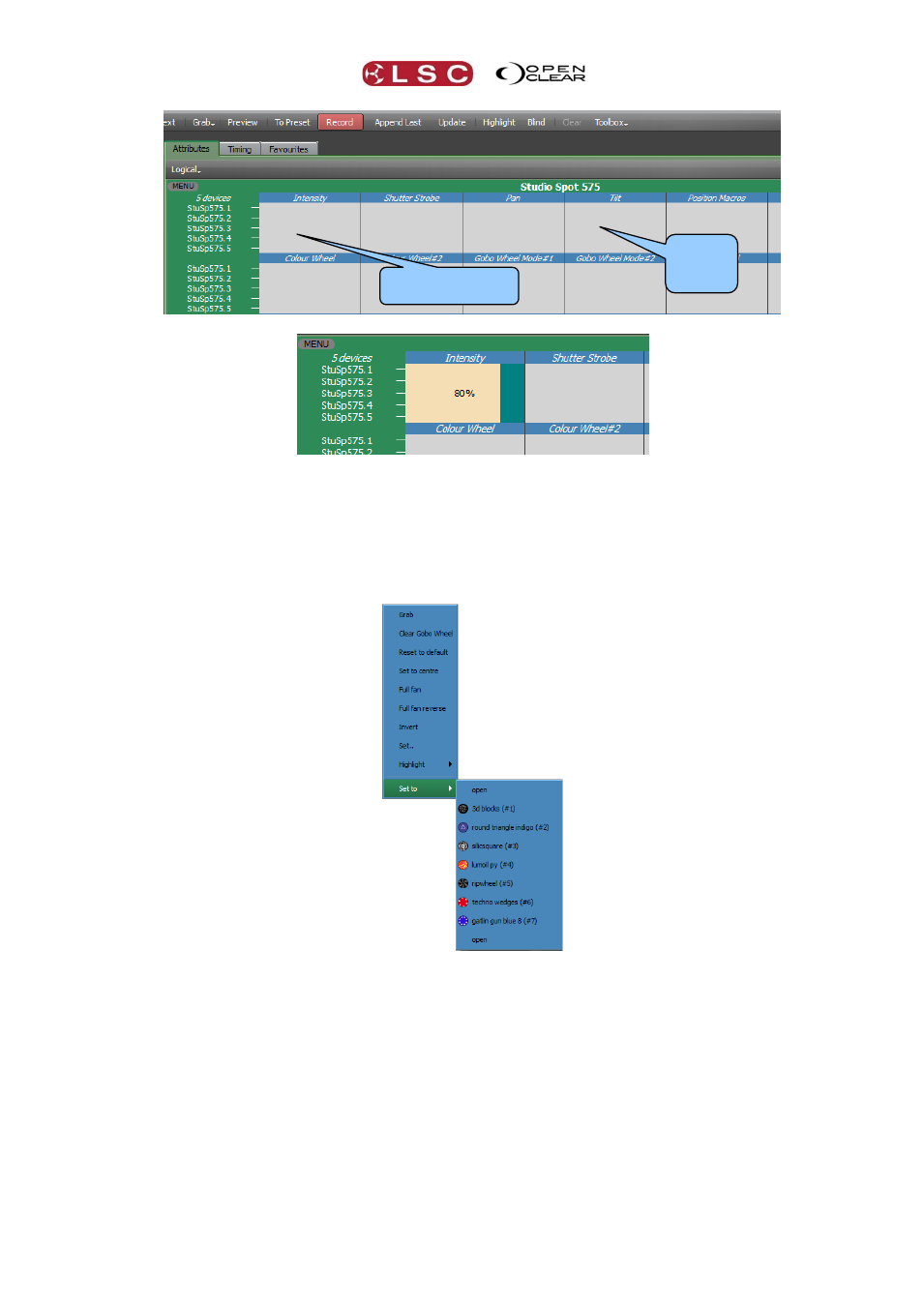
Clarity
Proglets
Operator Manual
Page 153
In this example, the intensity of 5 fixtures has been dragged to 80%.
21.13.1 Attribute Quick Menus
The name of each Attribute Control can be clicked or the Attribute Control itself right-clicked to
access the attribute quick menus. These menus provide rapid access to common attribute
settings. Specific menus are available for each individual attribute.
For example:
21.13.2 Fixture Quick Menus
The Menu button in the top corner each fixture type can be clicked to access the fixture quick
menus. These menus provide rapid access to common attribute settings for all selected fixtures
of the same type. For example:
Intensity Attribute
Control
Tilt
Attribute
Control
Advertising
This manual is related to the following products: