8 lx console controls, 1 overview, 2 power switches – LSC Lighting CLARITY LX Series v.1 User Manual
Page 55: 3 grand master, 4 encoder wheel touch screen
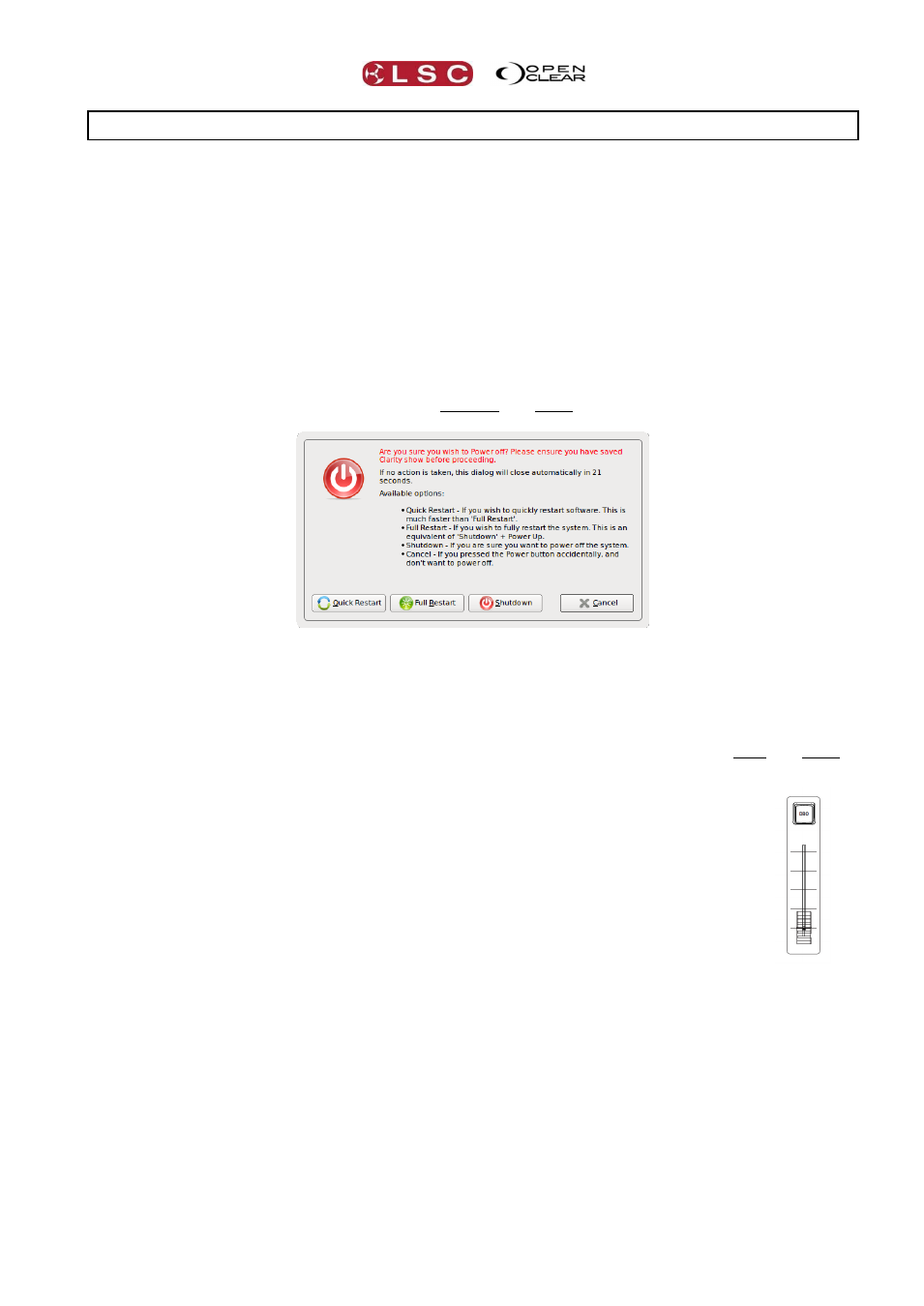
Clarity
LX Console Controls
Operator Manual
Page 45
8 LX Console Controls
8.1 OVERVIEW
The following controls on the LX consoles are common to all models.
8.2 POWER SWITCHES
There is a mains power switch located on the rear. There is also a Power switch on the front
panel. To switch on the console, switch on the rear panel power switch then press the front
POWER button.
If power has not been disconnected or switched off at the rear since the last use, press the
Power button on front panel to start Clarity.
To shutdown Clarity, from the menu select “Shows/Shutdown”.
You can also shutdown or restart Clarity by tapping the front Power button.
Quick Restart restarts Clarity.
Full Restart restarts the operating system and Clarity.
Shutdown
To force Clarity to shutdown without saving any of its settings or files, press and hold the front
Power button for 5 seconds.
8.3 GRAND MASTER
The Grand Master and DBO (Dead Black Out) button only affects the intensity of your
fixtures. The DBO is a momentary action and the button lights when active or flashes
if the Grand Master is set to any level below 100%.
The LX600 and LX900 both have motorized Grand Masters. When multiple consoles
are networked, the Grand Masters are all synchronized, so adjusting the GM on any
console moves the GM on all consoles to ensure that all operators have the correct
visual feedback from the position of the faders
The grand master and DBO can be disabled in the “Preferences” menu. See section 37.1 for
details.
8.4 ENCODER WHEEL TOUCH SCREEN
The 10.4 inch encoder wheel touch screen has multiple modes of operation.
There are 10 virtual buttons (with labels) across the top of the screen that select the different
operational modes for the screen. These 10 buttons are duplicated by the 10 real buttons directly
above them. You can use either the virtual button or the real button to select each mode. Press
a button to select that mode. Pressing and HOLDING a button momentarily displays its mode.
When the button is released the previous mode returns.