3 console view, 4 follow view – LSC Lighting CLARITY LX Series v.1 User Manual
Page 208
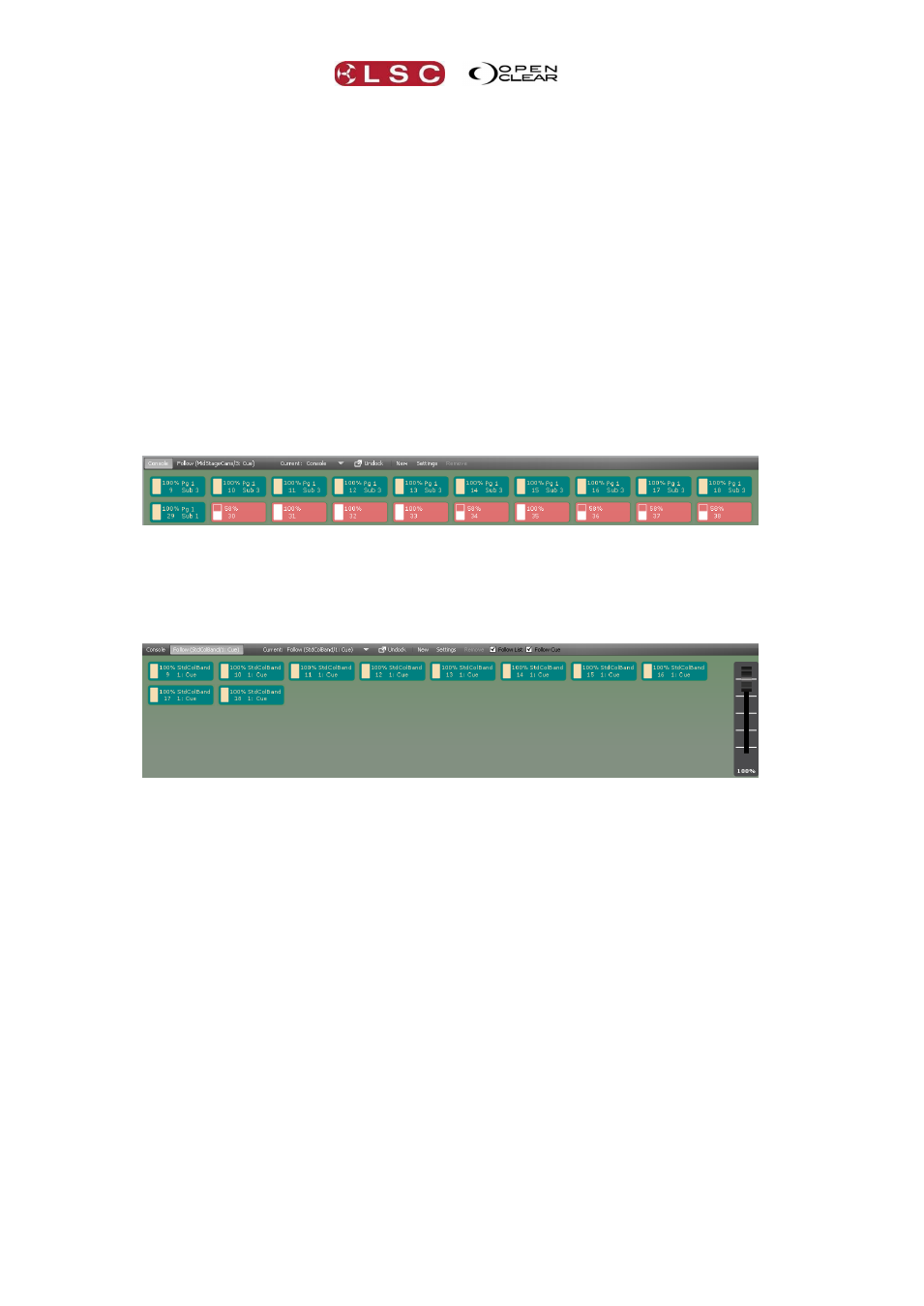
Intensity Levels Window
Clarity
Operator Manual
Page 198
Animate Activity changes. If ticked, the channel number will be highlighted in yellow whenever
its level is changing.
The Detail pane allows you to select the detail that is displayed for each channel number:
Unit number.
Fixture name.
Source Playback.
Source Cue-list.
Source Cue.
Graphical Level.
The font size can also be set.
29.3 CONSOLE VIEW
The “Console” view in the Intensity Levels window shows all intensity levels on the output of
the console. The channel displays can be configured as described above. Channels shown in red
are under Programmer control.
29.4 FOLLOW VIEW
The “Follow” view shows the contents of the selected cue-list (or current cue-list as selected in
the views configuration) as described above. Pressing the Select button of a playback will show
its contents on the “Follow” view.