6 in and out faders – LSC Lighting CLARITY LX Series v.1 User Manual
Page 54
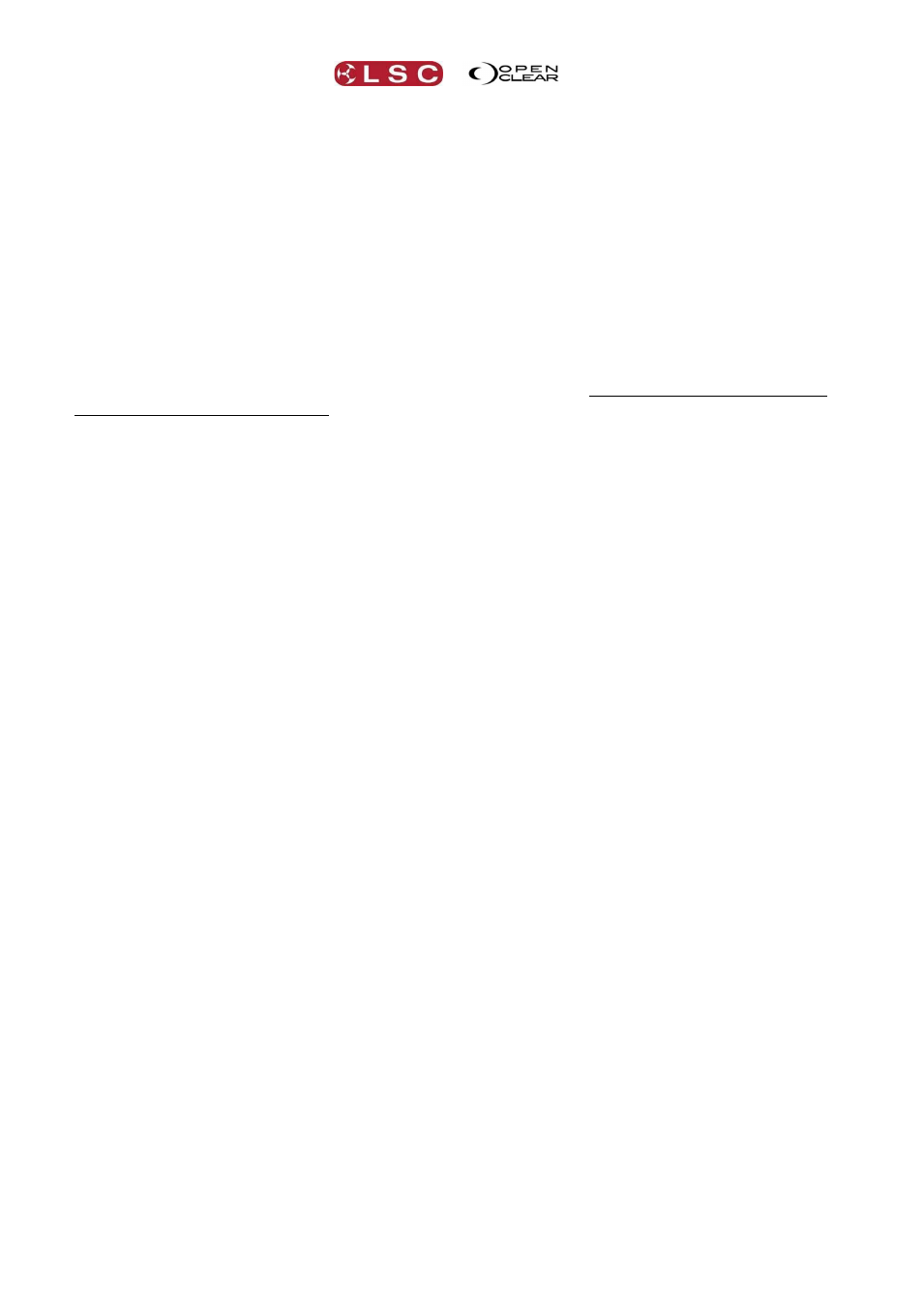
LX900
Clarity
Operator Manual
Page 44
II I (Pause). Pauses any fades in progress. If no fades are in progress, if fades back to
the previous step.
o The indicator in the button lights when the fade to the next cue has completed.
o The indicator in the button flashes if the cue has been partially overridden.
If the playback contains a chase, pressing II I will stop the chase. If you continue tapping II I
it will manually step the chase speed with each tap.
Function+ II I. Snap to the previous cue.
Function+ . Snap to the next cue.
7.6 IN AND OUT FADERS
The IN fader is used to control the incoming cue and the OUT fader is used to control the
outgoing cue. Normally these manual faders become active when the cuelist is active and
paused. However pressing II I (Pause/Back) when the cuelist is inactive or already paused will
cause it to play the previous cue. Taping the split playbacks Select button will “arm” the
playback which will always pause the cuelist at the current position, even if it’s inactive. It will
pause at cue:1 0s.