6 subgroups, 7 next and prev – LSC Lighting CLARITY LX Series v.1 User Manual
Page 152
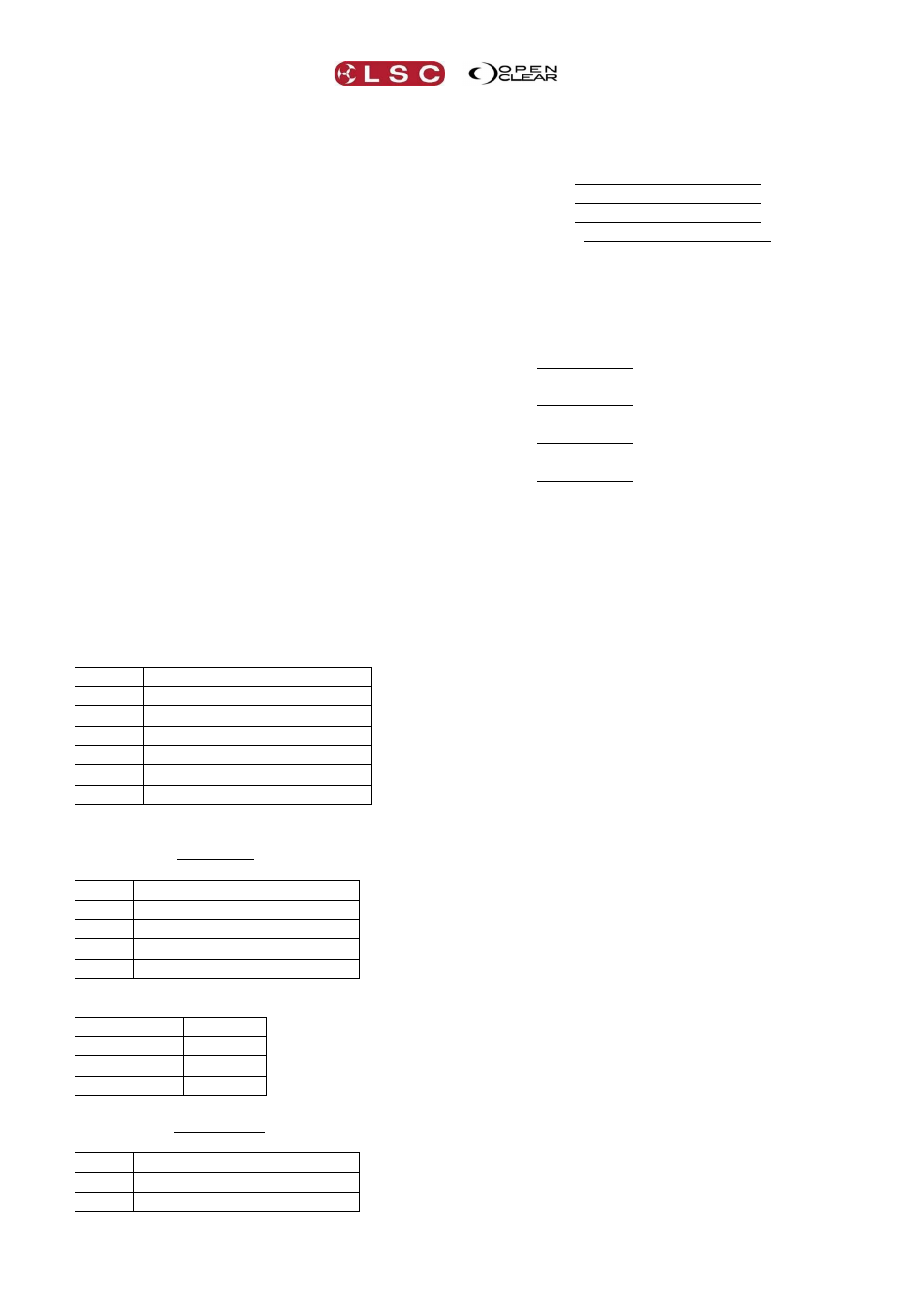
Programmer
Clarity
Operator Manual
Page 142
groups. The number that you enter in the dialog box determines how many fixtures are in each
group.
For example, a selection of…
10 fixtures with “Groups of” set to “5” will create 2 groups with 5 fixtures in each group.
20 fixtures with “Groups of” set to “5” will create 4 groups with 5 fixtures in each group.
10 fixtures with “Groups of” set to “2” will create 5 groups with 2 fixtures in each group.
20 fixtures with “Groups of” set to “2” will create 10 groups with 2 fixtures in each group.
21.6.6 Subgroups…
When you have selected some fixtures (by either manually selecting them or selecting a group
or groups) the “Subgroups” dialog box allows you to divide the selected fixtures into sub-
groups. The selected fixtures are divided by the number that you enter in the dialog box.
For example, a selection of…..
10 fixtures with “Subgroups” set to “5” will be divided into 5 subgroups with 2 fixtures in each
group.
20 fixtures with “Subgroups” set to “5” will be divided into 5 subgroups with 4 fixtures in each
group.
10 fixtures with “Subgroups” set to “2” will be divided into 2 subgroups with 5 fixtures in each
group.
20 fixtures with “Subgroups” set to “2” will be divided into 2 subgroups with 10 fixtures in each
group.
Only one type of grouping (“Groups of” or “Subgroups”) can be applied at a time and therefore
entering a value into either type will automatically set the other type of grouping to 1.
21.6.7 Next and Prev
The Next and Prev buttons respect the Grouping settings:
Normally, when grouping is not being used, the Next and Prev buttons allow you to individually
select fixtures within a selection.
For example if you have 12 fixtures selected:
Button Selection
All
1,2,3,4,5,6,7,8,9,10,11,12
Next
1
Next
2
Next
3
Next
4
Prev
3
Etcetera…..
However, if “Groups of” is set to 3, then these 12 fixtures will be subdivided into 4 groups of 3
fixtures and pressing Next will now select the individual fixtures in each group:
All
1,2,3,4,5,6,7,8,9,10,11,12
Next 1,4,7,10
Next 2,5,8,11
Next 3,6,9,12
Next 1,4,7,10
The Fine button can be used in conjunction with Next or Prev to further refine the selection:
Fine+Next 1
Fine+Next 4
Fine+Next 7
Next
2,5,8,11
Likewise, if “Sub Groups” is set to 3, then these 12 fixtures will be subdivided into 3 groups of 4
fixtures each and pressing Next will again select the individual fixtures in each group:
All
1,2,3,4,5,6,7,8,9,10,11,12
Next 1,5,9
Next 2,6,10