19 fans buttons, 20 multiple programmers, 21 cuelist folder order – LSC Lighting CLARITY LX Series v.1 User Manual
Page 259
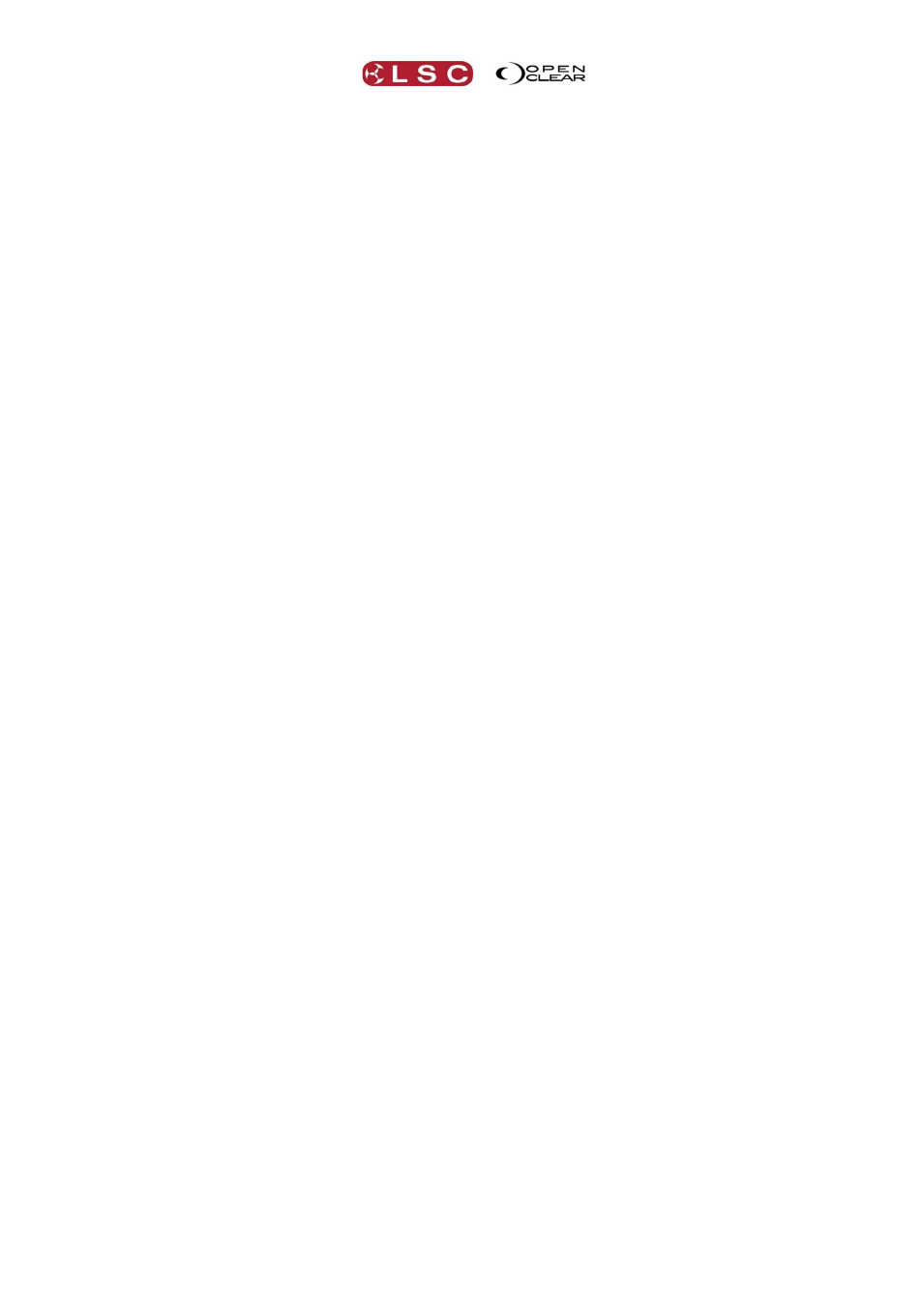
Clarity
Hints and Tips
Operator Manual
Page 249
and Clarity will look after the color conversion whilst ignoring the Pan/Tilt parameters that don't
exist on the par cans.
43.19 FANS BUTTONS
The LX consoles provide dedicated Fan End and Fan Centre buttons, located right next to the
encoders, to allow quick one handed fanning of any parameter. So Pan/Tilt fans take mere
seconds to create and adjust to perfection. You can even use the fan buttons in the graphical
colour picker to enable almost instant colour fans. When used in conjunction with the quick sort
controls it is easy to do Mirrored, Selected Order, Random and other fan orders without taking
your eyes off the stage. The Buddying and Subgroup controls allow the fans to be repeated
across specific numbers of fixtures or in pairs, triplets, or whatever combination you require.
43.20 MULTIPLE PROGRAMMERS
Clarity has the ability to have an unlimited number of programmers in operation. This allows
you to quickly jump between different tasks without needing to save things to temporary
cuelists.
It is ideal for parking some work lights. Just switch to the next programmer, adjust the Pan/Tilt
and intensity then switch back to the default programmer. The lights will stay where they are
and any cues recorded whilst working in the default programmer will ignore the lights in the
other programmer sessions.
Another common scenario is where you are busy working on a complex cue and you need to
put this aside and work on a different part of the show. By putting the current Programmer into
Blind mode and selecting a different programmer you can work on the other part of the show,
saving and editing cues, then when you are finished it takes just 3 button presses to return to
the original programmer, un-blind it and you are back exactly where you left off. Even the
Undo information is unaffected, as each programmer has its own Undo/Redo history.
43.21 CUELIST FOLDER ORDER
Folders are a great way to organise your cue lists into a more logical layout. Folders are
automatically arranged in alphabetical order, so a folder called ABBA will be before a folder
called X-Ray. To change the order just change the name. If you want to keep the name X-Ray,
but still have it appear before ABBA, then use numbers at the start. "100 X-Ray" will appear
before "200 Abba".