3 aligning fixtures – LSC Lighting CLARITY LX Series v.1 User Manual
Page 99
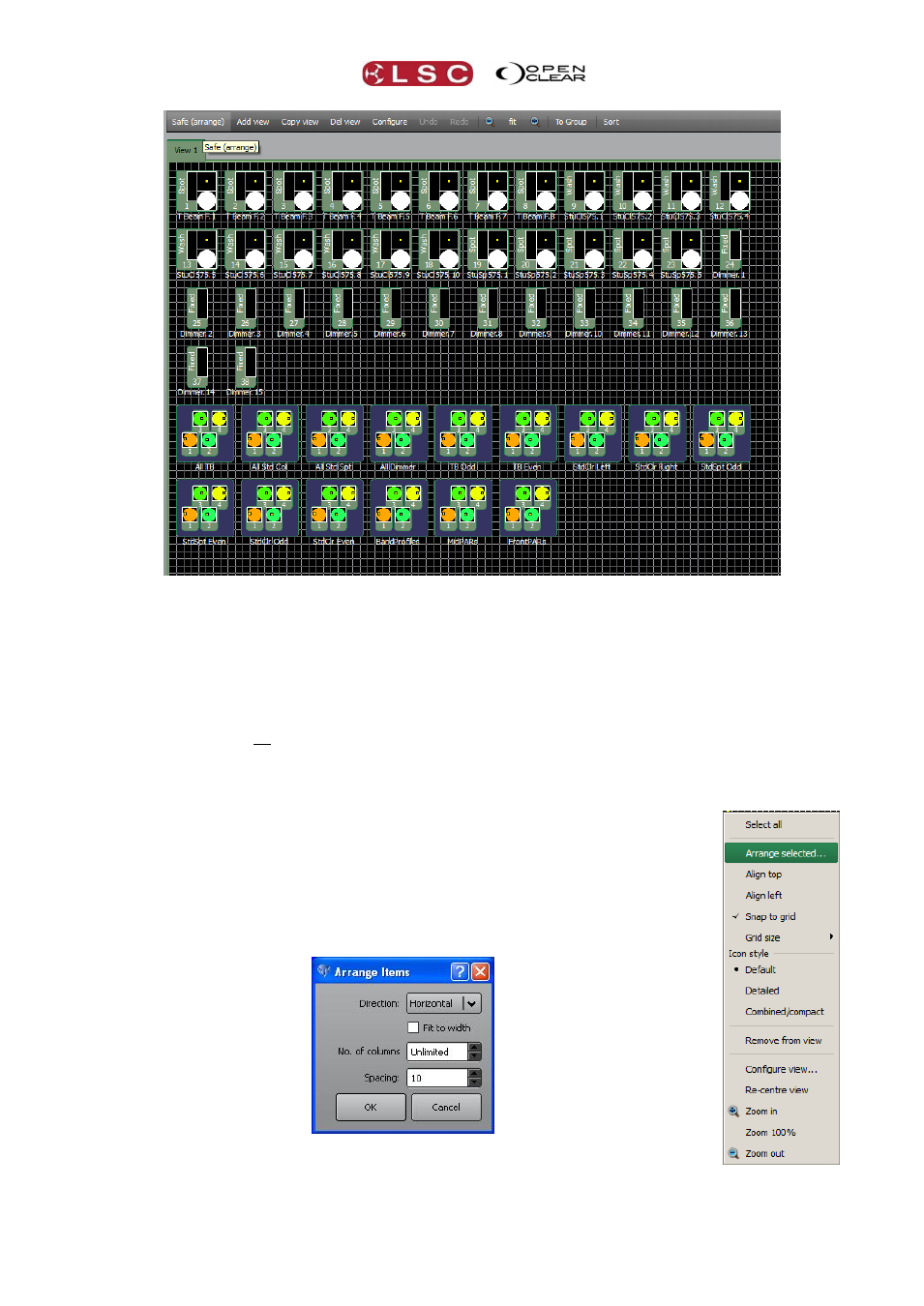
Clarity
Rig
Operator Manual
Page 89
You can now move and organize the fixtures and groups by dragging and dropping them.
Selected items have a yellow border
Click a fixture or group then drag it to its new position.
Multiple items can be moved by clicking each one the dragging.
If you click on the background area then drag a box, all items within the box are
selected.
To de-select an item, click it again.
To de-select all items click on the background area.
12.3 ALIGNING FIXTURES
Multiple fixtures and groups can also be accurately aligned by selecting them then right clicking
and choosing from the menu that appears.
You can align them to the top, to the left, snap them to a grid of either 5, 10
20 or 50 pixels. The “Arrange selected” option opens the “Arrange Items”
dialogue box which allows you to accurately space the selected fixtures in
horizontal or vertical columns, specify the number of columns and the spacing
of the fixtures.
If you make a mistake when arranging fixture or groups you can click Undo or Redo from the
Menu button in the bottom right of the touch screen.