1 fixture specific presets, 2 fixture type presets, 8 freesets – LSC Lighting CLARITY LX Series v.1 User Manual
Page 131: 1 permutating freesets
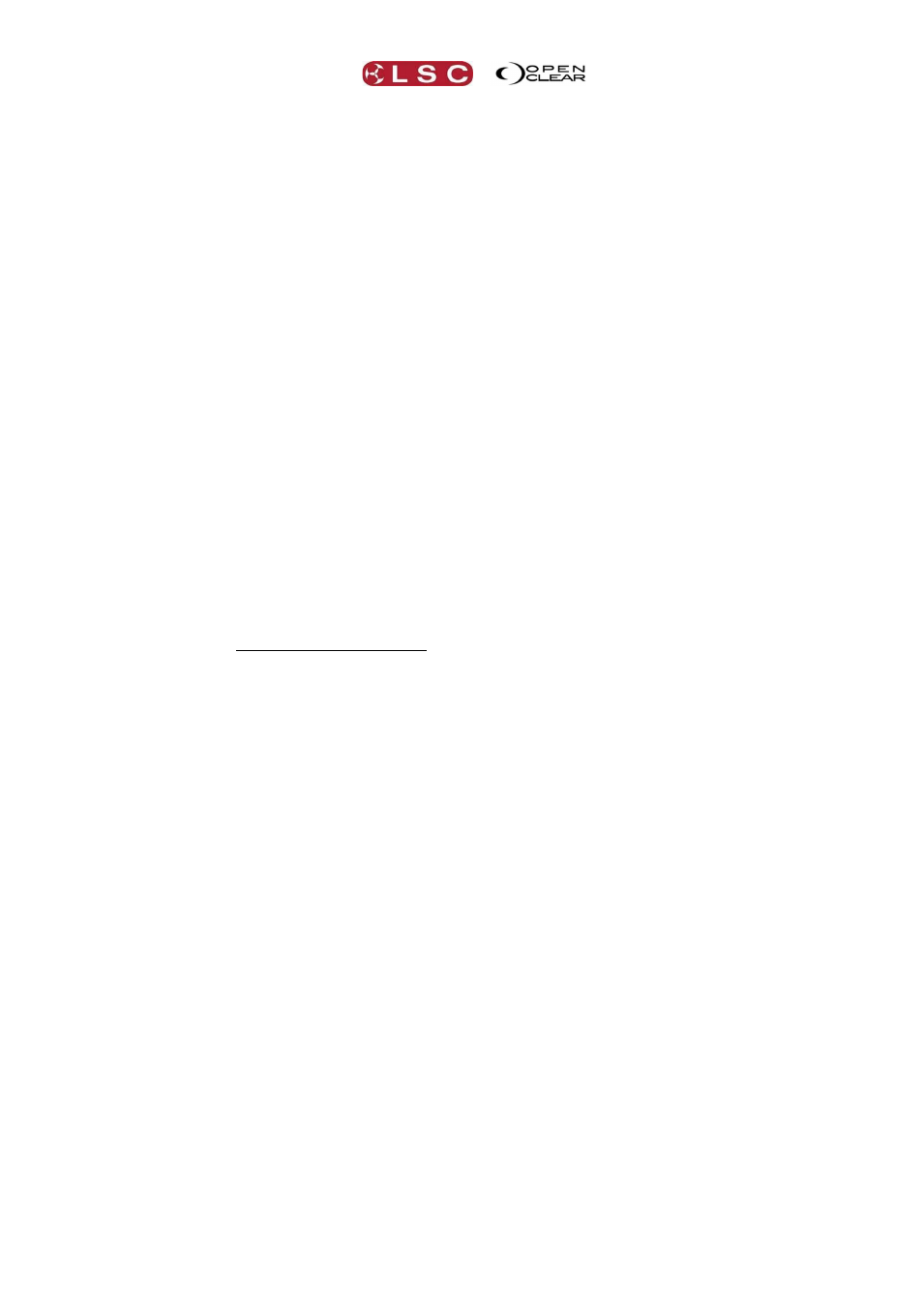
Clarity
Palettes
Operator Manual
Page 121
Multiple cues can include a link to the same preset. If a preset is updated, any cue that
contains a reference to that preset will use the updated information.
For example:
Some Fixtures are focused onto the centre rostrum on stage and their focus (position) is
recorded as a preset (named centre rostrum). You now record the cues for your show by
creating different looks and recording each look as a cue. If a cue is to include the fixtures
focused on the centre rostrum, you select the fixtures then apply the centre rostrum preset and
record the cue. You might program 20 different cues that include the centre rostrum preset.
The centre rostrum is now moved down stage by 2 meters so those 20 cues will no longer light
the rostrum. You grab the centre rostrum preset in the programmer and adjust the position of
the fixtures to the new down stage position and update the preset. All of the 20 cues that
include the centre rostrum preset will now automatically recall the new position.
Presets can also be nested. That is, a new preset can be constructed from other presets.
Presets can also contain dynamic (real time effects) values. See section 16, Dynamics for more
details.
19.7.1 Fixture Specific Presets
If you record a preset that contains multiple fixtures with different values for each fixture, then
that preset will be applicable only to the specific fixtures used to record the preset.
19.7.2 Fixture Type Presets
If you record a preset that contains a single value or if all values of the selected fixtures are the
same, then the preset is recorded against the fixture type. The preset will then be applicable to
all fixtures of that type, even ones added afterwards.
19.8 FREESETS
Freesets are fixture independent and store values that can be generically applied to any
selected fixtures, no matter what the type. When freesets are used to set fixture attribute
values and the look is recorded in a cue, the current value from the Freeset is translated to suit
the destination fixtures and stored in the cue.
Note that because values are translated when the Freeset is applied, Freeset updates won’t
affect existing cues.
The advantage of freesets is that the values in a Freeset are automatically re-interpreted to suit
the destination fixture. For example:
Select a dimmer and set its intensity to 100% then record it as a Freeset.
Select a Clay Paky Stage Scan then apply that Freeset to it.
The Freeset interprets the value and knows that a Stage Scan's intensity attribute must be set
to 128 for it to output full intensity. If the same Freeset is applied to a dimmer it will set its
intensity to 255.
The same applies to all attribute groups.
Record a blue Freeset and apply it to any fixture that has colour ability and it will output
blue.
Record a chase Freeset and apply it to any type and quantity of fixtures and they will
chase.
Record a fanned tilt Freeset and apply it to any type and quantity of moving fixtures and
they will fan their tilts.
Freesets can also contain dynamic (real time effects) values. See section 16, “Dynamics” for
more details.
19.8.1 Permutating Freesets
Freesets “permutate” their values onto the destination fixtures. If the Freeset was recorded
using 3 fixtures and it is then applied to 12 fixtures, it will apply the Freeset to the first 3 then
apply it again to the next 3, the next 3 and so on. Permutate is the default setting.
For example:
A Freeset is created from 4 fixtures at 25%, 50%, 75% and 100% intensity.
When it's applied to 4 fixtures they will be set to 25, 50, 75 and 100%.
When it's applied to 8 fixtures the first 4 will get 25, 50, 75 and 100 and the next 4 will also get
25, 50, 75 and 100%.