24 external control inputs, 25 vx20 midi – LSC Lighting CLARITY LX Series v.1 User Manual
Page 37
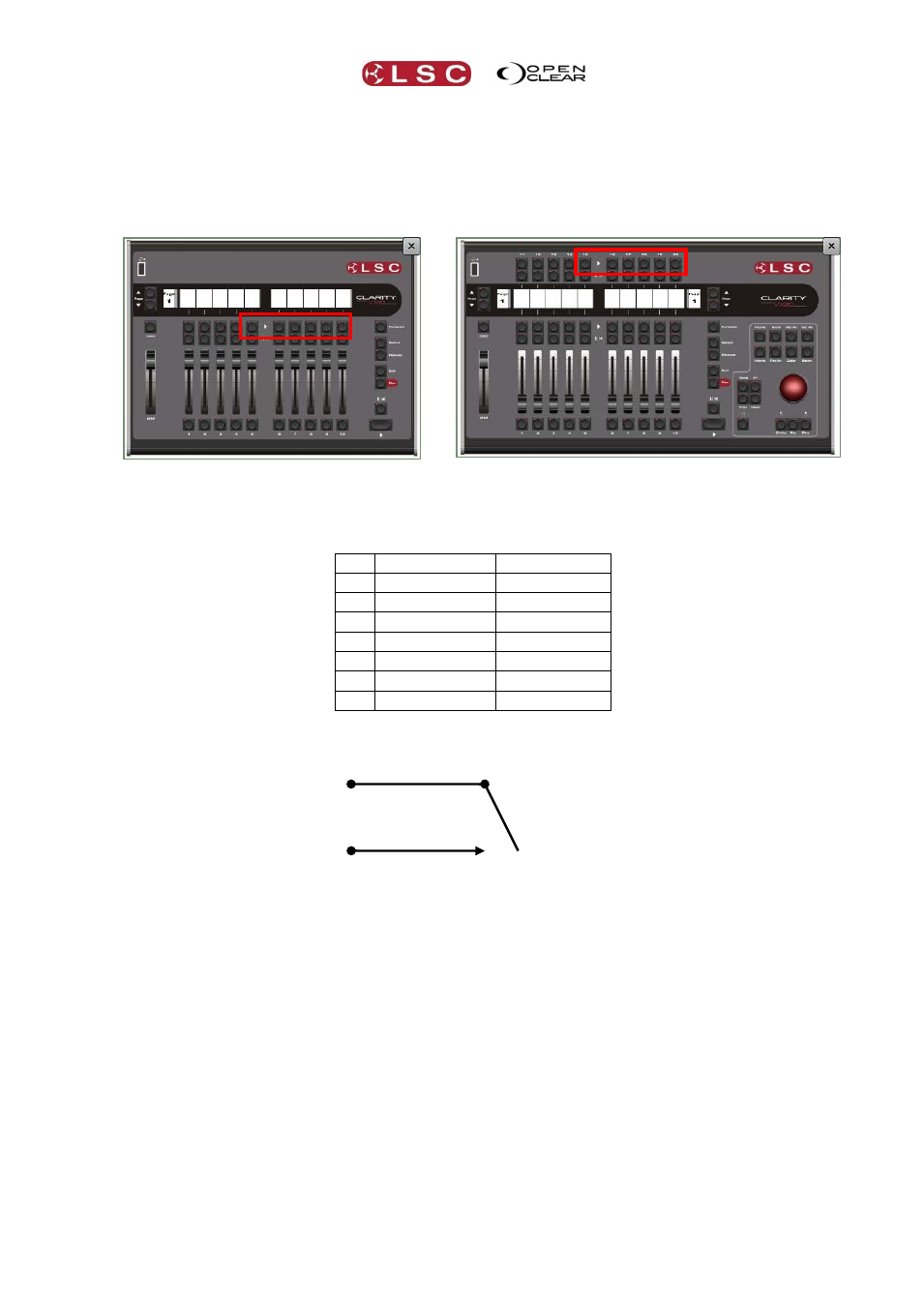
Clarity
Desktop Clarity
Operator Manual
Page 27
3.24 EXTERNAL CONTROL INPUTS
The “external Inputs” 9-pin D-SUB connector on the back of the VX10 and VX20 wing can be
used to connect up to 6 external push buttons that act the same way as the “Go” buttons on
the playbacks. The connector is wired to accept 6 inputs in the form of contact closures.
VX10
VX20
The external inputs control GO buttons 5
to 10
The external inputs control GO buttons 15 to 20
The pin assignments on the 9 pin D-SUB connector are:
Pin VX 10 Button VX20 Button
1
Go 5
Go 15
2
Go 6
Go 16
3
Go 7
Go 17
4
Go 8
Go 18
5
Go 9
Go 19
6
Go 10
Go 20
9
Common
Common
To remotely operate a Go button, provide a contact closure (short circuit) from its control pin to
the common pin.
3.25 VX20 MIDI
A MIDI signal connected to a VX20 wing can be used to remotely control the playback of the
“selected” playback that wing. A playback is selected on a wing by pressing Select then any of
the flashing buttons of that playback. The cue-list name of the currently selected playback is
displayed in black text on a white background.
MIDI “Note ON” messages can be assigned to trigger the Go, Pause/Back, Release and
Jump functions of the selected playback on a VX20 wing.
MIDI “Control Change” messages can be used to pre-select a cue in the cue-list of the
selected playback that will be triggered by the next “Note on” message to be received
that is assigned to the “Jump” function.
See section 31 for details on the VX20’s MIDI functions.
Pin 9
Pin 1
Circuit to operate
Go button 5 on a VX10
or Go button 15 on a VX20