7 palettes, 8 action button control – LSC Lighting CLARITY LX Series v.1 User Manual
Page 224
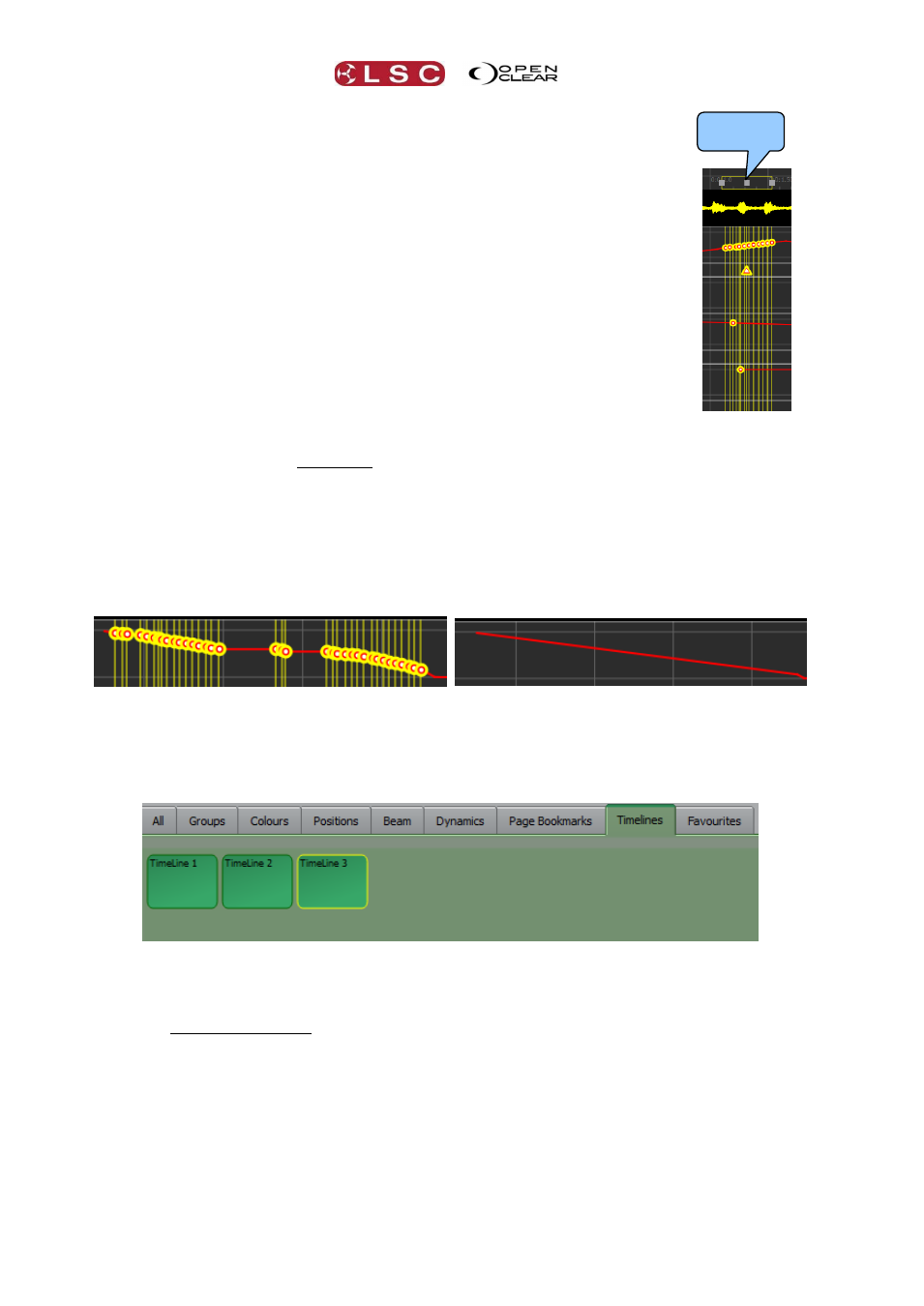
Timelines
Clarity
Operator Manual
Page 214
All events in a track can be selected by clicking in the track name.
When Ripple-> is active, all events to the right of the selected event(s) will
also move when the selected events are moved.
Events are deleted by selecting them and clicking Del Events.
If all events in a certain time period are selected then clicking Del Time will
delete all of those events and also remove that time so that all following
events move forward by the amount of time deleted.
On LX consoles, events can also be moved selecting them and using the
Time<> encoder wheel. When events extend beyond the screen you can
scroll the display using the Scroll<> and Scroll^ encoder wheels. When a
fader event is selected you can also vary its level using the Value^ encoder
wheel.
Selecting Clear will remove all events from the timeline.
You can Undo and Redo all of your actions.
Hint: When you move a fader, the action might not be smooth and multiple events are learned.
To smooth out a fade, select all of the events from just before the start to just before the
beginning of the fade then delete those events.
Un-smooth fader events selected then deleted to create a smooth fade.
33.7 PALETTES
Timelines can be controlled from the Palettes window. On LX consoles they only appear on the
large “Palettes” window, not on the “Encoder Wheel Touch Screen” Palettes window.
On “LTC” timelines, the Palette button “Enables” or “Disables” the timeline.
On “Internal” and “Audio” timelines, pressing the Palette button plays the timeline. If the timeline
is playing it stops and rewinds the timeline.
33.8 ACTION BUTTON CONTROL
On LX600 and LX900 consoles you can assign timelines to “Action Buttons”. In the Palettes
window, select the “Timelines” tab then press Assign Action Button. Select the
Drag Box
in Timeline