4) connector cn5 for analog monitor, Connection example – Yaskawa Sigma-5 User Manual: Design and Maintenance - Rotary Motors User Manual
Page 144
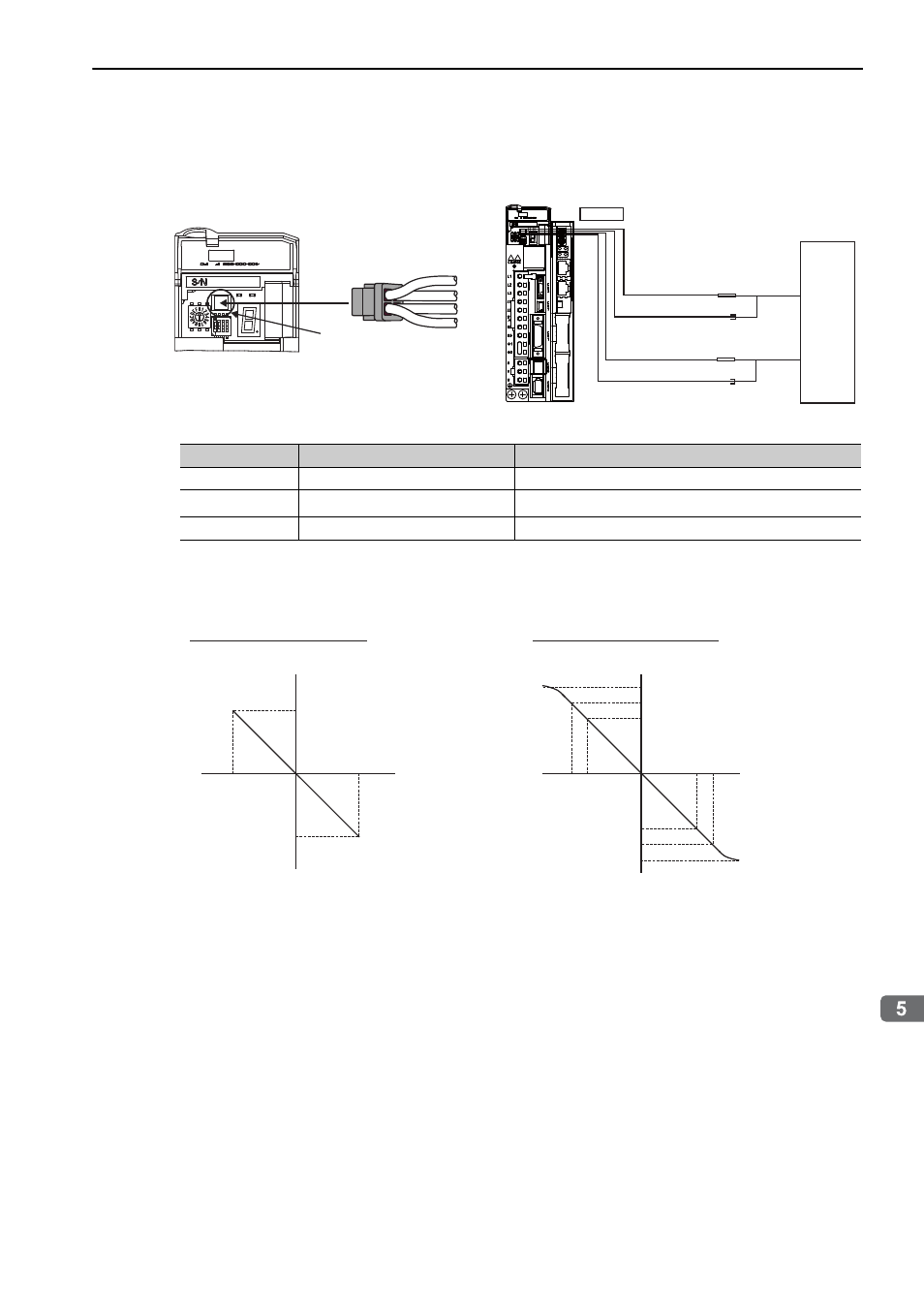
5.1 Adjustments and Basic Adjustment Procedure
5-7
Adjustments
(4) Connector CN5 for Analog Monitor
To monitor analog signals, connect a measuring instrument with cable (JZSP-CA01-E) to the connector CN5.
<Example>
Analog monitor output at n.00 (motor speed setting)
Line Color
Signal Name
Factory Setting
White
Analog monitor 1
Torque reference: 1 V/100% rated torque
Red
Analog monitor 2
Motor speed: 1 V/1000 min
-1
Black (2 lines)
GND
Analog monitor GND: 0 V
CN5
JZSP-CA01-E
Black
White
Red
Black
CN5
Probe
GND
Probe
GND
Measuring Probe
Measuring Probe
Measuring
Instrument*
White
Red
Black
Black
Connection Example
∗Measuring instrument is not included.
+6 V
-6 V
-600
+600
+8 V
-8 V
-800
+800
+10 V approx.
-10 V approx.
+6 V
-6 V
-6000
+6000
Analog monitor
output voltage [V]
Analog monitor
output voltage[V]
When multiplier is set to
× 1:
When multiplier is set to
× 10:
Motor speed
[min
-1
]
Motor speed
[min
-1
]
Note: Linear effective range: within
± 8V
Encoder resolution: 16-bit