2) related parameters – Yaskawa Sigma-5 User Manual: Design and Maintenance - Rotary Motors User Manual
Page 229
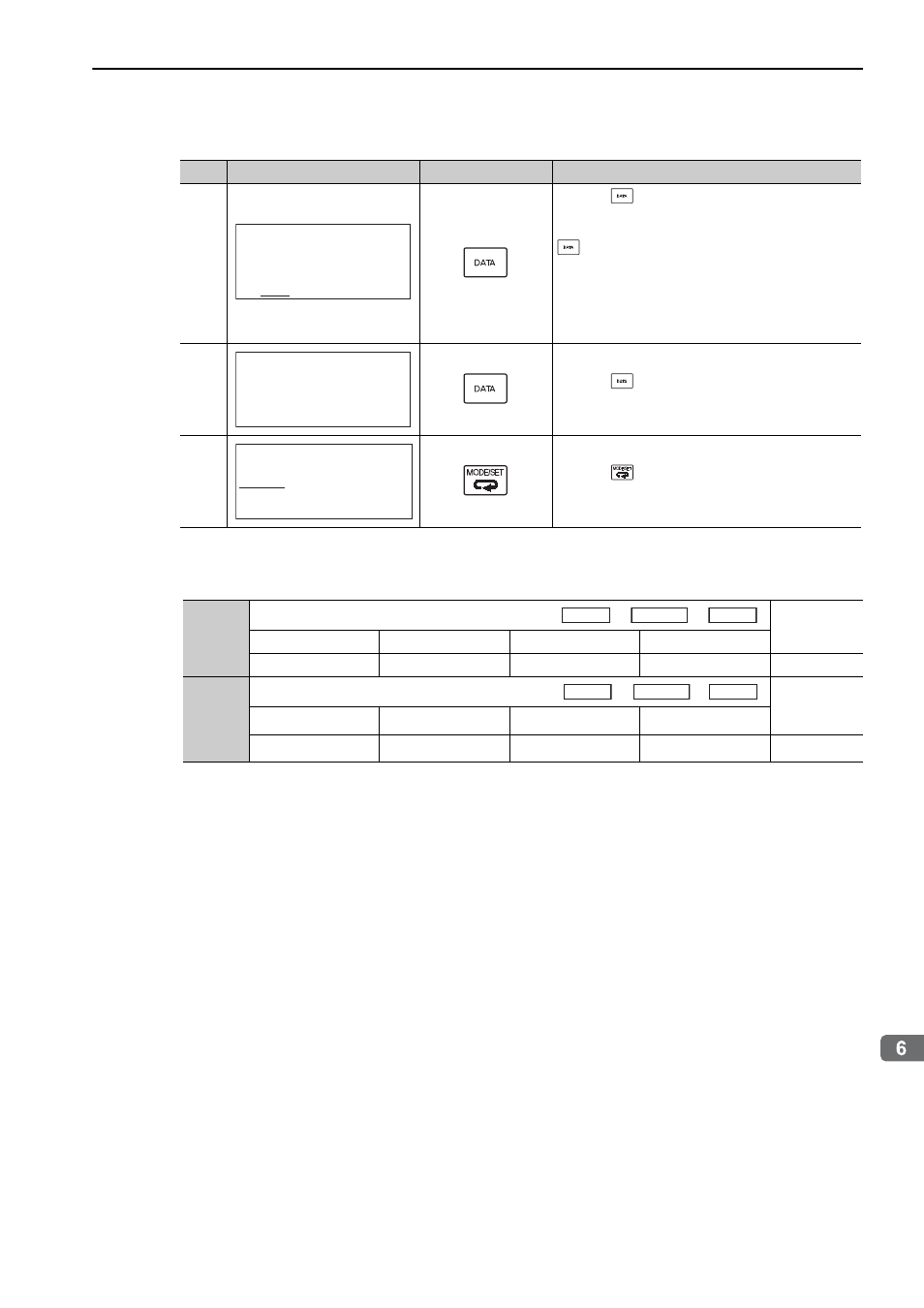
6.16 Vibration Detection Level Initialization (Fn01B)
6-27
Utility Functions (Fn
)
(2) Related Parameters
Use the following parameters as required.
Note: Vibration Detection Level (Pn312) is set by Fn01B automatically, so it is not necessary to adjust it.
3
Press the
Key.
“Init” is displayed blinking, and the vibration level is
detected and adjusted. Continues adjustment until the
Key is pressed again.
Notes:
• Operate the SERVOPACK with the references that
will be used for actual operation.
• If the servomotor is rotating at 10% or less of the
maximum speed, “Error” will be displayed.
4
Press the
Key. The display changes from “Init”
to “DONE,” and the setting becomes enabled.
5
Press the
key to return to the Utility Function
Mode main menu.
(cont’d)
Step
Display Example
Keys
Description
L e v e l I n i t
R U N
V i b r a t i o n D e t e c t
I n i t
L e v e l I n i t
D O N E
V i b r a t i o n D e t e c t
D O N E
R U N
− F U N C T I O N −
F n 0 1 4 : O p t I n i t
F n 0 1 B : V i b l − v l I n i t
F n 0 1 E : S v M o t O p I D
F n 0 1 F : F B O p M o t I D
Pn311
Vibration Detection Sensibility
Classification
Setting Range
Setting Unit
Factory Setting
When Enabled
50 to 500
1%
100
Immediately
Tuning
Pn312
Vibration Detection Level
Classification
Setting Range
Setting Unit
Factory Setting
When Enabled
0 to 5000
1 min
-1
50
Immediately
Tuning
Speed
Position
Torque
Speed
Position
Torque