Yaskawa Sigma-5 User Manual: Design and Maintenance - Rotary Motors User Manual
Page 280
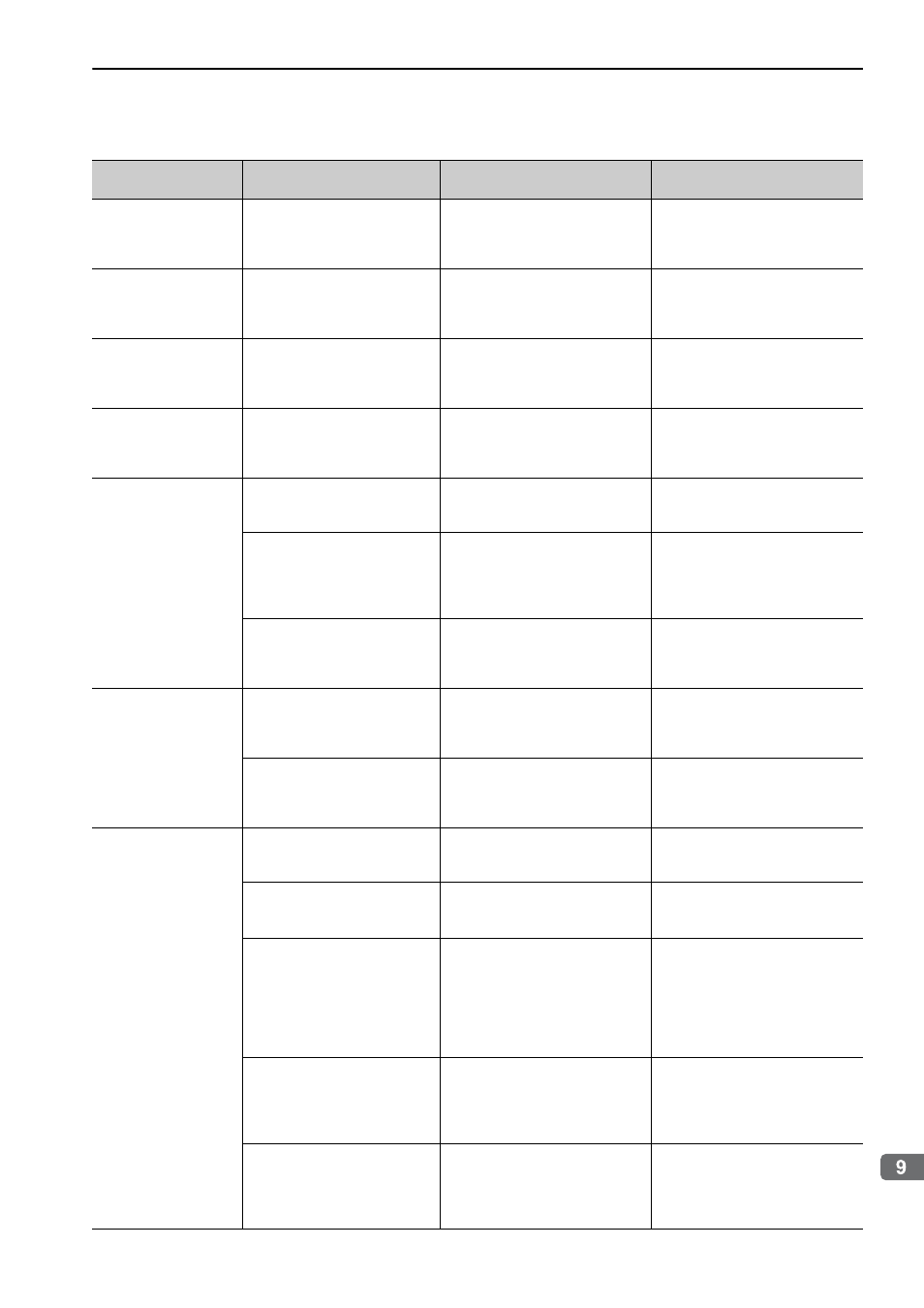
9.1 Troubleshooting
9-15
T
roubleshooting
A.bF1:
System Alarm 1
A SERVOPACK fault occurred.
−
Turn the power supply OFF and
then ON again. If the alarm still
occurs, the SERVOPACK may be
faulty. Replace the SERVOPACK.
A.bF2:
System Alarm 2
A SERVOPACK fault occurred.
−
Turn the power supply OFF and
then ON again. If the alarm still
occurs, the SERVOPACK may be
faulty. Replace the SERVOPACK.
A.bF3
:
System Alarm 3
A SERVOPACK fault occurred.
−
Turn the power supply OFF and
then ON again. If the alarm still
occurs, the SERVOPACK may be
faulty. Replace the SERVOPACK.
A.bF4:
System Alarm 4
A SERVOPACK fault occurred.
−
Turn the power supply OFF and
then ON again. If the alarm still
occurs, the SERVOPACK may be
faulty. Replace the SERVOPACK.
A.C10:
Servo Overrun
Detected
(Detected when the ser-
vomotor power is ON.)
The order of phases U, V, and W
in the servomotor wiring is incor-
rect.
Check the servomotor wiring.
Confirm that the servomotor is cor-
rectly wired.
An encoder fault occurred.
−
If the alarm still occurs after turning
the power OFF and then ON again,
even though the servomotor is cor-
rectly wired, the servomotor may be
faulty. Replace the servomotor.
A SERVOPACK fault occurred.
−
Turn the power supply OFF and
then ON again. If the alarm still
occurs, the SERVOPACK may be
faulty. Replace the SERVOPACK.
A.C80:
Absolute Encoder
Clear Error and Multi-
turn Limit Setting Error
An encoder fault occurred.
−
Turn the power supply OFF and
then ON again. If the alarm still
occurs, the servomotor may be
faulty. Replace the servomotor.
A SERVOPACK fault occurred.
−
Turn the power supply OFF and
then ON again. If the alarm still
occurs, the SERVOPACK may be
faulty. Replace the SERVOPACK.
A.C90:
Encoder
Communications Error
Contact fault of encoder connec-
tor or incorrect encoder wiring.
Check the encoder connector con-
tact status.
Re-insert the encoder connector and
confirm that the encoder is correctly
wired.
Encoder cable disconnection or
short-circuit.
Or, incorrect cable impedance.
Check the encoder cable.
Use the encoder cable with the
specified rating.
• Corrosion caused by improper
temperature, humidity, or gas.
• Short-circuit caused by intru-
sion of water drops or cutting
oil.
• Connector contact fault caused
by vibration.
Check the operating environment.
Improve the operating environmen-
tal conditions, and replace the cable.
If the alarm still occurs, replace the
SERVOPACK.
Malfunction caused by noise
interference.
−
Correct the wiring around the
encoder to avoid noise interference
(Separate the encoder cable from
the servomotor main circuit cable,
improve grounding, etc.)
A SERVOPACK fault occurred.
−
Connect the servomotor to another
SERVOPACK, and turn ON the
control power. If no alarm occurs,
the SERVOPACK may be faulty.
Replace the SERVOPACK.
(cont’d)
Alarm:
Alarm Name
Cause
Investigative Actions
Corrective Actions