8 additional adjustment function, 1 switching gain settings, 1) gain combinations for switching – Yaskawa Sigma-5 User Manual: Design and Maintenance - Rotary Motors User Manual
Page 188: 2) manual gain switching
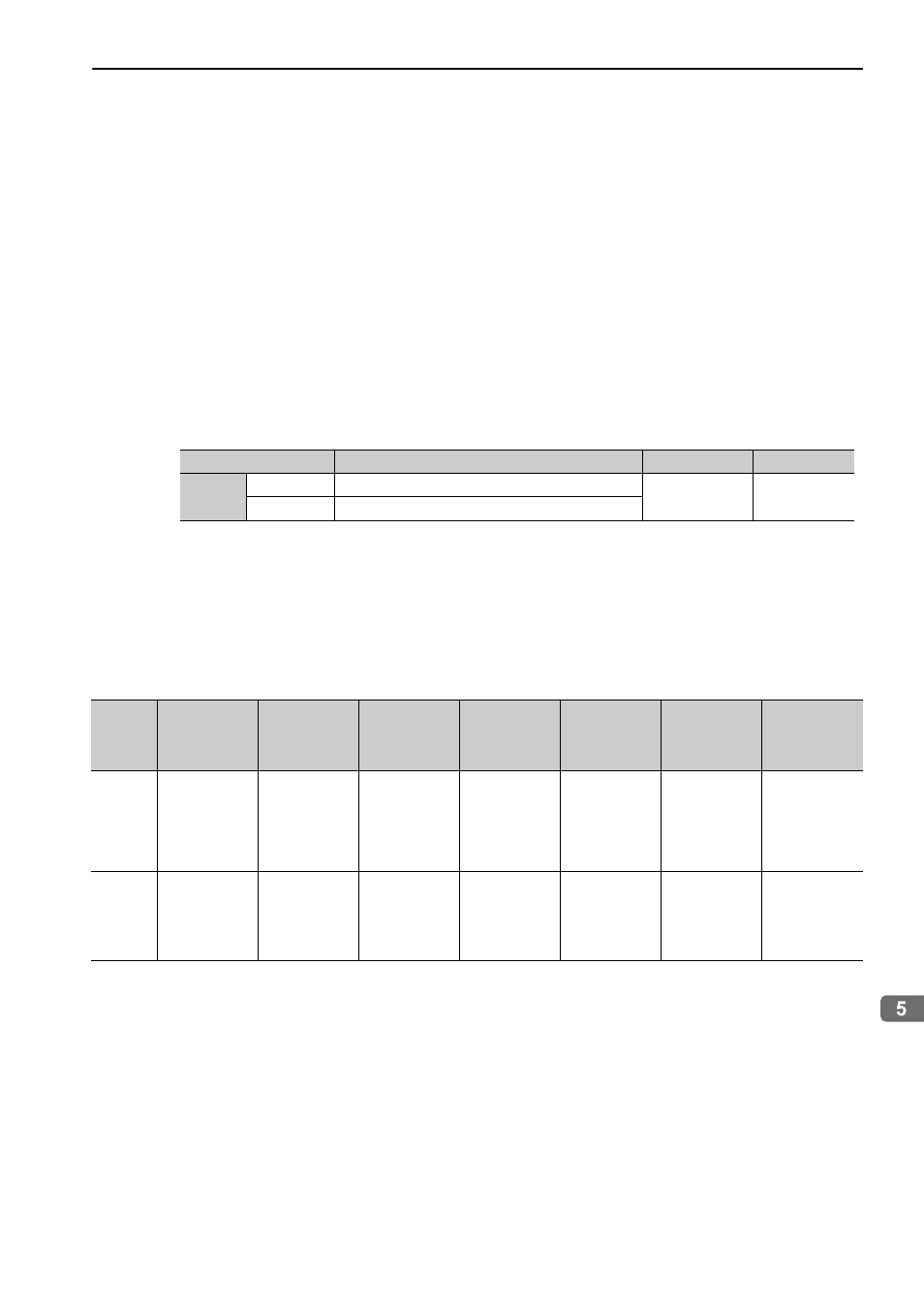
5.8 Additional Adjustment Function
5-51
Adjustments
5.8 Additional Adjustment Function
This section describes the functions that can be used for additional fine tuning after making adjustments with
advanced autotuning, advanced autotuning by references, or one-parameter tuning.
• Switching gain settings
• Friction compensation
• Current Control Mode Selection
• Current Gain Level Setting
• Speed Detection Method Selection
5.8.1 Switching Gain Settings
Two gain switching functions are available, manual switching and automatic switching. The manual switch-
ing function uses an external input signal to switch gains, and the automatic switching function switches gains
automatically.
Note: n.
1 is reserved. Do not set.
For the gain combinations for switching, refer to (1) Gain Combinations for Switching.
For the manual gain switching, refer to the manual of the connected command option module.
For the automatic gain switching, refer to (3) Automatic Gain Switching.
(1) Gain Combinations for Switching
∗ The switching gain settings for the model following control gain and the model following control gain compensation
are available only for manual gain switching. To enable the gain switching of the these parameters, a gain switching
input signal must be sent, and the following conditions must be met.
• No command being executed.
• Motor having been completely stopped.
If these conditions are not satisfied, the applicable parameters will not be switched although the other parameters
shown in this table will be switched.
(2) Manual Gain Switching
Manual gain switching uses a command (/G-SEL1) from the command option module to switch between gain
setting 1 and gain setting 2.
For details, refer to the manual of the connected command option module.
Parameter
Function
When Enabled
Classification
Pn139
n.
0
Manual gain switching [Factory setting]
Immediately
Tuning
n.
2
Automatic gain switching
Setting
Speed Loop
Gain
Speed Loop
Integral Time
Constant
Position Loop
Gain
Torque
Reference
Filter
Model
Following
Control Gain
Model
Following
Control Gain
Compensation
Friction
Compensation
Gain
Gain
Setting 1
Pn100
Speed Loop
Gain
Pn101
Speed Loop
Integral Time
Constant
Pn102
Position Loop
Gain
Pn401
1st step
1st Torque
Reference
Filter Time
Constant
Pn141
*
Model Follow-
ing Control
Gain
Pn142
*
Model Follow-
ing Control
Gain Compen-
sation
Pn121
Friction Com-
pensation Gain
Gain
Setting 2
Pn104
2nd Speed Loop
Gain
Pn105
2nd Speed Loop
Integral Time
Constant
Pn106
2nd Position
Loop Gain
Pn412
1st step
2nd Torque Ref-
erence Filter
Time Constant
Pn148
*
2nd Model Fol-
lowing Control
Gain
Pn149
*
2nd Model Fol-
lowing Control
Gain Compen-
sation
Pn122
2nd Gain for
Friction
Compensation