Audio input ports, Pearl mini – Epiphan Pearl Mini Live Video Production System with 512GB SSD (NA/JP) User Manual
Page 124
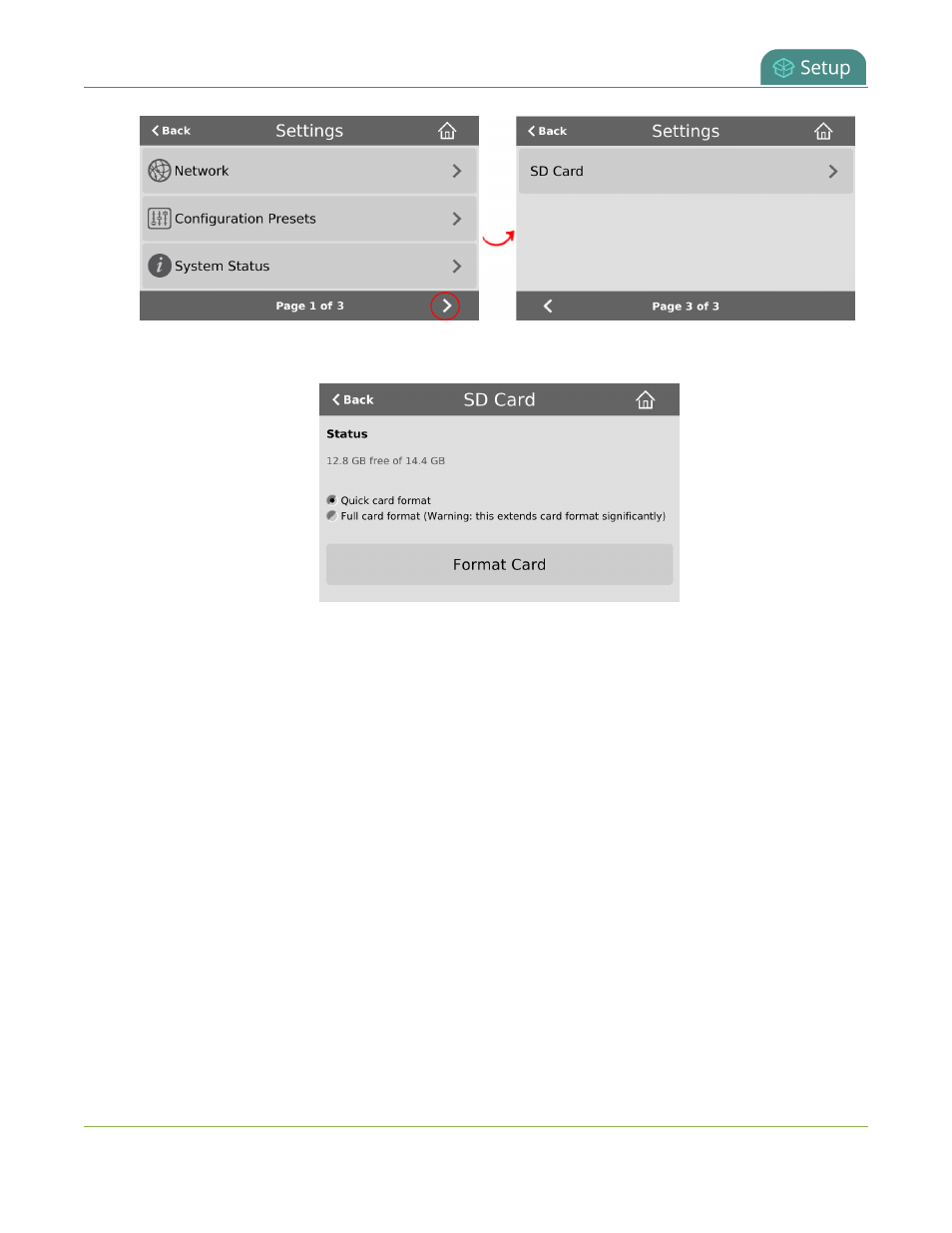
Pearl Mini User Guide
Audio input ports
3. Select either quick disk format or the full disk format, then tap Format Card. Do not eject the SD card
while it is formatting.
Audio input ports
You can connect external audio devices like mixers (and microphones for Pearl Mini) directly to the dedicated
audio input ports on Pearl devices. Each Pearl device has a unique set of audio input ports.
Topics include:
l
Configure audio ports for stereo or mono
l
Assign audio sources to an input
l
Adjust audio gain and delay
l
Mute audio
l
Enable or disable phantom power on Pearl Mini
Pearl Mini
l
Two XLR/TRS combo jacks (Mic/Line 1 and Mic/Line 2). These two ports are configured as a left/right
stereo pair by default.
l
XLR mic-level inputs (balanced)
l
TRS 1/4" line-level inputs, + 4.0 dBu (balanced/unbalanced)
113