Important considerations – Epiphan Pearl Mini Live Video Production System with 512GB SSD (NA/JP) User Manual
Page 132
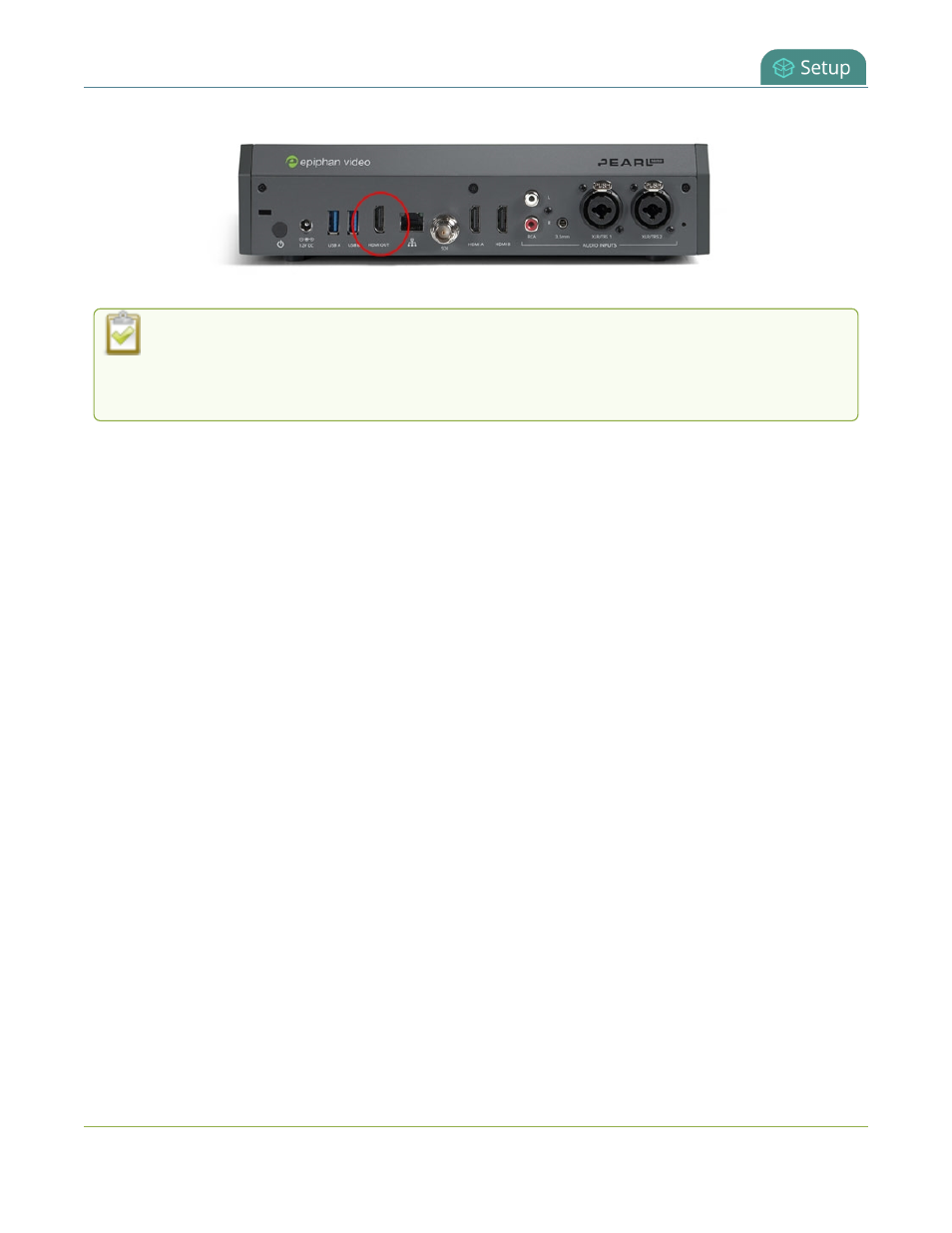
Pearl Mini User Guide
About video output ports
Using the video output port takes CPU cycles and adds to the overall load on your Pearl device. For
optimum performance, keep displays disconnected from the video output port if you're not using
them. Setups that already put a heavy load on the system's CPU may be negatively impacted if the
external video output port is used.
You can use the Admin panel to configure the video output port parameters. If you're simply selecting a video
source or channel and enabling/disabling audio for the output port, you can use your choice of either the Admin
panel, the Pearl device screen, or Epiphan Live (if you are using a Pearl Mini or Pearl-2). For channels that have
audio, the audio is enabled by default.
Important considerations
l
When changing encoding parameters for a channel that's displayed on the video output port, it may revert
to the display's default resolution if the output resolution is set to "Same as source". To resolve this,
change the video output to a different resolution then back to "Same as source".
l
When using the video output port for confidence monitoring, some delay can be expected. For a 1080p
video source, the average delay on the video output port is approximately 100 ms. For a 1080p channel,
the average delay on the video output port is approximately 300 ms. The actual amount can vary,
depending on the setup.
l
If an SDI or HDMI video input source that is selected to display at the HDMI output port also appears in a
custom layout for a channel, then the channel's encoding settings are used at the HDMI output. Changing
the channel's frame rate will change the frame rate used at the output port for that video input. Pearl-2
and Pearl Mini -If the video source appears in multiple layouts in different channels, the one with the
highest frame rate set in the encoding settings is used.
l
Pearl-2 and Pearl Mini - Using the video output ports adds to the overall system load on the Pearl device.
If your system has a high system load and you're using the video outputs, monitor the frame rate of your
channels on your Pearl device and adjust your setup if there's an unacceptable drop in the frame rate.
Remedial measures you can take include eliminating video scaling at the inputs, adjusting the encoding
bitrates, and (for Pearl-2 and Pearl Mini) deleting extra layouts and channels that are no longer being
used.
l
Use MultiViewer to preview multiple sources, including system information like channel status and audio
information, on the video output port in a grid for confidence monitoring with minimal impact to system
loading.
121