Overcome lost passwords, Remove user password – Epiphan Pearl Mini Live Video Production System with 512GB SSD (NA/JP) User Manual
Page 155
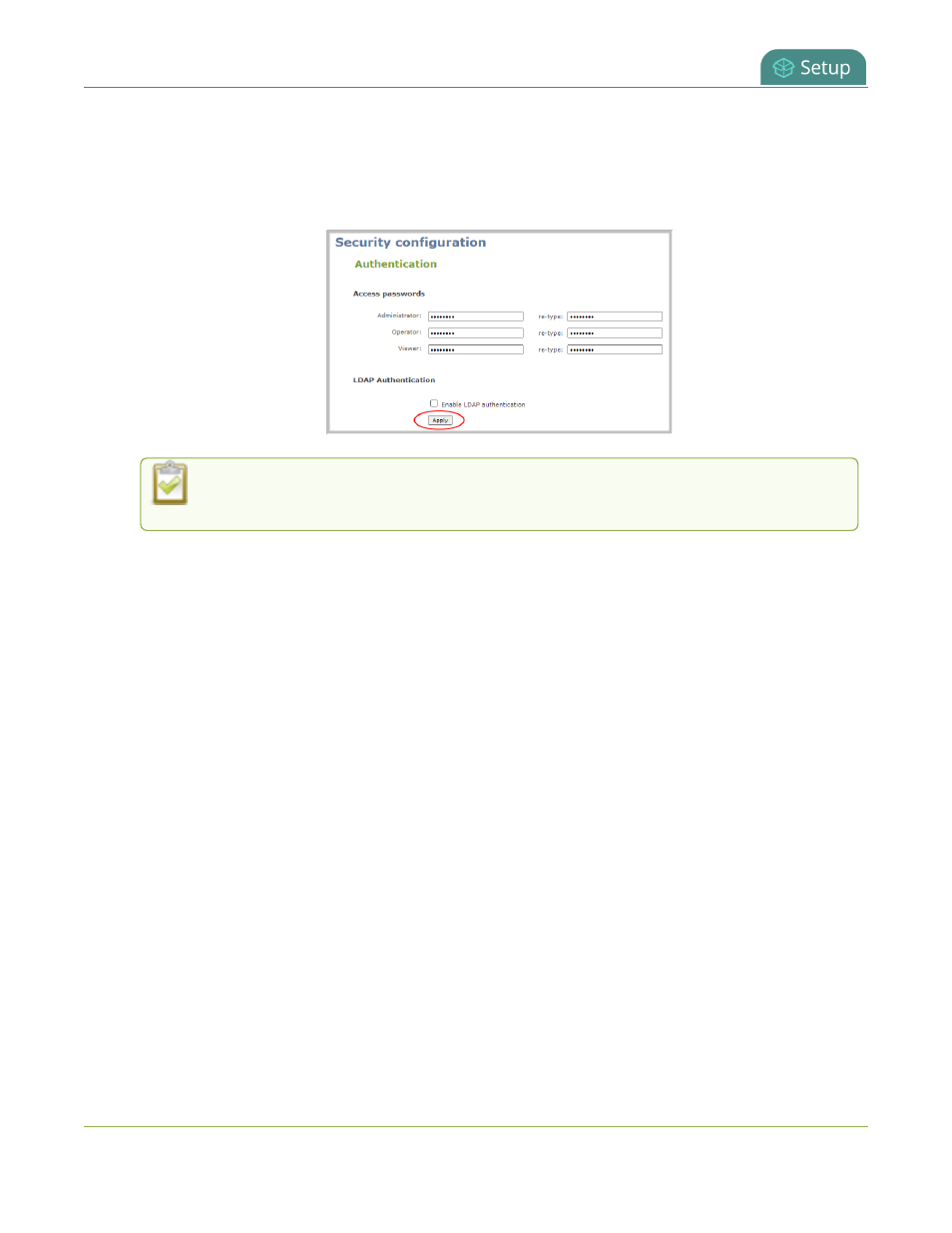
Pearl Mini User Guide
Overcome lost passwords
2. From the Configuration menu, select Security. The Security configuration page opens.
3. Under the Authentication section, delete the current password for a user account and enter a new
password. Passwords are case sensitive.
4. Enter the identical password in re-type and click Apply.
You can set multiple account passwords before clicking Apply. If the passwords don't match,
re-enter both passwords and try again.
If you're logged in when the password changes, you're automatically logged out and must log back in with
the new password. If you add or change the viewer user's password, all channel streams pause for people
watching the stream using the viewer account and must log back in using the new password.
Overcome lost passwords
If you have lost the password for the operator or viewer account, you can log in to the Admin panel and reset the
password using the procedure described in
Change user passwords
.
If you have lost the admin password and you have remote support enabled on the device, contact Epiphan
Support
to request a remote password reset. If remote support is disabled, you must return the system
to Epiphan for password recovery. Contact Epiphan support.
Alternatively, you can regain access to the Pearl device if you apply the factory default configuration preset using
the device screen menu, see:
l
Pearl-2 and Pearl Mini -
Apply a configuration preset using the touch screen
The factory default configuration will change the current settings on the Pearl device, see
The Factory default
configuration preset and Factory reset
. . You can also perform a factory reset, see
Perform a factory reset
.
Remove user password
After passwords are assigned to the three user account levels (admin, operator, and viewer), we do not
recommend deleting them without setting a new password. To change passwords using the Admin panel, see
Change user passwords
. If you don’t remember the admin password, see
Overcome lost passwords
.
144