Epiphan Pearl Mini Live Video Production System with 512GB SSD (NA/JP) User Manual
Page 227
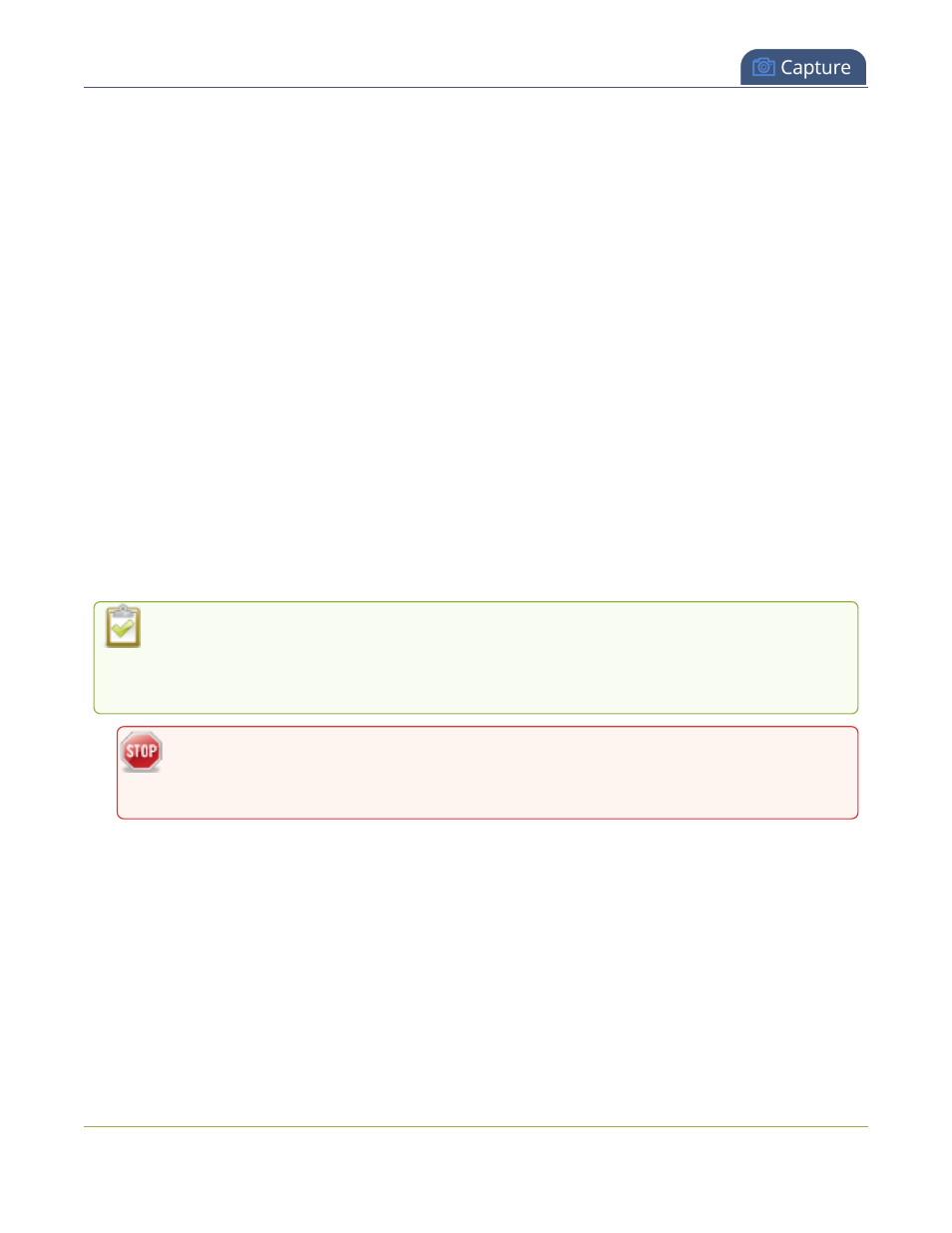
Pearl Mini User Guide
Crop a video source
5. The Crop window has several tools for creating the best crop possible.
l
Free form is the default crop mode. In this mode, you can change the size, aspect ratio, and
position of the crop with minimal restrictions.
l
The red box with click-and-drag circular handles in the corners shows the cropped area that
appears in the final layout. Only the content inside the box shows in the layout. In Free form mode,
you can click and drag the red handles to change the size and ratio of the box, and you can click
and drag the box itself to change its position. When you have selected an aspect ratio, you can
alter the size by dragging the red handles. When you have selected a size, you can change its
position by dragging the box.
l
The number boxes allow you to make precise crops. Click the text boxes and enter a number to
determine how many pixels of distance from the edge that line is drawn. You can also erase the
"px" after the number and type in "%" to manipulate the box using percentages. For more details on
how these boxes work, see
Resize and position items using percents or pixels
.
l
To create a crop with a specific resolution, choose a Size from the available list. This creates a box
with that exact resolution. Click and drag the box to move it into position. The size cannot be
changed except by selecting a different size, or by selecting Free form or Aspect Ratio.
l
Selecting an aspect ratio allows you to create a crop box of almost any size in a particular ratio.
After selecting a ratio, you can manipulate the crop area's size and position without changing its
shape.
6. Click OK to close the crop window.
7. Click Save.
You can also manipulate the crop-box using keyboard controls. You can move the crop box using
the arrow keys, and holding Ctrl or Shift while resizing the box keeps the aspect ratio of the box
constant. Hold Shift and use the arrow keys to move one side of the box while leaving the other in
the same location.
If creating a crop on a video source that has no active signal the crop is based on the default
resolution of the 'No Signal' image, which is 1280x720p. To work around this set a custom 'No
Signal' image at the same resolution as the video source you intend to bring in and crop.
216