Epiphan Pearl Mini Live Video Production System with 512GB SSD (NA/JP) User Manual
Page 331
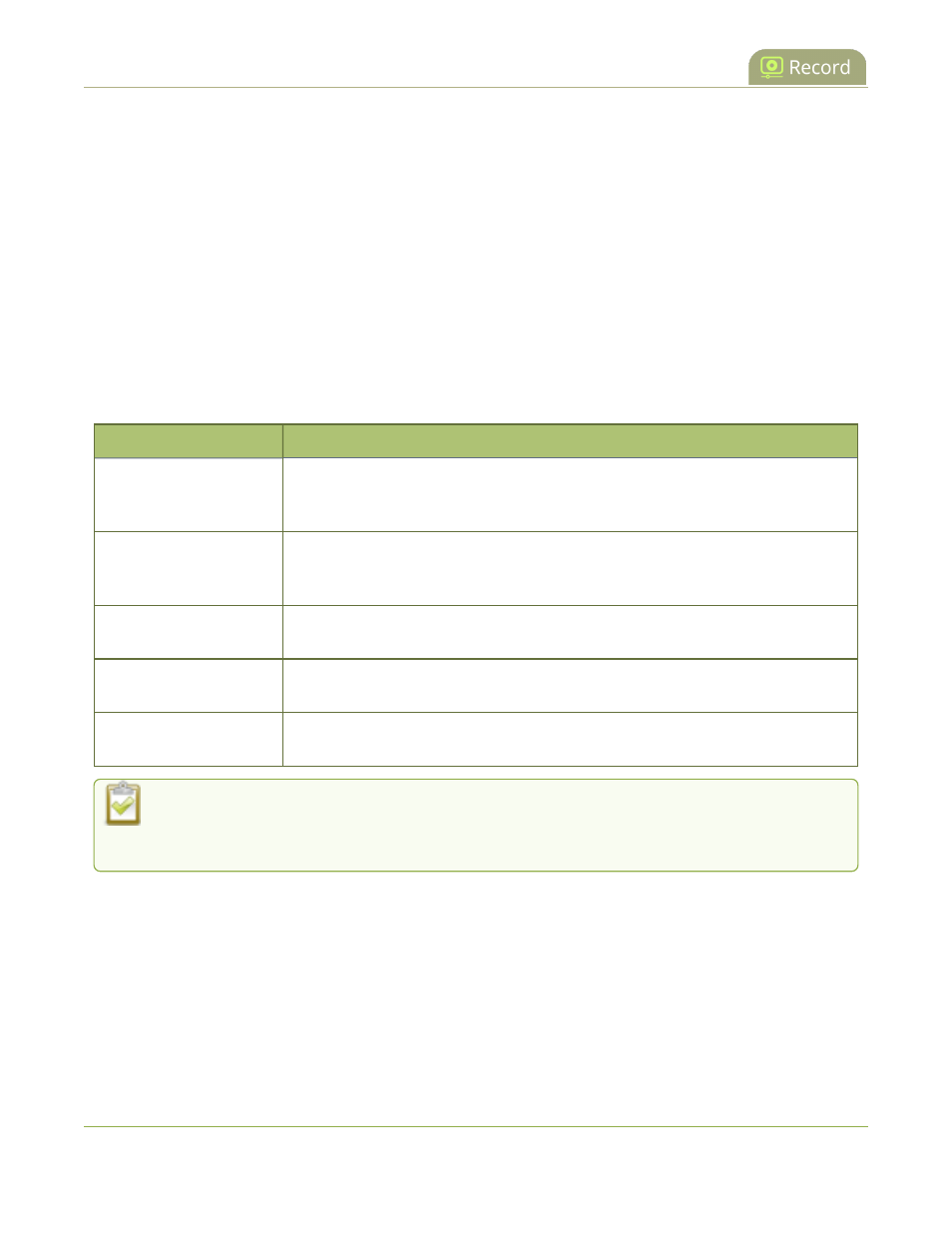
Pearl Mini User Guide
AFU or copy to USB
Do a one-time move/copy all recordings to USB storage device
When one-time move/copy of files is configured, the Pearl device automatically starts copying files as soon as
you connect a USB storage device to the USB port.
Newest recordings are copied first. Files continue copying over until one of the following events occur:
l
all files are copied
l
the specified maximum number of files are copied
l
the target drive runs out of storage space
File that are currently recording do not transfer until recording ends.
The following table describes the options available for a one-time move/copy of recordings to a USB storage
device.
Table 64
One-Time Move/Copy File Transfer Options
Name
Description
create subfolder with
serial number (<serial>)
If checked, the transfer process creates a sub-folder with the system’s serial
number on the USB drive. This is useful if you are using the same drive to collect
recordings from multiple systems and want to know which system they came from.
create subfolder for each
channel
If checked, the transfer process creates a sub-folder for each channel and
recorder (within the subfolder for the serial number, if that option is also selected).
Files are copied to their respective folders.
remove after copying
If checked, the file(s) are removed after being copied to the USB drive. Checking
this box makes the transfer a move instead of a copy.
mark file as downloaded
If checked, the files that are downloaded are marked with a downloaded icon when
viewing file lists. This has no effect if remove after copying is checked.
ignore already
downloaded files
If checked, files that were previously downloaded or marked as downloaded are
not included in subsequent downloads.
If your USB drive has no activity indicator to let you know when the transfer is complete, select the
one-time move/copy option to remove after copying or mark the file as downloaded so that you
know when the transfer has finished.
Prerequisites
l
A properly formatted USB device not connected to a USB port on Pearl Mini.
Configure a one-time copy of all recorded files to a USB storage device using the Admin
panel
1. Login to the Admin panel as admin, see
Connect to the Admin panel
.
320