Panopto recording and webcasting setup, About panopto recording and webcasting – Epiphan Pearl Mini Live Video Production System with 512GB SSD (NA/JP) User Manual
Page 359
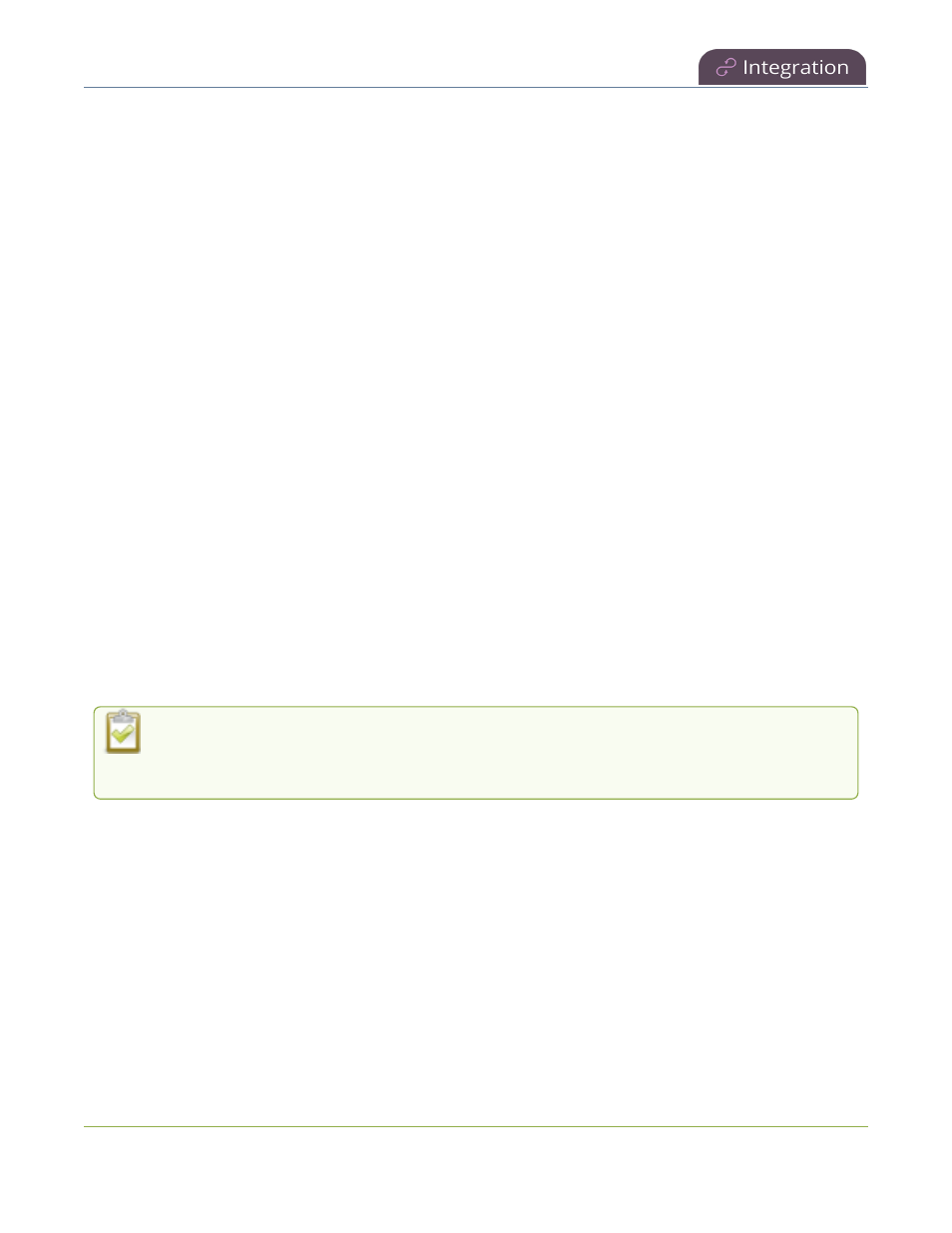
Pearl Mini User Guide
Panopto recording and webcasting setup
Panopto recording and webcasting setup
Pearl Mini appears as an available resource as soon as the device is registered with Panopto. Next, set up
authentication for ad hoc events to create ad hoc events from Pearl Mini.
For more information about channels, see
What is a channel?
.
After that, you're ready to select video sources for multiple source recordings and webcasts. Video sources must
be connected to Pearl Mini and assigned to a channel. Each channel configure on Pearl Mini is treated as a
separate video source for multiple source events in Panopto.
Topics include:
l
About Panopto recording and webcasting
l
Set up Panopto authentication for ad hoc events
l
Set Panopto ad hoc event parameters
l
Set the extend Panopto CMS event interval
l
Enable mute and display image on pause
l
Disable low disk space Panopto alerts
About Panopto recording and webcasting
The Pearl device supports scheduled events, recurring events, and unscheduled ad hoc recordings and
webcasts. Scheduled events start and end automatically. No manual intervention is required. After the event
ends, recorded files automatically upload to the event owner's folder in Panopto. Backup recordings are also
saved locally on Pearl Nano. If the network connection or the CMS goes down during an event, Pearl device
continues to record locally and uploads the recording when network connectivity resumes.
Pearl Mini and Pearl Nano - A large capacity (256 GB or more) SD card (or a large capacity SATA
M.2 2280 SSD on Pearl Nano) must be installed to record events. Do not remove the SD card while
files are uploading to Panopto.
Administrators can:
l
Set up Panopto authentication for ad hoc events, see
Set up Panopto authentication for ad hoc events
.
l
Set Panopto ad hoc event parameters,
Set Panopto ad hoc event parameters
.
l
Change the extend event button time allotment in 5, 10, and 15 minute intervals, see
Set the extend
Panopto CMS event interval
.
l
Enable muting audio and displaying an event paused image when an event is paused, see
Extend or
pause CMS recordings and webcasts
.
l
Disable low disk space alert sent from Pearl Mini, see
Disable low disk space Panopto alerts
.
348