Connect a web url as a video source – Epiphan Pearl Mini Live Video Production System with 512GB SSD (NA/JP) User Manual
Page 238
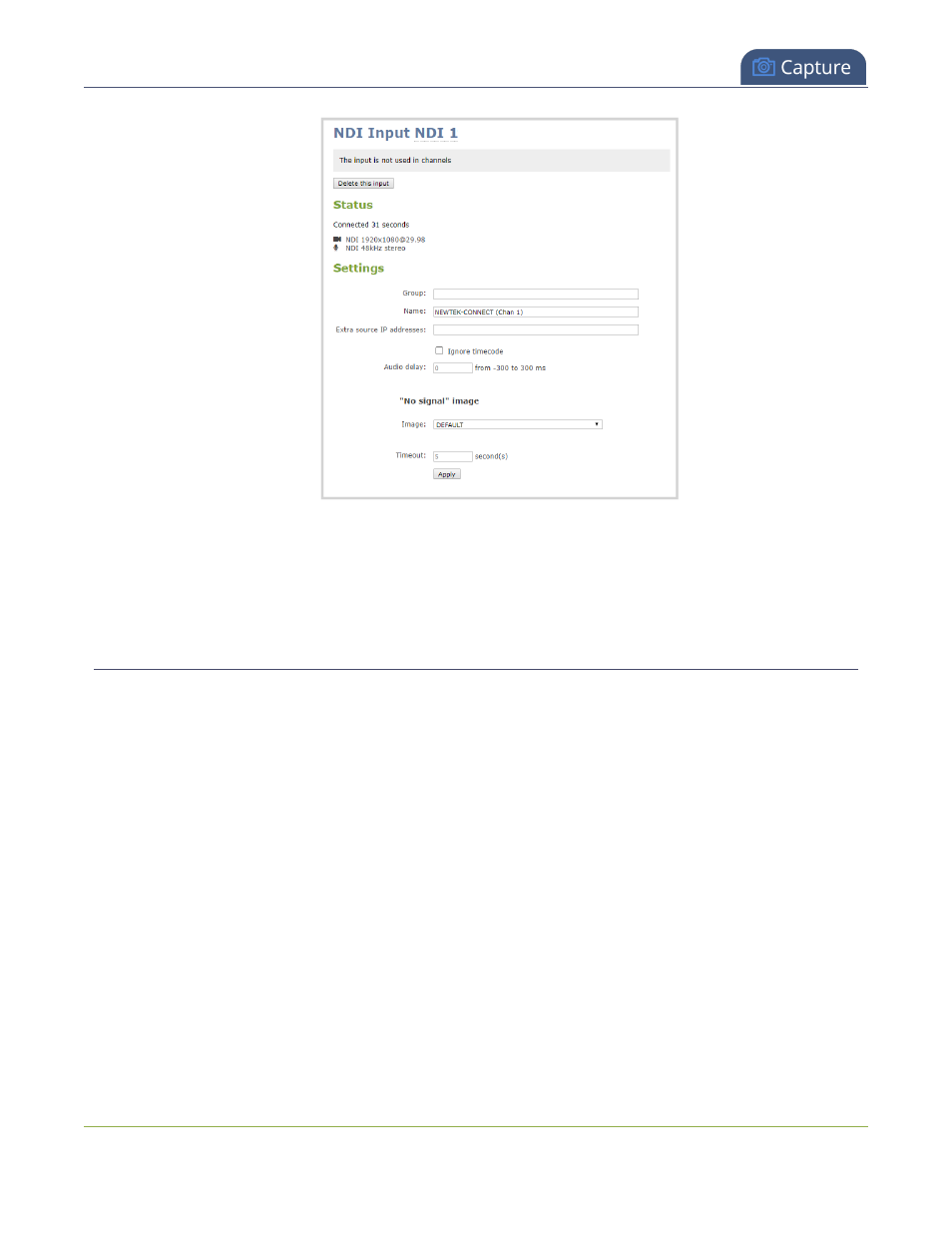
Pearl Mini User Guide
Connect a web URL as a video source
5. Click Apply.
After your NDI|HX source is connected, you can view basic video and audio signal information and packet loss
statistics for the source under the Status header at the top of the page. Any warnings or errors associated with
the NDI|HX signal are also displayed there.
Connect a web URL as a video source
You can add a web URL as an input to a Pearl just the same as you would connect an SRT source. This feature
is helpful for adding lower-thirds, titling and, bugs.
Add a web URL as an input using the Admin panel
1. Log in to the Admin panel as admin, see
Connect to the Admin panel
.
2. From the Inputs menu, select Add input and select Add Graphics input.
3. Enter the following:
a. Web-output url: the URL of the graphics source using the format https://<host.domain>, where
<host.domain> is the web output of the graphics.
b. Rendering resolution: Optionally provide the resolution for Pearl to render this graphics input.
c. No signal image: Select an image to be displayed if there is no signal in the web URL stream from
the dropdown list. The default image displays the words NO SIGNAL. To add a new image, select
Media in the Configuration menu and click Choose File.
227