Beta draft - 41 – Epiphan Pearl Mini Live Video Production System with 512GB SSD (NA/JP) User Manual
Page 52
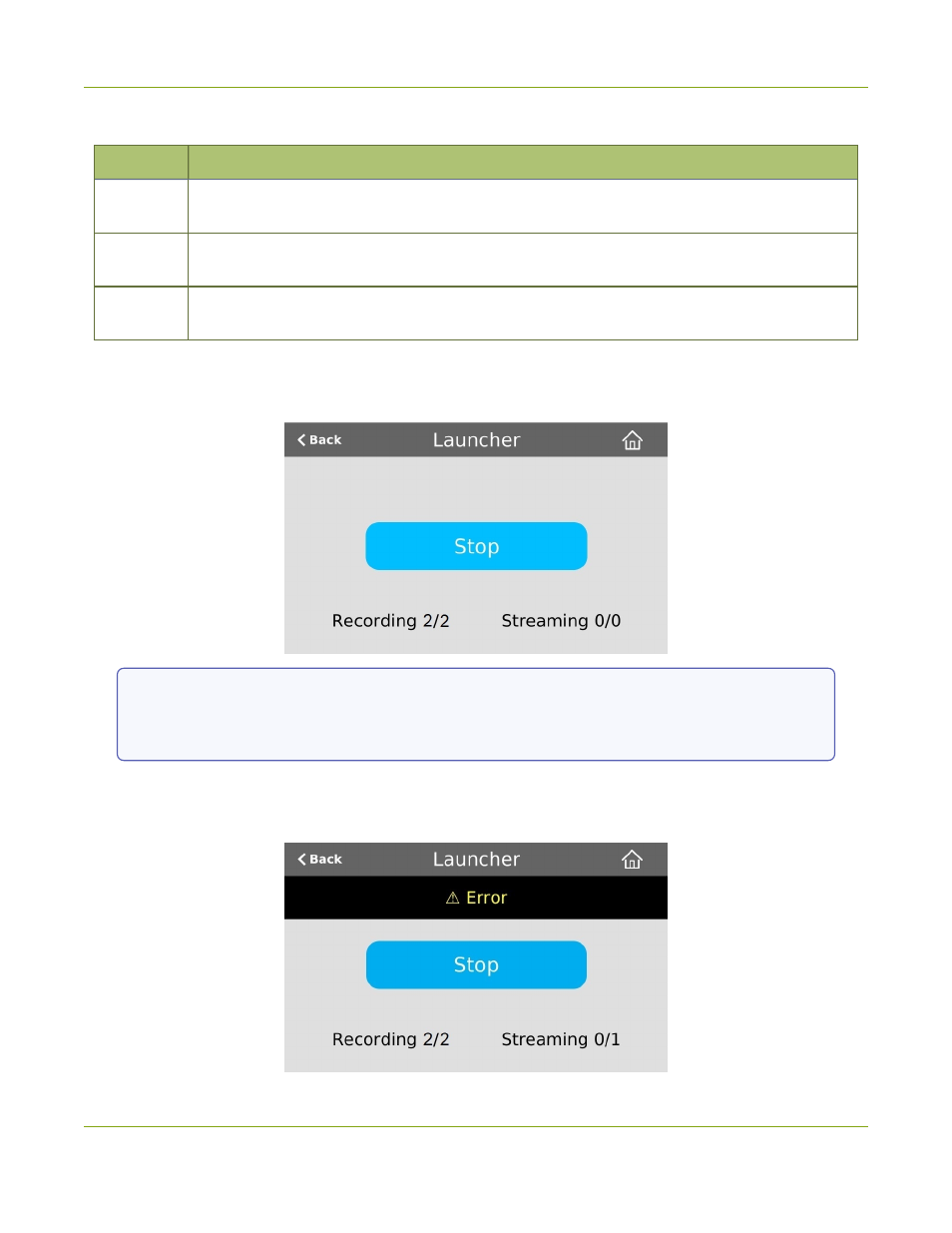
Pearl Mini User Guide
About Single Touch streaming and recording
Table 9
One Touch control screen components
Label
Description
1
Start/stop button: Press the Single Touch control button to start or stop streaming and recording
for all specified channels and recorders.
2
The number of recorders and/or channels that are actively recording (the first number) over the
total number of channels that are configured for one touch recording (the second number).
3
The number of channels that are actively streaming (the first number) over the total number of
channels that are configured for one touch streaming (the second number).
When you press the start button to activate Single Touch recording and streaming, a blue Stop button appears,
the Recording values update to show the number of channels and recorders that are actively recording, and the
Streaming values update to show the number of channels that are actively streaming.
In the example above, Single Touch control has been activated and both channels out of the two
total channels and/or recorders are recording successfully. There is no streaming activity because
there are no channels configured for Single Touch streaming.
An error icon displays if there's a problem with the streaming and/or recording settings for one or more of the
channels and recorders. All other channels and recorders that are working correctly continue to stream and
record normally.
BETA DRAFT - 41