Viewing with session announcement protocol (sap) – Epiphan Pearl Mini Live Video Production System with 512GB SSD (NA/JP) User Manual
Page 291
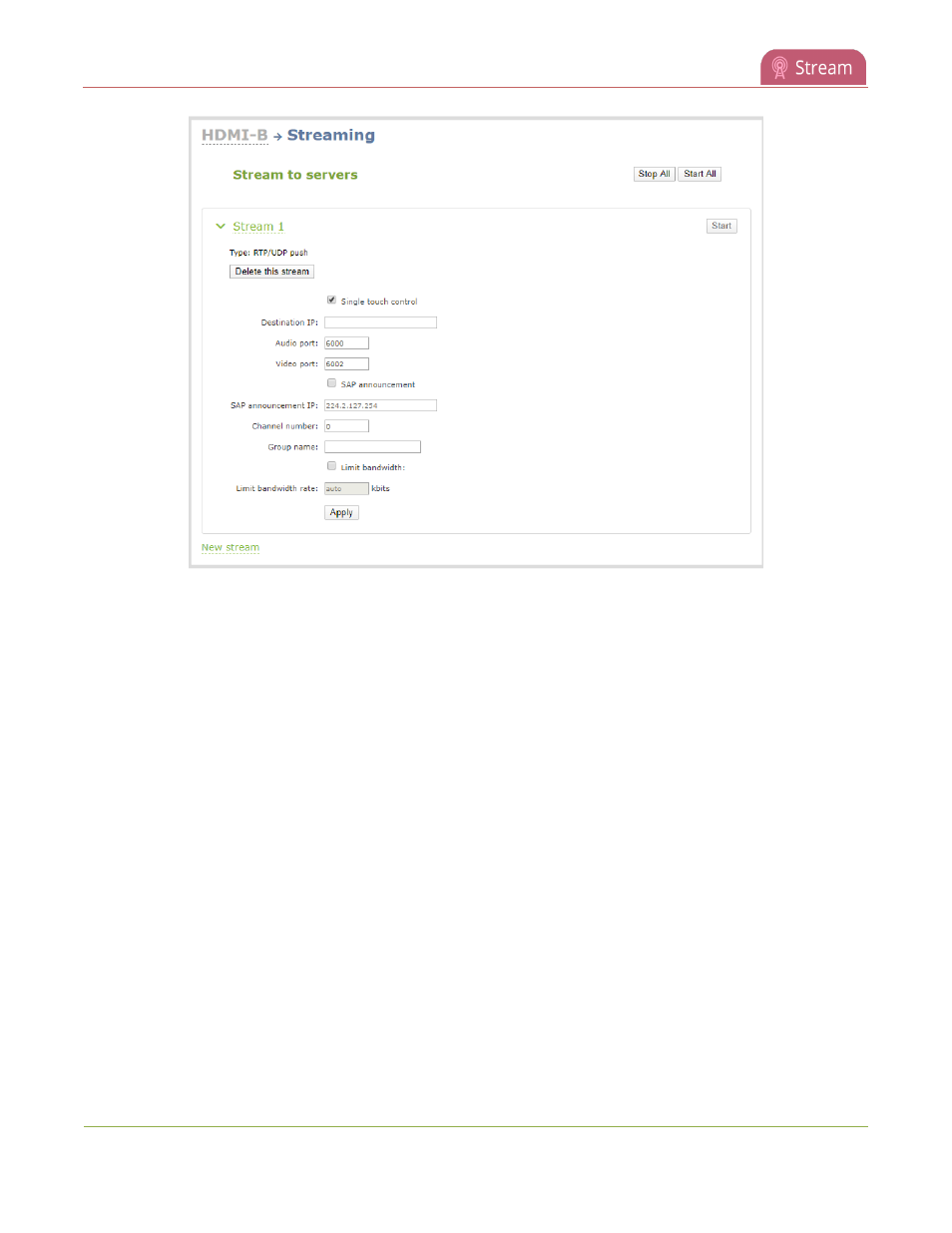
Pearl Mini User Guide
Viewing with Session Announcement Protocol (SAP)
5. Check Limit bandwidth. The default bitrate is set to auto.
6. (Optional) Set the Limit bandwidth rate and enter a bitrate value from 4,000 kbps to 95,000 kbps.
7. Click Apply.
Viewing with Session Announcement Protocol (SAP)
When SAP Announce is configured for a stream that uses UDP streaming, the stream is advertised over the local
network. Local viewers can view the stream using a software or hardware media player. Viewers are presented
with a list of available channels, similar to a television menu. Viewers need only click on a stream and the video is
streamed to their desktop, mobile or tablet. To configure SAP announce, go to
Multicast streaming
.
Your stream is advertised by the metadata title, if one was configured; otherwise, the stream is identified by its
channel identifier. For a description of how to set the metadata, refer to
Add or remove channel metadata
.
When browsing from a VLC media player, streams are advertised by their channel identifier and are organized by
the group name. When browsing from an XBMC media player, streams are advertised by the stream's metadata
title (if configured); otherwise, streams are advertised by their channel identifier.
View the Session Annoucement Protocol (SAP) stream
1. Ensure the stream has SAP announcement enabled; otherwise, it is not advertised in the media player's
playlist.
2. Ensure the SAP announcement IP is a multicast IP address.
280