What's next – Epiphan Pearl Mini Live Video Production System with 512GB SSD (NA/JP) User Manual
Page 342
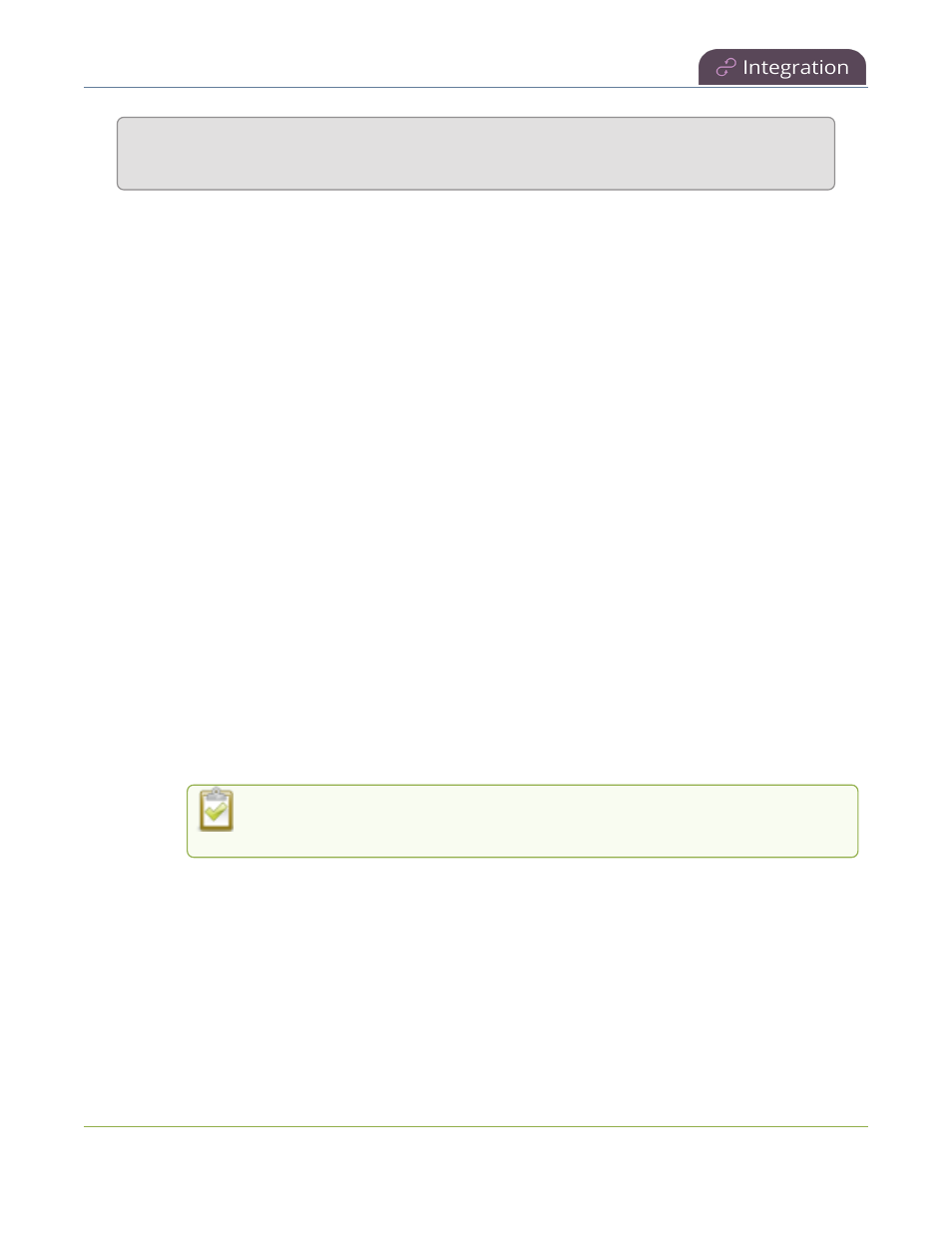
Pearl Mini User Guide
Enable CMS and register with Kaltura
BASE,cuePoint.MANAGE,CONTENT_MANAGE_SCHEDULE,CAPTURE_DEVICE_
PERMISSION,CONTENT_INGEST_REFERENCE_MODIFY,disableentitlement
Important considerations for user session application tokens
l
Pearl Mini uploads all events (scheduled and ad hoc) to the user account ID associated with the user
token.
l
All event recordings (scheduled and ad hoc) upload to the Kaltura account of the user who created the
event if there is no user ID associated with the token.
l
Do not include a creation date for the user session token. A creation date in the token causes Pearl Mini to
upload events only to the token creator. It also restricts login using Pearl-2 and Pearl Mini's touch screen
to only the token creator.
Before you begin, you should already have:
l
A Kaltura instance created
l
Either of the following:
l
Your Kaltura partner ID and administrator secret
l
Your application token ID and token value
Enable Pearl Mini as a resource and register with Kaltura using the Admin panel
1. Login to the Admin panel as admin, see
Connect to the Admin panel
.
2. From the Configuration menu, click CMS. The Content management system configuration menu opens.
3. From the Choose CMS drop down, select Kaltura and then click Apply.
4. In the Authorization method field, select the authorization method and do one of the following:
a. If you select Administrator secret, enter your Kaltura Partner ID and Administrator secret that you
got from Kaltura.
b. If you select Application token, enter the application Token ID and Token value .
Ensure the Token hash type matches the hash type set in the application token. The
default is SHA1.
5. (Optional) Change the Resource name that appears for this device in Kaltura. The default resource name
includes the serial number of Pearl Mini.
6. Click Register device.
Pearl-2 and Pearl Mini - A calendar icon appears on the touch screen of Pearl Mini to show that Pearl is in CMS
mode, see
CMS event controls using the touch screen
.
What's next
Choose which Pearl Mini channels you want this resource to record, assign the channel to use for webcasting,
setup authentication for ad hoc events, and specify default ad hoc event parameters. See
Kaltura recording and
331