Epiphan Pearl Mini Live Video Production System with 512GB SSD (NA/JP) User Manual
Page 421
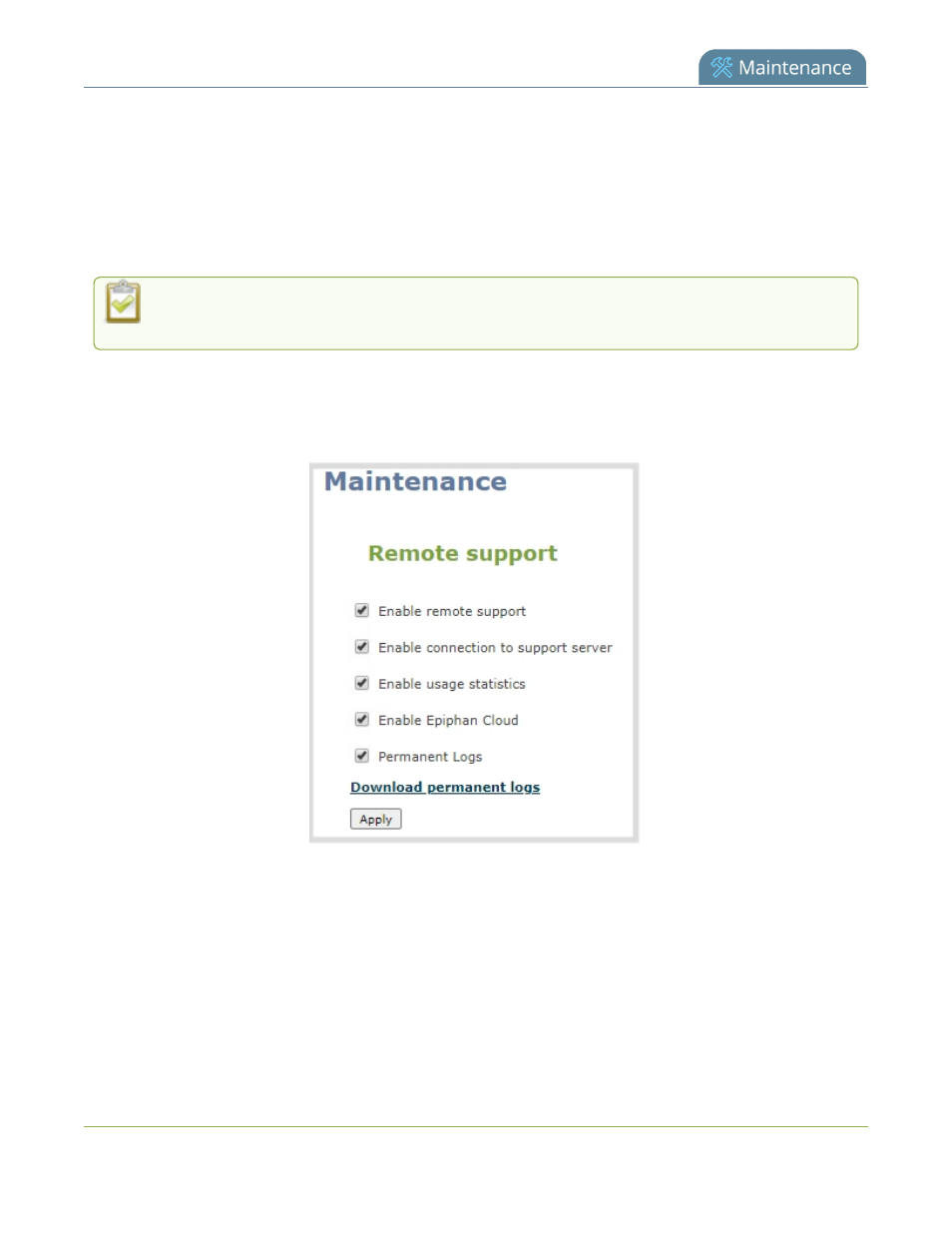
Pearl Mini User Guide
Support
Your network must allow access to the Epiphan maintenance server, which has the domain name
epiphany.epiphan.com. Pearl Mini must be able to resolve this domain name to connect to the Epiphan
maintenance server for remote support.
Remote support uses ports 22 and 30. Ensure that these ports are opened to allow remote communication. If
your Pearl Mini is on a network that is protected from the Internet by a firewall, consult with your network
administrator to configure your network to allow remote Internet access through the firewall for those ports and to
add epiphany.epiphan.com to the network's allowed list.
Remote support is only provided for systems covered by SupportPlan+. For more information about
service plans, see www.epiphan.com/supportplan.
Configure remote support using the Admin panel
1. Login to the Admin panel as admin, see
Connect to the Admin panel
.
2. From the Configuration menu, select Maintenance. The maintenance page opens.
3. Check Enable remote support to enable incoming connections from Epiphan Systems.
4. Check Enable connection to maintenance server to enable outgoing links to the Epiphan maintenance
server epiphany.epiphan.com.
5. Click Apply.
410