Yuja settings, Yuja profiles, Profile configuration – Epiphan Pearl Mini Live Video Production System with 512GB SSD (NA/JP) User Manual
Page 374: Upload settings
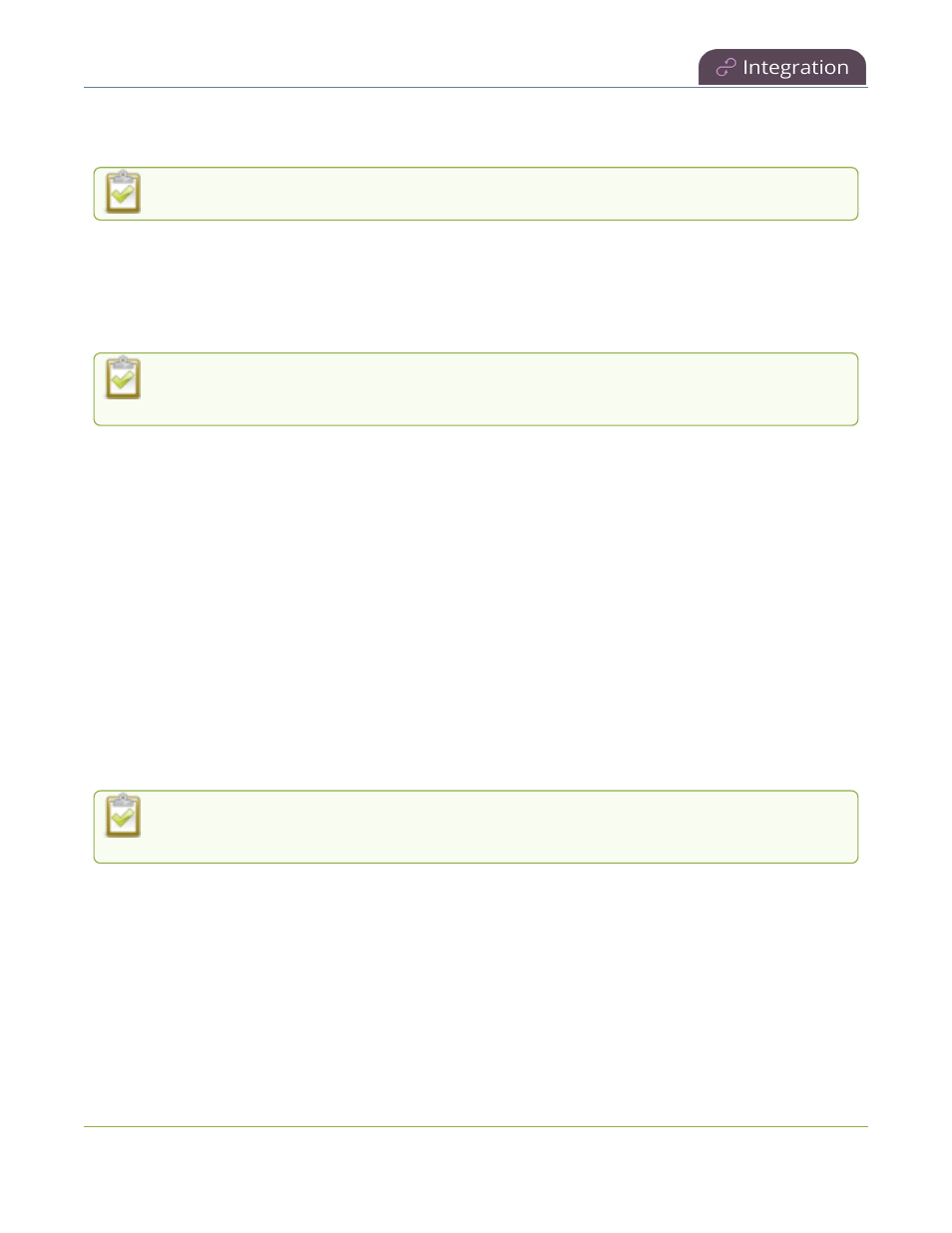
Pearl Mini User Guide
YuJa settings
Once your Pearl device is registered with YuJa, YuJa will recognize your Pearl device and it will appear in the
YuJa list of devices. After registering your product, see
YuJa settings
to configure the Pearl device for YuJa.
To deregister your Pearl device from YuJa, click Deregister device in the YuJa settings section.
YuJa settings
The following list of features is available once your Pearl device has been registered with YuJa. For more
information on registering your Pearl device, see
YuJa registration
.
If you select Motion JPEG encoding, it will be overridden. Contact your YuJa administrator to ensure
your Pearl channels are correctly configured for YuJa.
YuJa profiles
Profiles tell Pearl which channels will be recorded and/or streamed for a scheduled YuJa event.
For example, your Pearl 2 may have a channel connected to a laptop called Slides and a channel called
Camera. YuJa can capture up to three channels simultaneously, or a single channel.
Click + Create new to create a new profile or Select a profile from the list.
Profile configuration
l
Profile name - Enter the name for the profile.
l
Channel configuration - Select which channels will be recorded and/or streamed when this profile is used
for a scheduled event.
l
Live streaming - Enable or disable live streaming for this profile. When live streaming is enabled for this
profile, the selected channel(s) will be live streamed when this profile is selected for a scheduled event.
Click Apply when you have configured your profile.
All channels that are live streamed for an event are also recorded locally and uploaded to YuJa
when the event ends.
Upload Settings
These settings are optional - they are not required for deployment.
l
File upload schedule - Select the check box to enable scheduled file uploads. If enabled, locally recorded
files will only be uploaded to YuJa between the start and stop upload times.
l
Start upload - Select a start time for file uploads
l
Stop upload - Select a finish time for file uploads.
Click Apply when you have configured your upload settings.
363