Encoding settings, Pearl-2 and pearl mini information – Epiphan Pearl Mini Live Video Production System with 512GB SSD (NA/JP) User Manual
Page 361
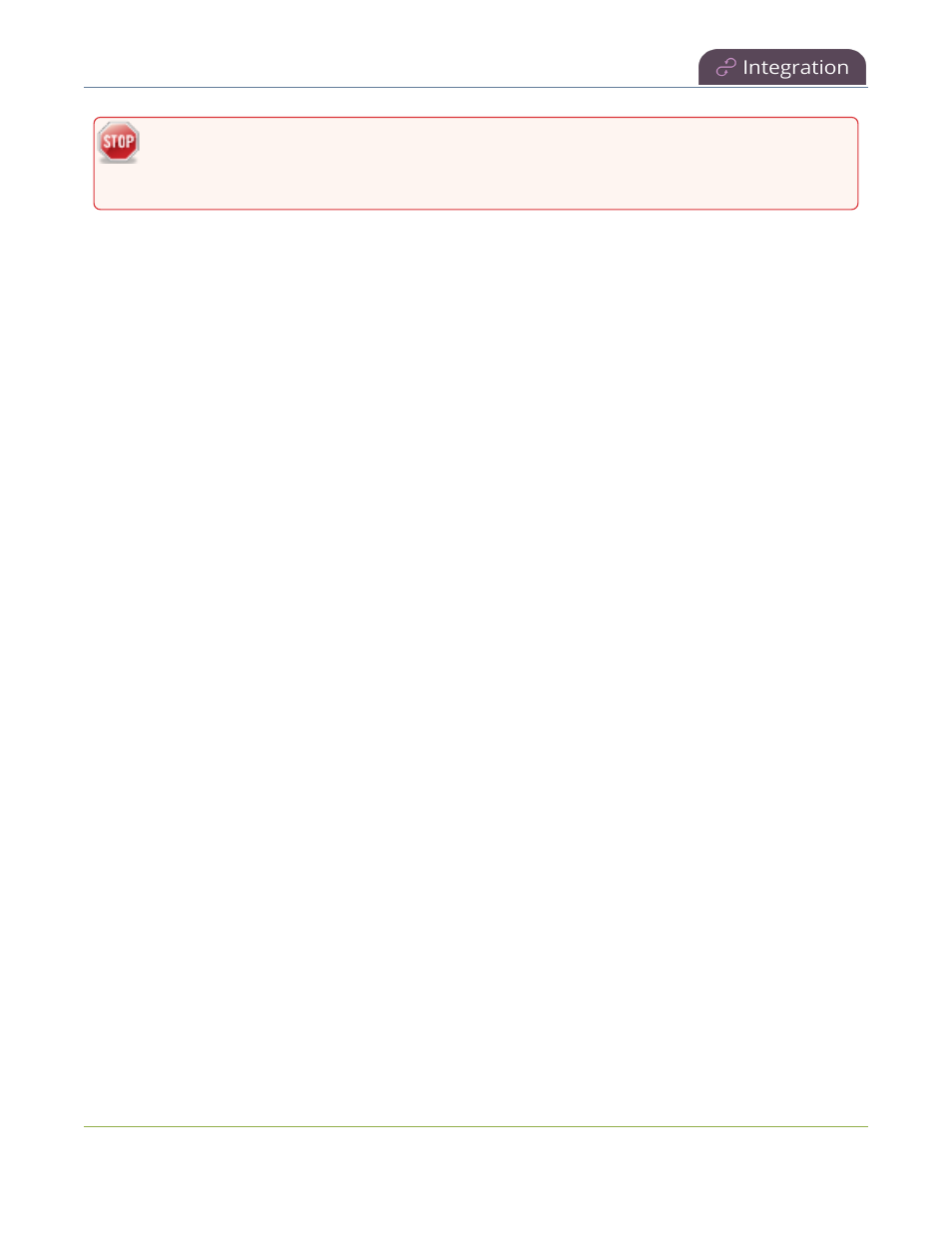
Pearl Mini User Guide
About Panopto recording and webcasting
recording when network connectivity resumes. However, Panopto does not recognize that the event
has ended. The event remains in the In Progress state in Panopto and you must wait until the
original event's scheduled end time before creating a new event using that Pearl Mini.
Encoding settings
Default Panopto encoding settings are applied automatically to the channel when Panopto is enabled, which
override the existing encoding settings. If you manually change the encoding settings using the Admin panel
after Panopto is enabled, the settings revert back to the default Panopto settings when a scheduled or ad hoc
event starts.
You can change the channel resolution in Panopto when creating a new scheduled or recurring session. Pearl
Mini also supports Panopto device templates so you can quickly set up your Pearl Mini remote recorder when
you create a new event.
Pearl-2 and Pearl Mini information
l
Each Pearl Mini channel is treated as a separate video source that Panopto users can select when
scheduling an event in Panopto.
l
Do not use the Single Touch recording control when CMS is enabled.
l
You can start and stop events earlier than the scheduled time, as well as pause an event using either the
Admin panel or the touch screen on Pearl Mini, as well as create ad hoc events.
l
Use multiple Pearl Mini channels to get multiple views for a Panopto event. Each channel is treated as a
separate video source. Using the Admin panel, Pearl Mini administrators can configure channels on Pearl
Mini for multiple source recordings and separate channels for webcasts.
l
Pearl-2 - configure up to six channels
l
Pearl Mini - configure up to three channels
l
For example, if you have a main camera and a presentation laptop that you want to capture as a
multiple source recording, you'd create two channels on Pearl Mini: one for the main camera and
another one for the presentation laptop. To learn how to create a channel, see
Channel
configuration
.
l
If you choose more than four Pearl Mini channels for a webcast in Panopto, then Panopto arbitrarily
chooses a maximum of four channels to webcast.
l
For ad hoc events, the default name of the multi-view file includes the date and start time of the event. For
example: 2019-07-15 08:00. A more intuitive name can be entered when the ad hoc event is created.
l
To use the touchscreen on Pearl Mini to start, stop, pause, and create events, see
CMS event controls
using the touch screen
.
l
To monitor a channel during an event, you can display the Channel view on Pearl Mini's touch screen, see
Channel monitoring using the touch screen
or monitor channels using the Admin panel. You can also
monitor channels directly on the Events screen using the touch screen, see
View scheduled CMS events
and history
. It's also possible to see a live preview of the channels and the audio level from the remote
recorder page in Panopto.
350