Set up an hls (push) stream, Set aes encryption and a passphrase for srt – Epiphan Pearl Mini Live Video Production System with 512GB SSD (NA/JP) User Manual
Page 279
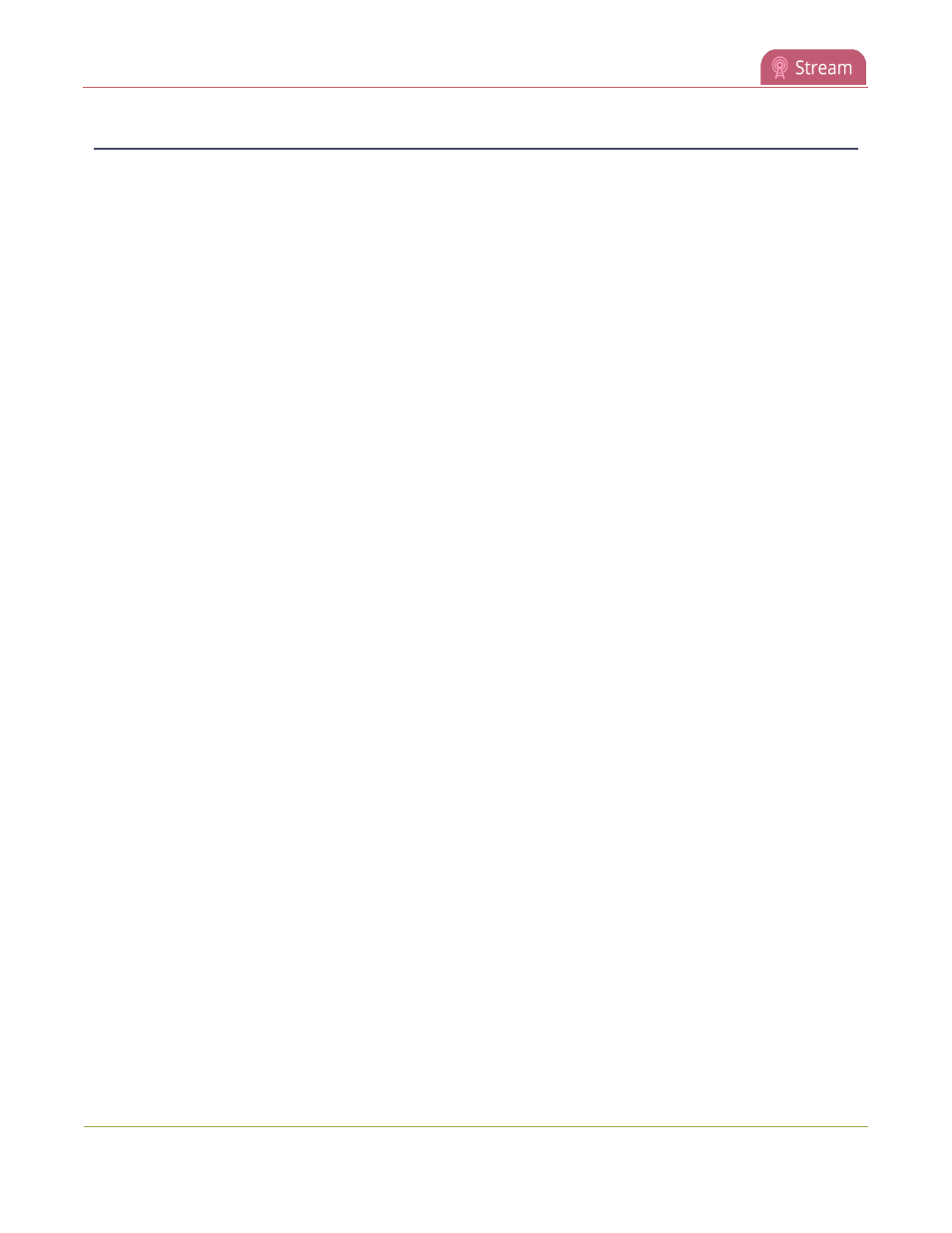
Pearl Mini User Guide
Set AES encryption and a passphrase for SRT
Set AES encryption and a passphrase for SRT
You can configure your Secure Reliable Transport (SRT) streams to use 128 bits, 192 bits, or 256 bits AES
encryption using the Admin panel. You can also assign the SRT stream an alphanumeric passphrase if required.
The encryption and passphrase settings on the SRT encoder sending the stream must match the settings on the
SRT decoder receiving the stream.
The encryption key length is negotiated between the source and destination devices. The key length of the
sender is used to determine the key length that is eventually used to secure the connection, and the receiver
obtains the key length from the sender. As long as the passphrases match, the key length will be negotiated.
Set up AES encryption and a passphrase for an SRT stream using the Admin panel
1. Log in to the Admin panel as admin, see
Connect to the Admin panel
.
2. From the Channel(s) menu, select the channel with the SRT stream to configure and click Streaming.
The Streaming configuration page opens.
3. Click the arrowhead beside the SRT stream name to reveal the stream settings. In this example, the name
of the SRT stream is Stream 1.
4. Check Encryption and choose the Key length.
5. In the Passphrase field, enter the passphrase using alphanumeric characters (if required). The password
must be a minimum of 10 characters and maximum of 79 characters.
6. Click Apply.
Set up AES encryption and a passphrase for an SRT input using the Admin panel
1. Log in to the Admin panel as admin, see
Connect to the Admin panel
.
2. From the Inputs menu, select the SRT input you want to configure. The SRT input configuration page
opens.
3. Check Encryption and choose the Key length.
4. In the Passphrase field, enter the passphrase using alphanumeric characters (if required). Special
characters are not supported.
5. Click Apply.
Set up an HLS (push) stream
HTTP Live Streaming (HLS) is an adaptive, HTTP-based streaming protocol that sends video and audio content
over the network in small, media segments that get reassembled at the streaming destination. Media segments
stream over HTTP port 80 or port 443 for HTTPS, which are typically open for network access. As such, the
content can easily traverse firewalls with little to no IT involvement.
Pearl Mini can send a single resolution and bitrate HLS stream as an HTTP POST (or HTTP PUT) to HLS
ingestion servers and CDNs such as Akamai and YouTube. The default is HTTP POST. Your channels on Pearl
Mini must be configured for H.264 and AAC audio codec to stream using HLS. Pearl Mini supports MD5, SHA-
256, and SHA-512 hashing algorithms to authenticate the stream.
268