9 loading device data [load, Loading device data – IDK MSD-54 Series User Manual
Page 102
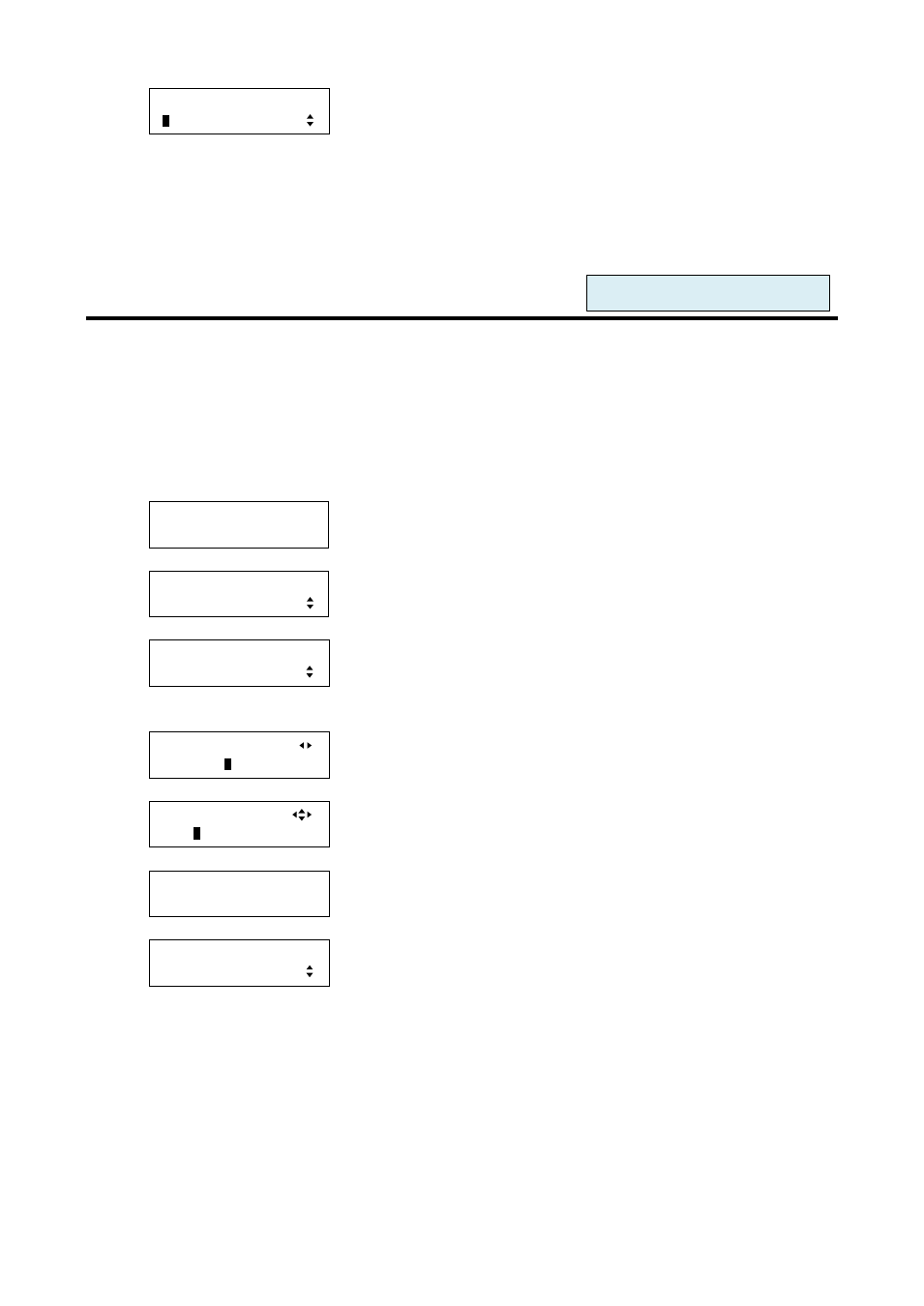
MSD-54 SERIES User’s Guide
102
[UNKNOWN TIMING]
A
UTO SETUP ON
▲▼keys: Select the desired mode (AUTO SETUP OFF or AUTO
SETUP ON).
↓ ESC key: Returns to the previous screen.
2. To set the input timing using commands:
@SSM: Set automatic setting of input timing
@GSM: Get automatic setting of input timing
8.6.9 Loading device data [LOAD]
For digital input (IN1 to IN 5): Settings of input timing will be initialized to settings that are detected
automatically by MSD. Use this menu to restore the input timing settings that are set manually to the original
timing.
For analog input (IN6 to IN9): Registered device data will be loaded. Use this menu in the following cases:
● Several device data with the same frequency of synchronous idle and different input timing is registered
● You want to set the input timing again.
1. To load the device data using menu:
MSD-5404
Top
↓ SET key
[FUNCTION SELECT]
INPUT TIMING
▲▼keys: Select “INPUT TIMING”.
↓ SET key
[INPUT TIMING]
LOAD
▲▼keys: Select “LOAD”.
↓ SET key ↑ ESC key: Returns to the previous screen without loading the setting.
[For digital input]
[IN1 LOAD]
1920x108
0
◄►keys: Select the desired input (IN1 to IN9).
[For analog input]
[IN6 LOAD]
No.
1
▲▼keys: Select the desired table number.*
◄►keys: Select the desired input (IN1 to IN9).
↓ SET key: Loads settings
[PRESET TABLE 1]
NOW LOADING...
Displays the message for 1 second before automatically returning to
the previous screen.
↓
[INPUT TIMING]
LOAD
* Only table numbers that can be loaded are displayed. If only numbers (1 to 99) are displayed, those
numbers show the device data registered in “8.6.10 Registering device data”, and the registered name is
displayed on the right. “P+Number” shows pre-registered device data, and the resolution is displayed on
the right.
For each input port/input signal