IDK MSD-54 Series User Manual
Page 111
Advertising
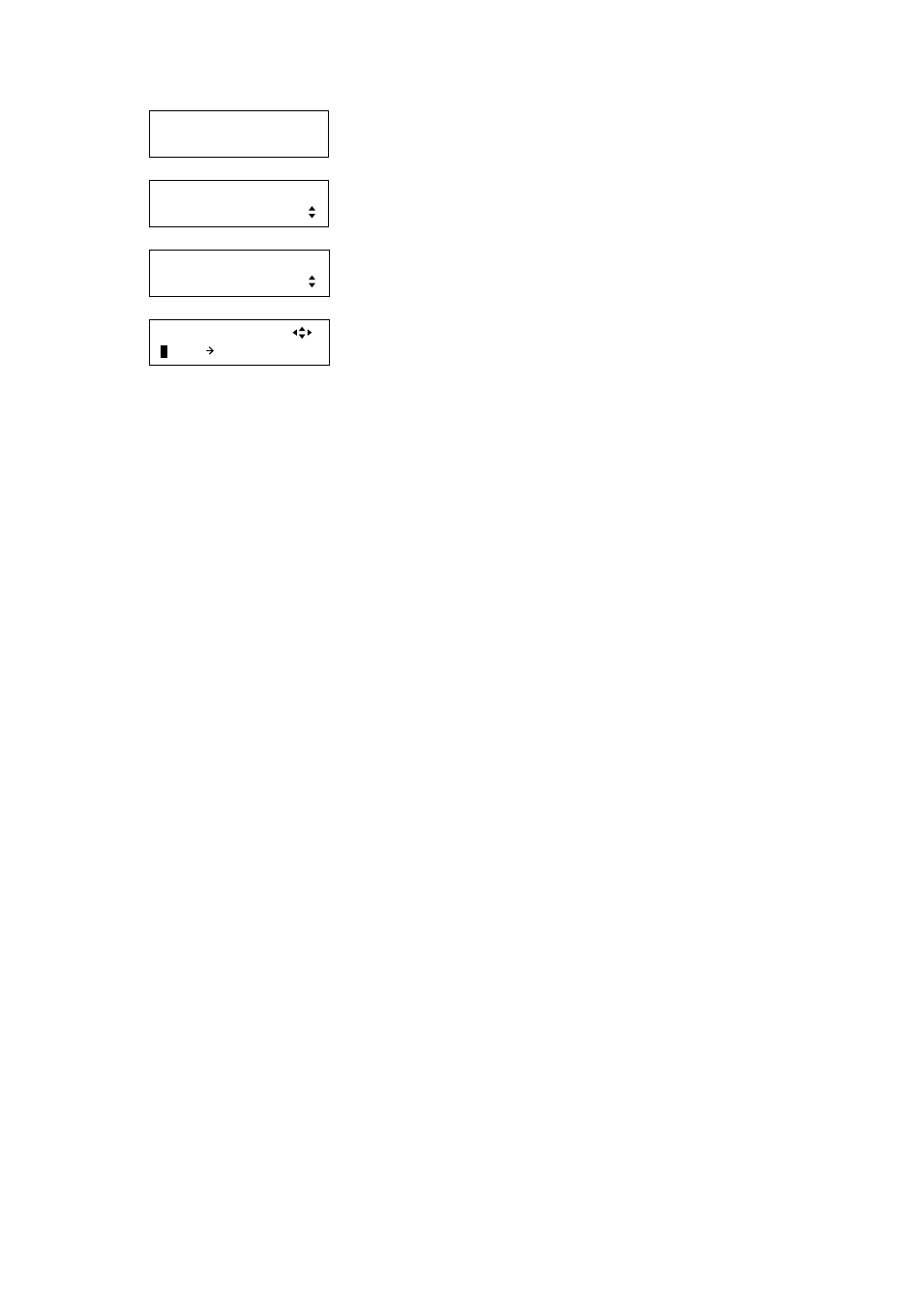
111
1. To set the window transition effect using menu:
MSD-5404
Top
↓ SET key
[FUNCTION SELECT]
OUTPUT SETTING
▲▼keys: Select “OUTPUT SETTING”.
↓ SET key
[OUTPUT SETTING]
VIDEO SWITCHING
▲▼keys: Select “VIDEO SWITCHING”.
↓ SET key
[OUT1 SWITCHING]
F
REEZE FADE OUT-IN
▲▼keys: Set the effect at switching video.
◄►keys: Select the desired output (OUT1 to OUT4).
↓ ESC key: Returns to the previous screen.
2. To set the window transition effect using commands:
@SFF: Set video switching effect
@GFF: Get video switching effect
Advertising