10 output position [output position, Output position, 10 output position – IDK MSD-54 Series User Manual
Page 65: Ng “ 8.3.10 output position, G “ 8.3.10
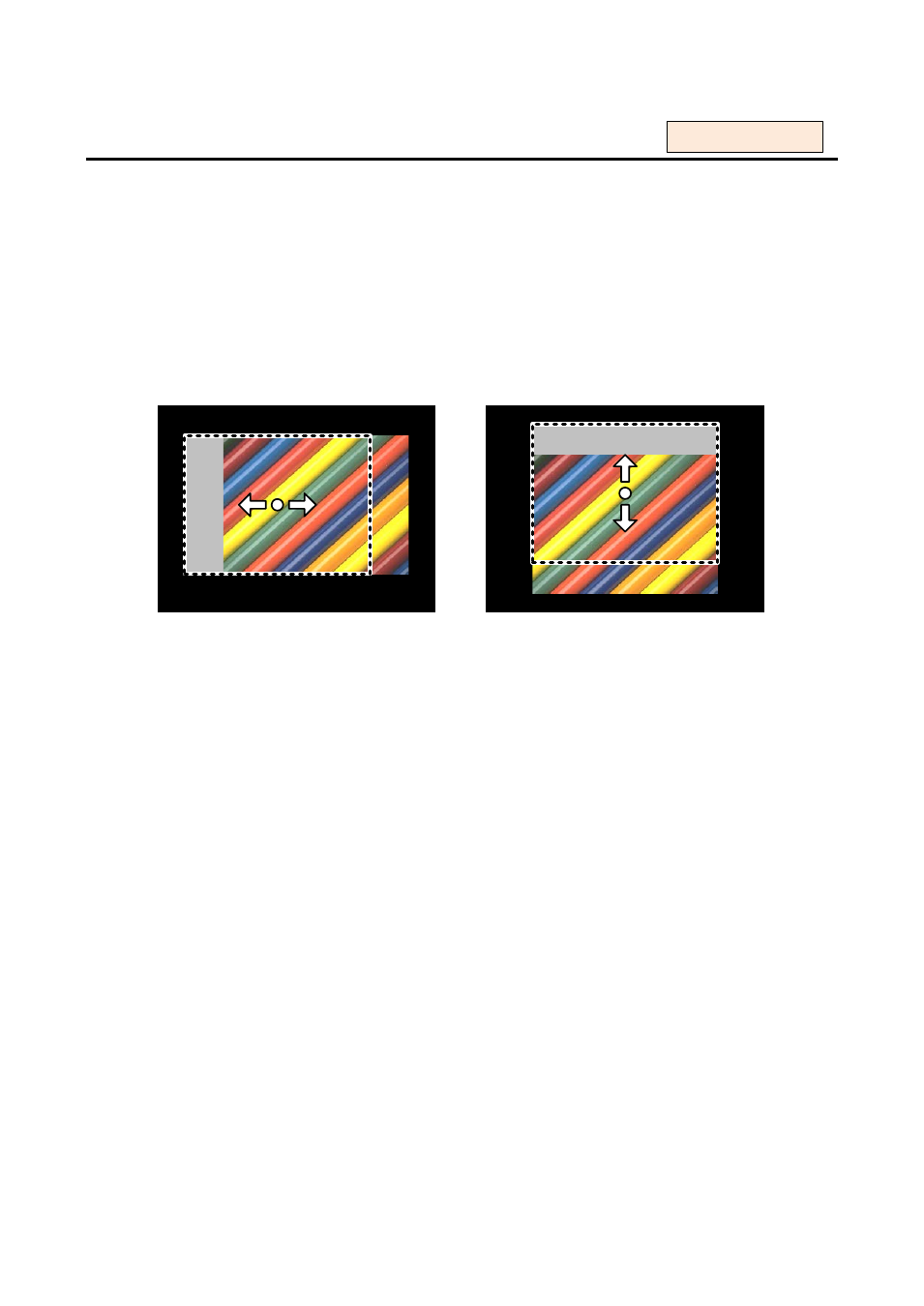
65
8.3.10 Output position [OUTPUT POSITION]
You can set the display position of the output video by the pixel position of on the output screen.
You can set the position for each input channel in “8.3.6 Input position“, in this menu you can set the position
for each output. Normally, set the position, size, and masking of each input in settings of each input. If edges
are cut off due to enlargement display in the display device or if you want to move output video for all
channels at a time, set the position for each output.
▪ Horizontal position: Changed in a unit of pixel [Default]: 0
▪ Vertical position: Changed in a unit of line [Default]: 0
[Horizontal position]
[Vertical position]
[Figure 8.23] Output size
The settable range depends on settings of “8.3.1 Output resolution” and “8.3.11 Output size”. Values can
be set unless video disappears from the top, bottom and right, left of the screen. If the display position
exceeds the settable range by changing display size, the display position will be set to the maximum value
automatically. Default is 0, and the video is displayed from the upper left of the display device. .
For each output