IDK MSD-54 Series User Manual
Page 199
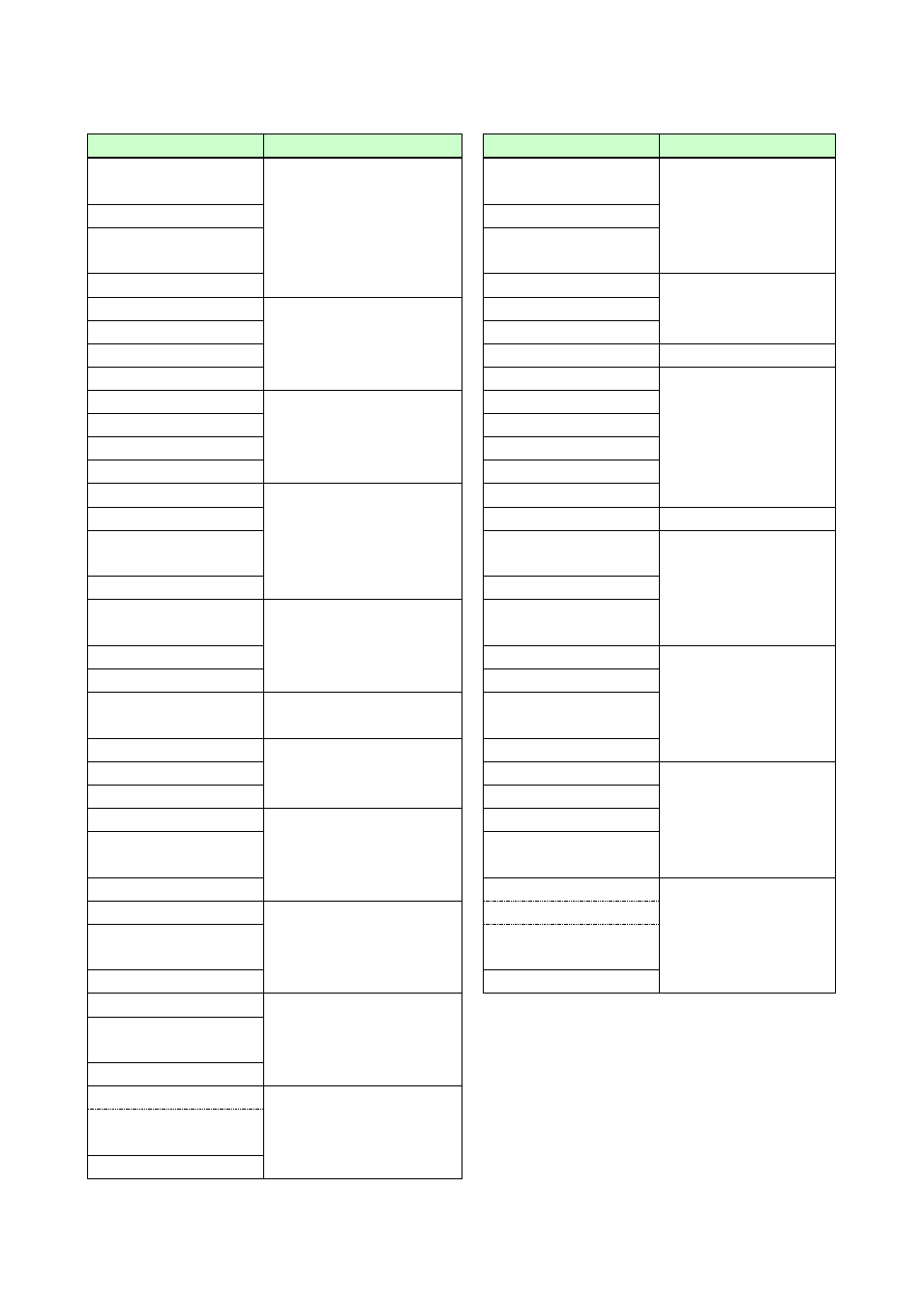
199
■Functions
[Table 8.27] Functions of parallel input connector (1/2)
Description
Function
Description
Function
OUT1-IN1
*2
Selecting input channel of
OUT1
*1
CROSS POINT 1
LOAD
Load cross point
memory
to
to
OUT1-IN9
*2
CROSS POINT 9
LOAD
OUT1-OFF
PRESET 1 LOAD
Load preset memory
OUT2-IN1
*2
Selecting input channel of
OUT2
*1
to
to
PRESET 8 LOAD
OUT2-IN9
*2
PARALLEL LOCK
Lock parallel input *
6
OUT2-OFF
MENU-MENU/SET
Operating menu
OUT3-IN1
*2
Selecting input channel of
OUT3
*1
MENU-ESC
to
MENU-UP
OUT3-IN9
*2
MENU-DOWN
OUT3-OFF
MENU-LEFT
OUT4-IN1
*2
Selecting input channel of
OUT4
*1
MENU-RIGHT
to
FRONT KEY LOCK
Lock front panel
*7
OUT4-IN9
*2
DISPLAY1 POWER
ON/OFF
Controlling power of
display
*8
OUT4-OFF
to
SWITCHING–V&A
Selecting channel
switching mode
*3
DISPLAY4 POWER
ON/OFF
SWITCHING–VIDEO
V&A:OUT1-IN1
*2
Selecting video and
audio input channels of
OUT 1 *
9
SWITCHING–AUDIO
to
COMMAND UNLOCK
Unlock control commands
*4
V&A:OUT1-IN9
*2
COMMAND A
Sending control
commands
V&A:OUT1-OFF
to
VIDEO:OUT1-IN1
*2
Selecting video input
channels of OUT 1 *
9
COMMAND I
to
AUDIO-OUT1 UP/A
Audio output level of OUT
1
*5
VIDEO:OUT1-IN9
*2
AUDIO–OUT1
DOWN/B
VIDEO:OUT1-OFF
AUDIO-OUT1 MUTE
AUDIO:OUT1-IN1
*2
Selecting audio input
channels of OUT 1 *
9
AUDIO-OUT2 UP/A
Audio output level of OUT
2
*5
to
AUDIO–OUT2
DOWN/B
AUDIO:OUT1-IN9
*2
AUDIO-OUT2 MUTE
AUDIO:OUT1-OFF
AUDIO-OUT3 UP/A
Audio output level of OUT
3
*5
AUDIO–OUT3
DOWN/B
AUDIO-OUT3 MUTE
AUDIO-OUT4 UP/A
Audio output level of OUT
4
*5
AUDIO–OUT4
DOWN/B
AUDIO-OUT4 MUTE