8 buzzer [buzzer, 9 analog input measurement [auto setup, Buzzer – IDK MSD-54 Series User Manual
Page 207: Analog input measurement, 9 analog input, Measurement, 9 analog input measurement
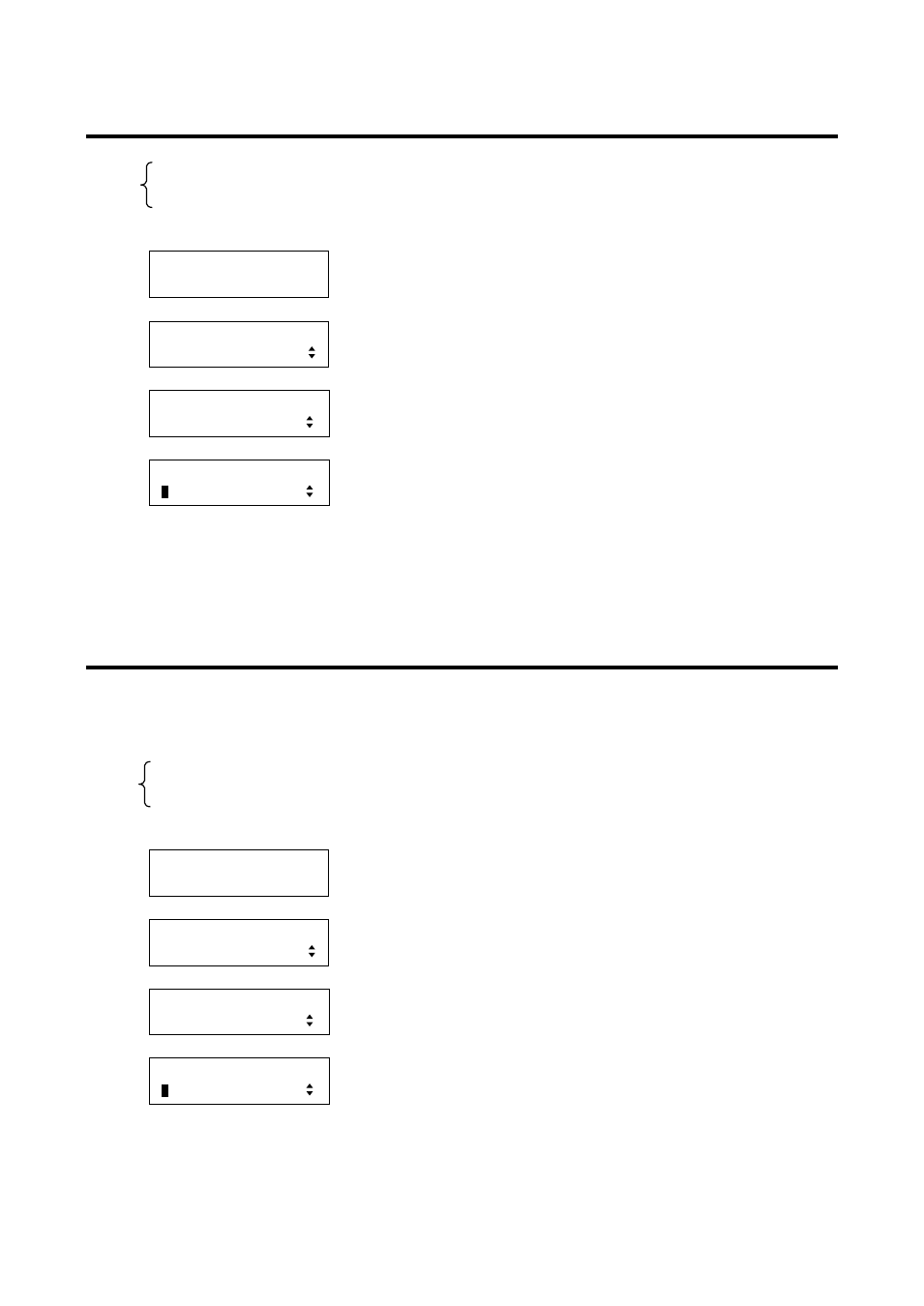
207
8.14.8 Buzzer [BUZZER]
You can turn on/off buzzer (sounding every time you press a key) for external control.
・OFF [Default]
・ON
1. To set the parallel buzzer using menu:
MSD-5404
Top
↓ SET key
[FUNCTION SELECT]
PARALLEL
▲▼keys: Select “PARALLEL”.
↓ SET key
[PARALLEL]
BUZZER
▲▼keys: Select “BUZZER”.
↓ SET key
[PARALLEL BUZZER]
O
FF
▲▼keys: Select “OFF” or “ON”.
↓ ESC key: Returns to the previous screen.
2. To set the parallel buzzer using command:
None
8.14.9 Analog input measurement [AUTO SETUP]
You can select whether or not to perform an automatic measurement of input timing when one of the
analog input keys for the parallel inputs (IN6 to IN9) is pressed for 2 seconds or longer. For details of
automatic measurement, see “8.6.6 Analog input automatic measurement”.
・DISABLE
・ENABLE [Default]
1. To enable/disable analog input measurement using menu:
MSD-5404
Top
↓ SET key
[FUNCTION SELECT]
PARALLEL
▲▼keys: Select “PARALLEL”.
↓ SET key
[PARALLEL]
AUTO SETUP
▲▼keys: Select “AUTO SETUP”.
↓ SET key
[AUTO SETUP]
E
NABLE
▲▼keys: Select “DISABLE” or “ ENABEL”.
↓ ESC key: Returns to the previous screen.
2. To enable/disable analog input measurement using command:
None