2 operation mode [function, Operation mode – IDK MSD-54 Series User Manual
Page 145
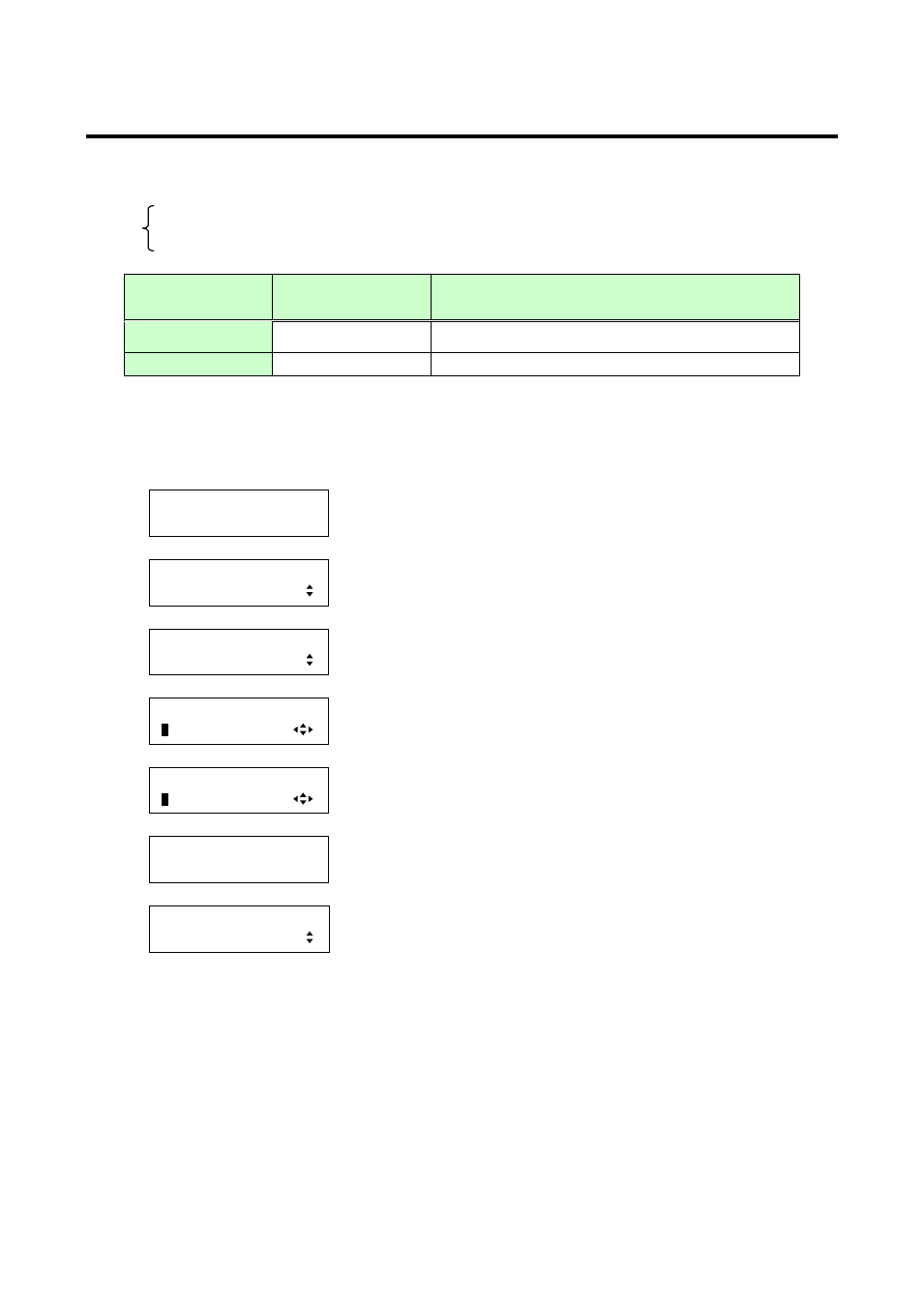
145
8.10.2 Operation mode [FUNCTION]
You can set the operation mode to “RECEIVER” mode in which the MSD is controlled externally or
“TRANSMITTER” mode in which the MSD controls peripheral devices.
・RECEIVER [Default]
・TRANSMITTER
[Table 8.10] Operations of RS-232C
Mode
External control
Controlling peripheral devices using “8.12 Control
RECEIVER
Can be used
Cannot be used
*1
TRANSMITTER
Cannot be used
*2
Can be used
*1
You cannot use the serial Com ports set to “RECEIVER” mode to control peripheral devices.
*2
You cannot use the serial Com ports set to “TRANSMITTER” mode to control the MSD externally.
1.
To set the COM operation mode using menu:
MSD-5404
Top
↓ SET key
[FUNCTION SELECT]
COM PORT
▲▼keys: Select “COM PORT”.
↓ SET key
[COM PORT]
FUNCTION
▲▼keys: Select “FUNCTION”.
↓ SET key ↑ ESC key: Cancels the setting and returns to the previous screen.
[CH1 FUNCTION]
R
ECIEVER
▲▼keys: Select the desired operation mode of RS-232C CH1
(RECIEVER or TRANSMITTER).
↓
◄►keys
[CH2 FUNCTION]
R
ECIEVER
▲▼keys: Select the desired operation mode of RS-232C CH2
(RECIEVER or TRANSMITTER).
↓ SET key: Applies settings.
[COM FUNCTION]
NOW UPDATE...
The message is displayed for one second and then previous screen is
displayed automatically.
↓
[COM PORT]
FUNCTION
Note:
If you do not press the “SET” key, the COM operation mode is not changed. Make sure to press the “SET”
key.
2.
To set the COM operation mode using commands:
@SCF: Set COM port operation
@GCF: Get COM port operation