IDK MSD-54 Series User Manual
Page 222
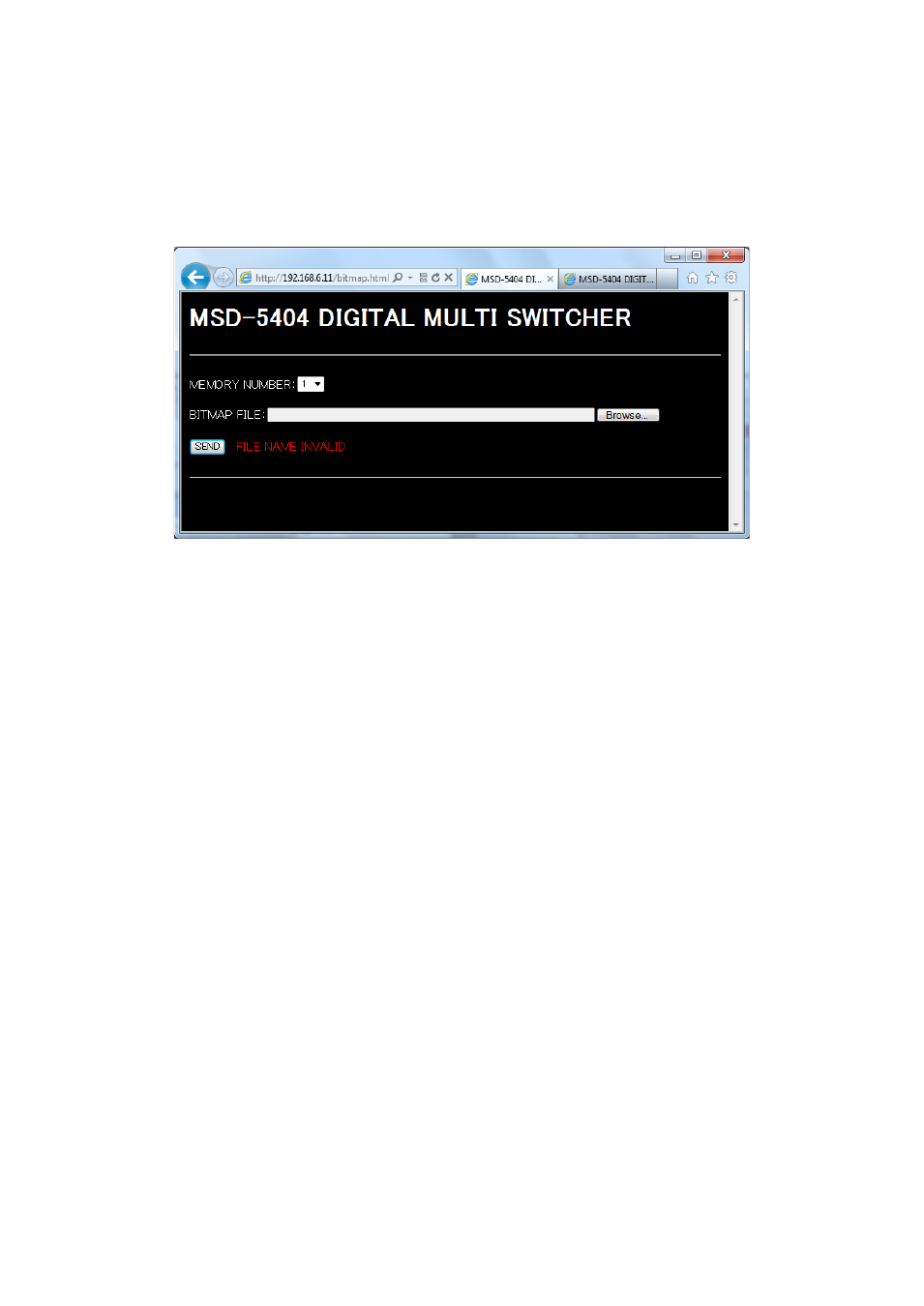
MSD-54 SERIES User’s Guide
222
If a bitmap file is not valid, one of the following error messages will be displayed.
FILE NAME INVALID: The file name is not valid.
FILE DATA INVALID: The MSD does not support the file.
FILE DATA SIZE OVER: Exceeds the maximum resolution.
MEMORY ALLOCATE ERROR: Enough memory to save the bitmap file temporarily could not be allocated.
You may solve this error by rebooting the MSD and sending the bitmap file
again.
[Figure 8.67] Bitmap send error
Note:
The MSD has an approximately 900,000-byte memory to save data temporarily after all bitmap data is
received. However, if bitmap data whose size is larger than 900,000 is sent, receiving and writing data are
performed simultaneously, and the browser sends a time-out status. As a result, the writing operation may fail.
In this case, use IDK’s free remote control application (see “7.8 Remote Control ”) to send the bitmap file to
the MSD.