IDK MSD-54 Series User Manual
Page 261
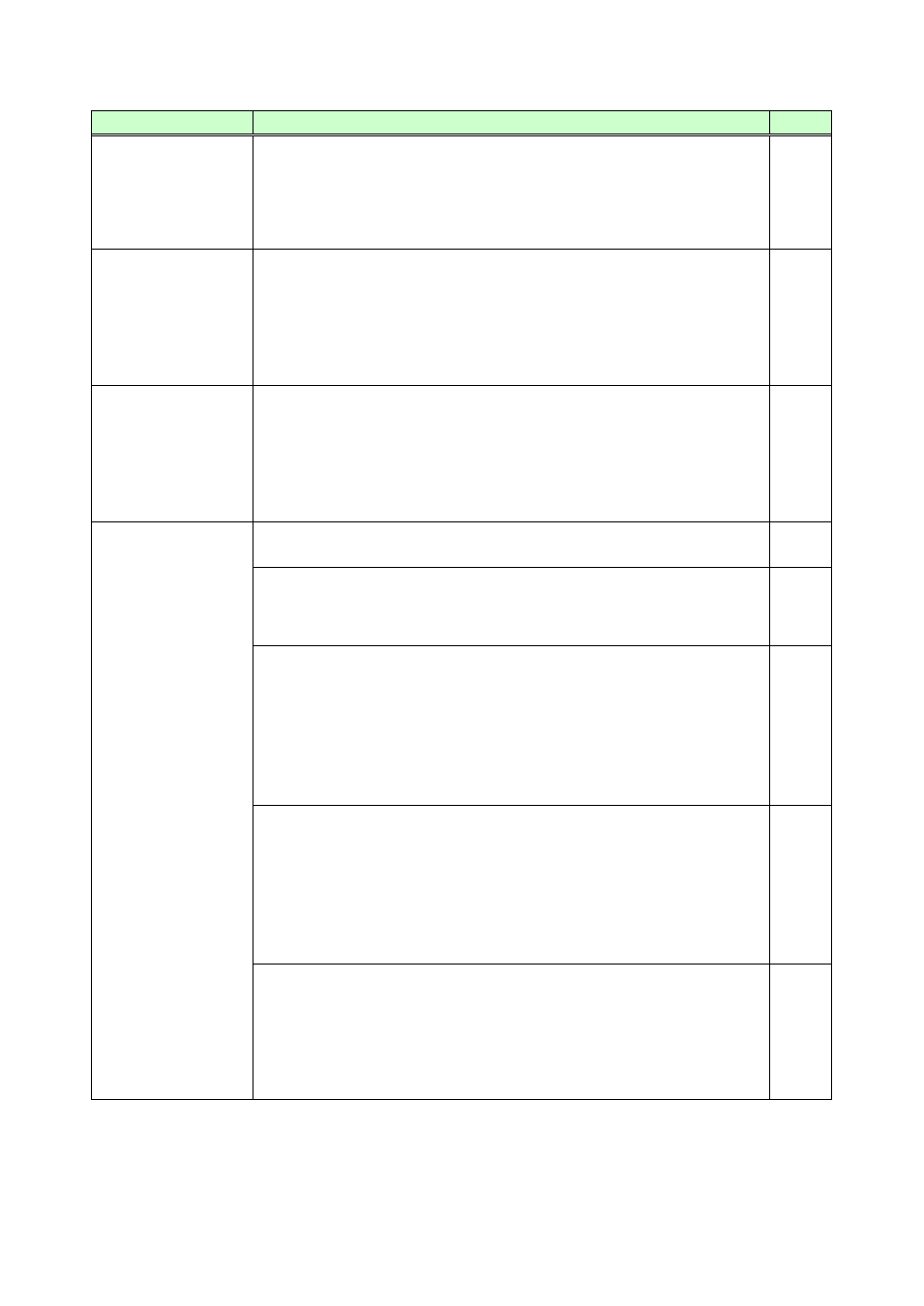
261
Problem
Cause/Check item/Solution
Page
Video from the
analog input is
displayed in
black-and-white or
green.
Change the input signal type.
VHS reproduction or
fast forward is
interrupted when
analog composite
video or analog
S-Video is input.
Automatic detection of input signals failed. Set the input signal type
manually to “VIDEO AUTO”, “VIDEO”, or “Y/C”.
The left, right, top
and bottom of video
is cut off.
If the problem occurs only when “CROSS HATCH” (a test pattern) is
output, the sink device enlarges it and displays its video. Adjust the sink
device. If the device does not have the adjusting function, set the video
size and position of the output.
If the problem occurs even if ”CROSS HATCH” are output to all, check [8]
to [13].
Part of video is cut
off or a black bar(s)
is displayed at
edge(s).
[8] Check the overscan setting.
[9] Settings of the display position or size are not changed?
Note: Display position and size are set for each input or each output.
(Settings for input and those for outputs are not the same.)
59 to
[10] If aspect ratios of the input signals and output resolution do not
match, video may be cut off or a black bar(s) may be displayed at edge(s)
automatically depending on settings. If the video is displayed on the full
screen by setting the aspect ratio to “FULL”, there is no problem.
If the aspect ratio does not match, you can select a) or b) below:
a) video will be cut off
b) a black bar(s) will be displayed at edge(s)
[11] If vertical and horizontal frequencies are displayed in the menu,
“8.18.7 Input signal status“, signals that are not registered in the built-in
table of the MSD are input.
If “8.6.8 timing “is set to “AUTO SETUP ON”, input timing is measured
when new signals are input. However, if correct video is not input, the
measurement may fail. In this case, measure the input timing manually
and register the device data.
[12] For analog input, adjust the scanning start position and fit the left and
top edges. If the problem is still not resolved, set the total number of
horizontal dots and the display period.
For digital input, you do not normally need to set the scanning starting
point and display period, but set them only if the edge of approximately 1
to 2 dots is cut off. (You cannot set the total number of horizontal dots.)
90 to