IDK MSD-54 Series User Manual
Page 262
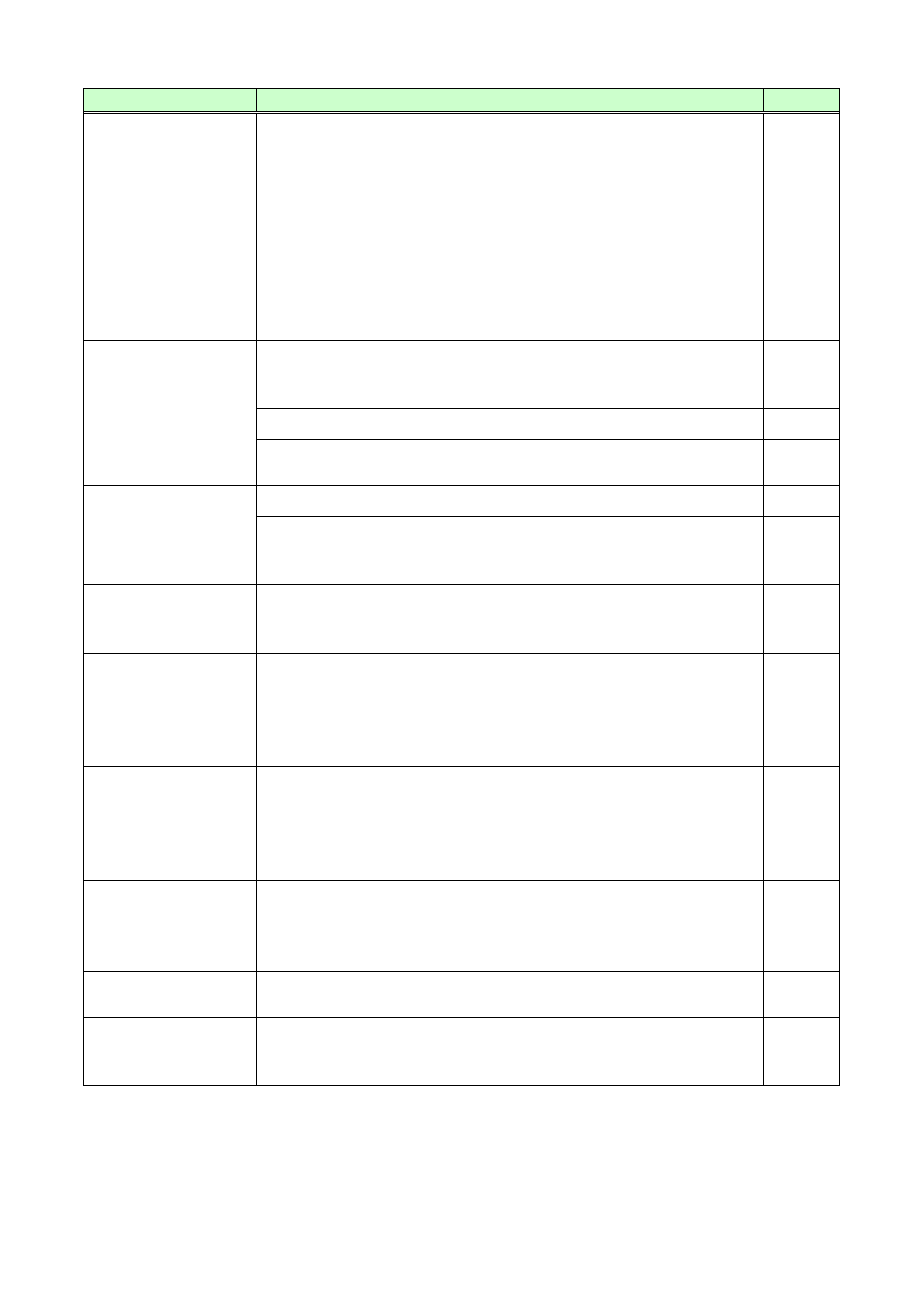
MSD-54 SERIES User’s Guide
262
Problem
Cause/Check item/Solution
Page
Black is displayed at
the top, bottom, right,
and left of video from
the PC,
or only a part of the
video from the PC is
displayed and the rest
is displayed by
scrolling with the
mouse.
[13] Does the resolution setting for the PC (You can check it in
“Properties” of the PC) and the resolution output from the PC (You can
check it in “8.18.7 Input signal status”) match? If not, set the EDID and
PC resolution manually.
Video is reduced
vertically or
horizontally.
Do the selected aspect ratio of the output resolution and that of the
connected sink device match? If not, set the aspect ratio of the sink
device.
Check the set aspect ratio of the input signals.
Check the monitor setting of the source device (such as 4:3, 16:9, letter
box and the like).
-
Video flickers.
If a still image of interlace signals is input, the video may blink.
-
If interlace signals are input to a sink device that does not support
interlace signals, the video may blink. Check the output resolution of the
sink device.
PC’s dual monitor
cannot be set or the
setting is canceled.
If the monitoring function for no-signal input works, the dual monitor
function may not operate correctly. In this case, turn the monitoring
function “OFF”.
It takes a long time to
output video after
video input is
switched.
If you set the HDCP output to “HDCP INPUT ONLY”, some display
devices may fail HDCP authorization. In this case, it may temporarily not
output video and audio when a channel signal without HDCP support is
input and then is switched to a channel signal with HDCP support is
input. In this case, set the HDCP output setting to “ALWAYS”.
Video from a PC of
analog input is
displayed with bright-
and- dark vertical
stripes
Set the total number of horizontal dots.
If you change the total number of horizontal dots, you may sometimes
have to set the start position of scanning and the display period.
Light shadows appear
on fine lines of video
from an analog input
PC.
Adjust the tracking.
Fluctuation appears on
the analog input video.
Adjust the tracking.
Automatic
measurement of input
timing fails.
In order to enable this menu, the input video must have 25% or more
brightness and its edges (all sides) needs to be in contact with the
circumscribed rectangle in the effective display area.