1 assigning functions [function assign, Assigning functions – IDK MSD-54 Series User Manual
Page 193
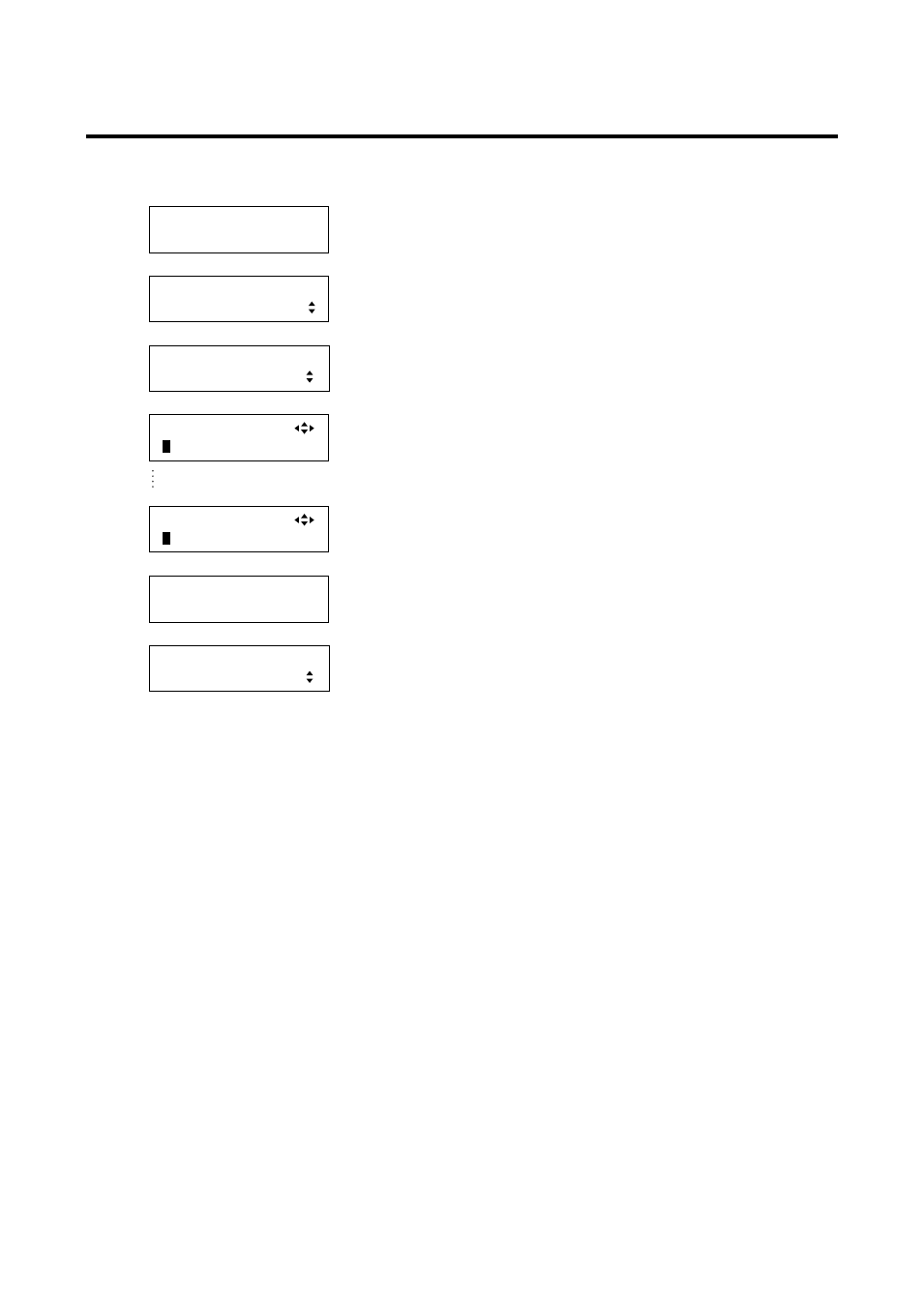
193
8.14.1 Assigning functions [FUNCTION ASSIGN]
You can assign functions ([Table 8.27] to [Table 8.28) to parallel input connectors.
1. To assign functions using menu:
MSD-5404
Top
↓ SET key
[FUNCTION SELECT]
PARALLEL
▲▼keys: Select ”PARALLEL”.
↓ SET key
[PARALLEL]
FUNCTION ASSIGN
▲▼keys: Select “FUNCTION ASSIGN”.
↓ SET key ↑ ESC key: Cancel settings and returns to the menu.
[PARALLEL PIN: 2]
O
UT1-IN1
▲▼keys: Select the desired function for input pin 2.
*
◄►keys
[PARALLEL PIN:49]
N
OT USE
▲▼keys: Select the desired function for input pin 49.
*
↓ SET key: Applies settings.
[PARALLEL FUNCTION]
NOW UPDATE...
Displays the message for 1 second before automatically returning to
the previous screen.
↓
[PARALLEL]
FUNCTION ASSIGN
* You cannot assign functions to the following pins, and they are not displayed: Pins1, 25, 26, and 50.
Note:
If you do not press the “SET” key, the assignment is not changed. Make sure to press the “SET” key.
2. To assign functions using commands:
@SPE: Assigning function of parallel input
@GPE Get function assignment of parallel input