IDK MSD-54 Series User Manual
Page 232
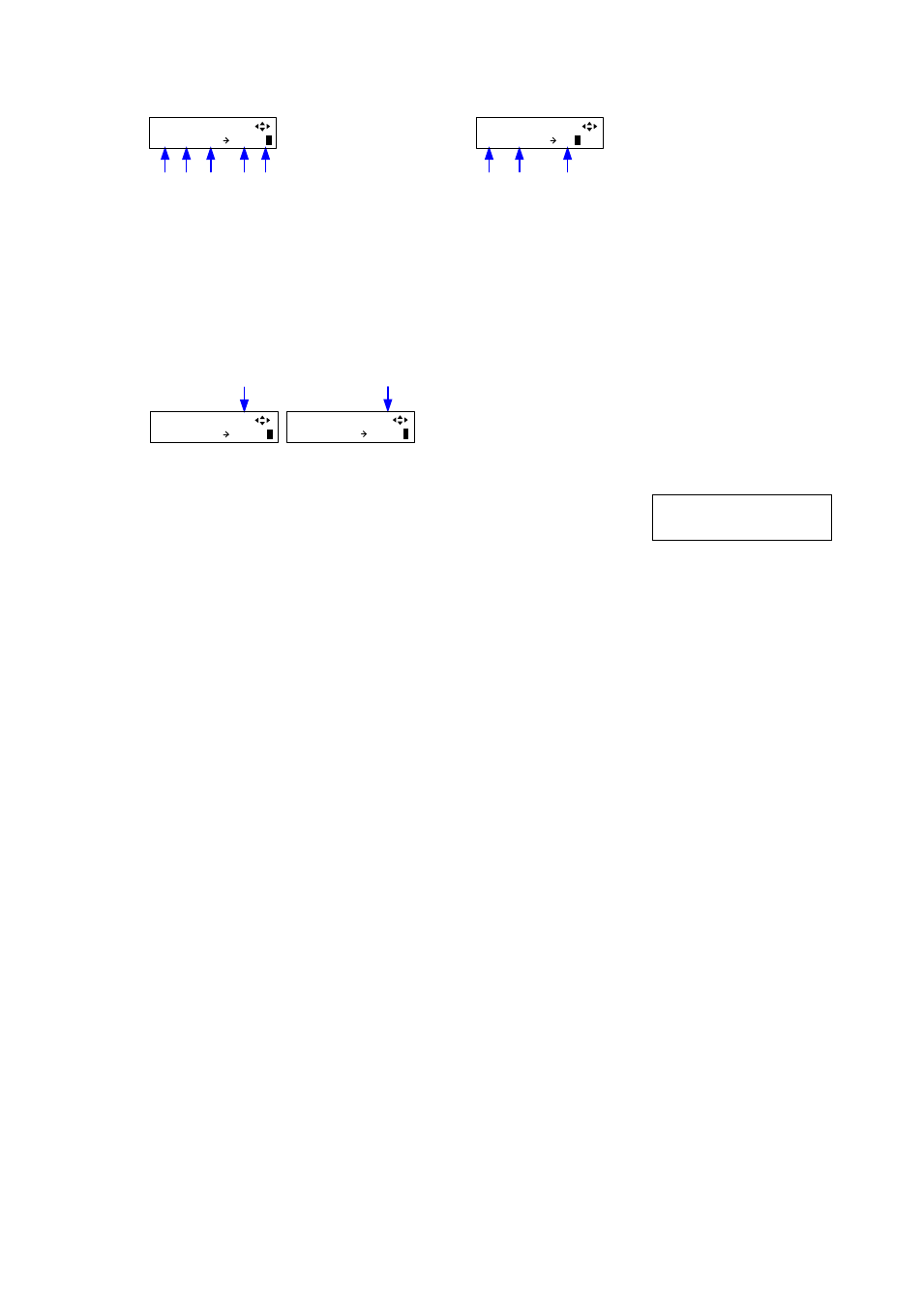
MSD-54 SERIES User’s Guide
232
①
[BLOCK]
② ③
④ ⑤
① Current block position
② Current end block position
③ End block position of registered bitmap
The memory area is controlled by 1 block (=65,536 bytes) and end block position or size
of the bitmap is rounded up by 1 block.
④ Start block position after divide
⑤ End block position after divide
*1
*2
*1
⑥
[BYTE]
⑦
⑧
⑥ Current memory size
⑦ Memory size of registered bitmap
⑧ Memory size after divide
*1
※2
The size can be specified directly.
*2
⑨
⑨ In case bitmap will be deleted because of changing
start position of memory area, an “S” is displayed.
⑩ In case bitmap will be deleted because of changing
end position of the memory area, an “E” is displayed.
⑩
[BITMAP1 BLOCK]
0- 63( 23) 0- 6
3
[BITMAP1 SIZE]
4194(1572)KB 419
4
KB
[BITMAP2 BLOCK]S
64-127(120) 60-10
3
[BITMAP2 BLOCK] E
64-127(120) 64-11
0
[Figure 8.70] ”BLOCK” and “SIZE”
In case the total number of blocks exceeds 128 as a result of setting the size
manually, a message shown right is displayed when you press the “SET” key and
the setting cannot be applied.
2. To divide memory area using commands:
@SBD: Set bitmap memory divide
@GBD: Get bitmap memory divide
@GBV Get bitmap memory usage
MEMORY SIZE OVER